Unlock a world of possibilities! Login now and discover the exclusive benefits awaiting you.
- Qlik Community
- :
- All Forums
- :
- QlikView App Dev
- :
- Re: Conditionnal formatting - Block chart
- Subscribe to RSS Feed
- Mark Topic as New
- Mark Topic as Read
- Float this Topic for Current User
- Bookmark
- Subscribe
- Mute
- Printer Friendly Page
- Mark as New
- Bookmark
- Subscribe
- Mute
- Subscribe to RSS Feed
- Permalink
- Report Inappropriate Content
Conditionnal formatting - Block chart
Hi the community,
I'm trying to build a block chart made of 40+ blocks. The color of each block will depend wether it's 'yes' (green), 'no' (red)
I wrote the formula (see below) under color tab/dataapperance/calculatedcolor but it doesnt work + it only applies to one dimension and not the 39 others.
if (Expression) = 'yes', RGB (255, 0, 0), RGB (0, 255, 0))
unit A, yes
unit B, yes
unit C, no
unit D, yes
unit E, no
etc
An other pbm I'm facing: the condition is a variable and might change from yes to no every other month.
Does anyone of you know how to proceed ?
Thank you ![]()
Accepted Solutions
- Mark as New
- Bookmark
- Subscribe
- Mute
- Subscribe to RSS Feed
- Permalink
- Report Inappropriate Content
In your Expression, click the + sign next to the expression. Enter your color expression as the "Background Color" expression.
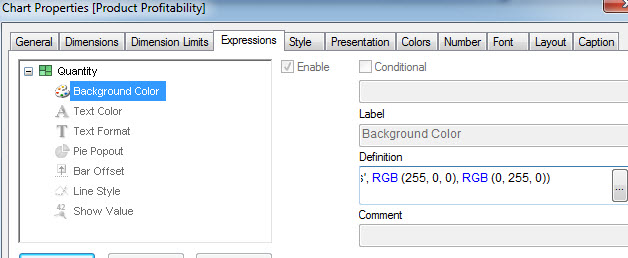
-Rob
- Mark as New
- Bookmark
- Subscribe
- Mute
- Subscribe to RSS Feed
- Permalink
- Report Inappropriate Content
In your Expression, click the + sign next to the expression. Enter your color expression as the "Background Color" expression.
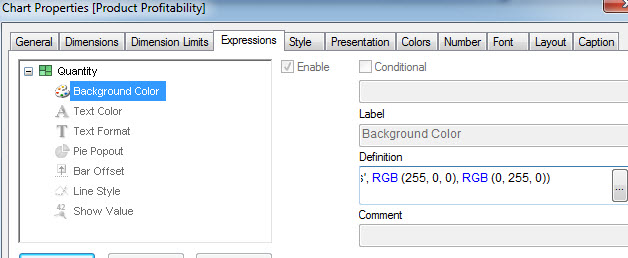
-Rob
- Mark as New
- Bookmark
- Subscribe
- Mute
- Subscribe to RSS Feed
- Permalink
- Report Inappropriate Content
Hi
you change the colors in the expression tab
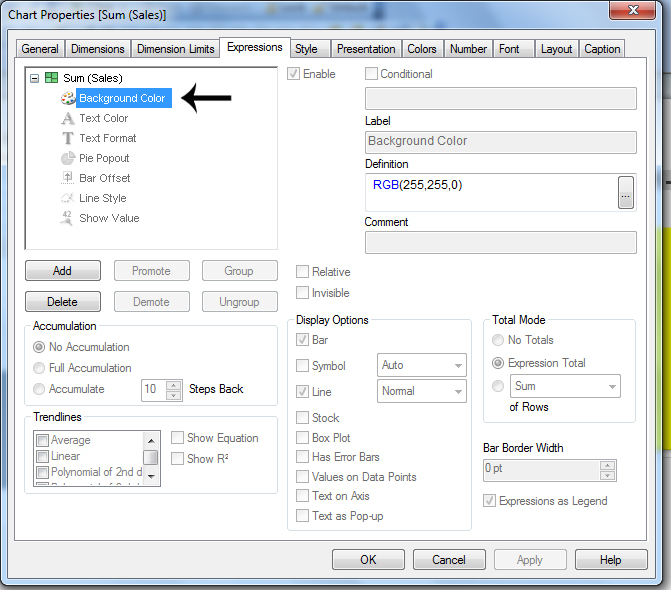
As per your Requirement in the expression
if (Expression) = 'yes', RGB (255, 0, 0), RGB (0, 255, 0))