Unlock a world of possibilities! Login now and discover the exclusive benefits awaiting you.
- Qlik Community
- :
- All Forums
- :
- QlikView App Dev
- :
- Convert column values to rows based on another col...
- Subscribe to RSS Feed
- Mark Topic as New
- Mark Topic as Read
- Float this Topic for Current User
- Bookmark
- Subscribe
- Mute
- Printer Friendly Page
- Mark as New
- Bookmark
- Subscribe
- Mute
- Subscribe to RSS Feed
- Permalink
- Report Inappropriate Content
Convert column values to rows based on another column
Hi,
I have just started working on Qlikview scripting where I need to convert a single column to rows based on another column.
Input:
Here, i need to convert Value column into Rows based on Rowno
Output:
Can anyone help me on this?
Thanks
Praveena
Accepted Solutions
- Mark as New
- Bookmark
- Subscribe
- Mute
- Subscribe to RSS Feed
- Permalink
- Report Inappropriate Content
Hi,
one solution could be:
table1:
Generic
LOAD Rowno,
'Col'&AutoNumber(RowNo(),Rowno),
Value
Inline [
Value, Rowno
/ , 1
2 , 1
20180821 , 1
/ , 2
4 , 2
20180822 , 2
/Collection, 3
8 , 3
20180821 , 3
];
see also:
hope this helps
regards
Marco
- Mark as New
- Bookmark
- Subscribe
- Mute
- Subscribe to RSS Feed
- Permalink
- Report Inappropriate Content
Script:
LOAD * INLINE [
Value, Rowno
/, 1
2, 1
20180821, 1
/, 2
4, 2
20180822, 2
/Collection, 3
8, 3
20180821, 3
];
Straight Table:
Dim:
Rowno
Expression1 (Label=col1):
subfield(Concat(Value,',',Value),',',3)
Expression2 (Label=col2):
subfield(Concat(Value,',',Value),',',1)
Expression3 (Label=col3):
subfield(Concat(Value,',',Value),',',2)
On Presentation Tab you can hide Dimension
Output:
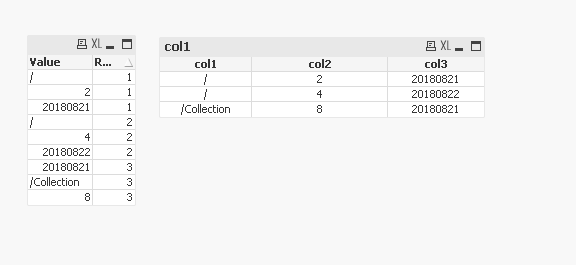
- Mark as New
- Bookmark
- Subscribe
- Mute
- Subscribe to RSS Feed
- Permalink
- Report Inappropriate Content
Hi,
one solution could be:
table1:
Generic
LOAD Rowno,
'Col'&AutoNumber(RowNo(),Rowno),
Value
Inline [
Value, Rowno
/ , 1
2 , 1
20180821 , 1
/ , 2
4 , 2
20180822 , 2
/Collection, 3
8 , 3
20180821 , 3
];
see also:
hope this helps
regards
Marco
- Mark as New
- Bookmark
- Subscribe
- Mute
- Subscribe to RSS Feed
- Permalink
- Report Inappropriate Content
Thankyou Marco
It worked.