Unlock a world of possibilities! Login now and discover the exclusive benefits awaiting you.
- Qlik Community
- :
- All Forums
- :
- QlikView App Dev
- :
- CopyTableToClipboard & Paste into excel supress co...
- Subscribe to RSS Feed
- Mark Topic as New
- Mark Topic as Read
- Float this Topic for Current User
- Bookmark
- Subscribe
- Mute
- Printer Friendly Page
- Mark as New
- Bookmark
- Subscribe
- Mute
- Subscribe to RSS Feed
- Permalink
- Report Inappropriate Content
CopyTableToClipboard & Paste into excel supress consecutive spaces
Hello
I'm using a Macro to export a straight Table to excel with the CopyTableToClipboard method. I have one dimension that is calculated as some consecutive spaces + a text, to achieve indentation.
The problem I have is that CopyTableToClipboard & then Paste into an Excel sheet, deletes the consecutive spaces, losing the indentation in the resulting excel sheet.
I've tried to format the excel cells as text, before and after pasting, but the problem also happens.
Can someone help me to solve this?
thanks.
Accepted Solutions
- Mark as New
- Bookmark
- Subscribe
- Mute
- Subscribe to RSS Feed
- Permalink
- Report Inappropriate Content
Please try the following chr.. It seems to be reataining the spaces after the export
=Repeat(chr(160),5)&' Test '
hth
Sas
- Mark as New
- Bookmark
- Subscribe
- Mute
- Subscribe to RSS Feed
- Permalink
- Report Inappropriate Content
Try using the export method of the striaght table
Export("C:\Users\xxxx\Documents\Test1.csv", ",")
hth
Sas
- Mark as New
- Bookmark
- Subscribe
- Mute
- Subscribe to RSS Feed
- Permalink
- Report Inappropriate Content
Hi,
this is a sample table:
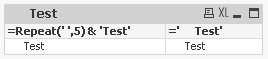
and the resulting excel sheet:
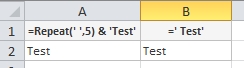
As you can see, cells A2 and B2 don't have the leading spaces.
This is the code:
Sub ExportTabla
Set obj = ActiveDocument.GetSheetObject("CH01")
Set XLApp = CreateObject("Excel.Application")
Set XLDoc = XLApp.Workbooks.Add
Set curSheet = XLDoc.WorkSheets(XLDoc.Sheets.Count)
curSheet.Range("A1").Select
obj.CopyTableToClipboard true
curSheet.Paste
end sub
(Sorry but I cannot attach the qvw file, I don't know why I don't have the "Advanced edit" option )
thanks.
- Mark as New
- Bookmark
- Subscribe
- Mute
- Subscribe to RSS Feed
- Permalink
- Report Inappropriate Content
Hi
Did you try the csv option?
ActiveDocument.GetSheetObject("CH32").Export "C:\Test\Test1.csv", ","
Regards
Sas
- Mark as New
- Bookmark
- Subscribe
- Mute
- Subscribe to RSS Feed
- Permalink
- Report Inappropriate Content
Please try the following chr.. It seems to be reataining the spaces after the export
=Repeat(chr(160),5)&' Test '
hth
Sas
- Mark as New
- Bookmark
- Subscribe
- Mute
- Subscribe to RSS Feed
- Permalink
- Report Inappropriate Content
Yes! It works. Thank you!!
- Mark as New
- Bookmark
- Subscribe
- Mute
- Subscribe to RSS Feed
- Permalink
- Report Inappropriate Content
If your question is now answered, please flag the Correct Answer (via the big "Correct Answer" button near every post) and Helpful Answers (found under the Actions menu under every post).
If not, please make clear what part of this topic you still need help with ![]() .
.
- Mark as New
- Bookmark
- Subscribe
- Mute
- Subscribe to RSS Feed
- Permalink
- Report Inappropriate Content
Ok, done.
thanks