Unlock a world of possibilities! Login now and discover the exclusive benefits awaiting you.
- Qlik Community
- :
- All Forums
- :
- QlikView App Dev
- :
- Re: Counting total outside of the table
- Subscribe to RSS Feed
- Mark Topic as New
- Mark Topic as Read
- Float this Topic for Current User
- Bookmark
- Subscribe
- Mute
- Printer Friendly Page
- Mark as New
- Bookmark
- Subscribe
- Mute
- Subscribe to RSS Feed
- Permalink
- Report Inappropriate Content
Counting total outside of the table
Hi,
The last column of the table is showing the calculated results of an inspection. I put the calculation in a variable. The colors red, orange and green is depending an a range value: above 9, between 10 and 0, and 0...
I want to count the amount of inspections with the color red, the amount with the color orange and the amount with the color green.
First I made 3 columns and shows the total value in the top.
But now the wanted to see the value separate in or a Pie (of 3 pieces) of a textbox.
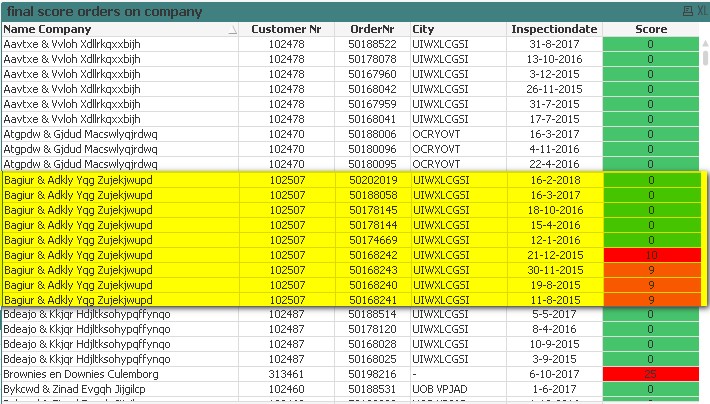
When I use the variable in a calculation it's always marking that the expression is wrong, but not saying in the top. Evenso no results
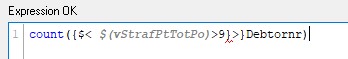 .
.
I also tried to put and = in front of the variabele, but its also giving no results
count({$< =$(vStrafPtTotPo)>9}>}Debtornr)
What am i doing wrong?
Kindly regards,
Jan
- « Previous Replies
-
- 1
- 2
- Next Replies »
- Mark as New
- Bookmark
- Subscribe
- Mute
- Subscribe to RSS Feed
- Permalink
- Report Inappropriate Content
Not sure how you are getting 16, 6 and 2... but I am getting 69, 42, and 12
- Mark as New
- Bookmark
- Subscribe
- Mute
- Subscribe to RSS Feed
- Permalink
- Report Inappropriate Content
The count of 16, 6 and 2 was on the screenshot from the message 08:19
Your counts are real and perfect!
This I would never figure out! I was to concentrate on COUNT. I will work it out in my report.
Thanks a lot Sunny!
- Mark as New
- Bookmark
- Subscribe
- Mute
- Subscribe to RSS Feed
- Permalink
- Report Inappropriate Content
No problem at all... Glad we were able to help
Best,
Sunny
- « Previous Replies
-
- 1
- 2
- Next Replies »