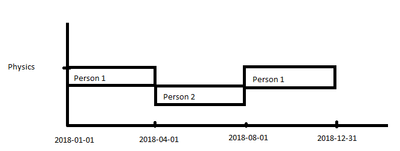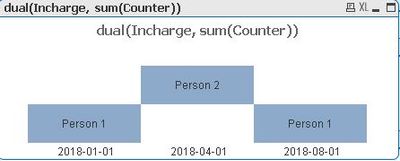Unlock a world of possibilities! Login now and discover the exclusive benefits awaiting you.
- Qlik Community
- :
- All Forums
- :
- QlikView App Dev
- :
- Create a chart to represent text field
- Subscribe to RSS Feed
- Mark Topic as New
- Mark Topic as Read
- Float this Topic for Current User
- Bookmark
- Subscribe
- Mute
- Printer Friendly Page
- Mark as New
- Bookmark
- Subscribe
- Mute
- Subscribe to RSS Feed
- Permalink
- Report Inappropriate Content
Create a chart to represent text field
I have a table like this
Subject Date Incharge
Physics 2018-01-01 Person 1
Physics 2018-04-01 Person 2
Physics 2018-08-01 Person 1
I would like to create a visual which can show me the Incharge in the chart for every Period
Can someone help me how do i visually represent a table with this kind of information?
- Mark as New
- Bookmark
- Subscribe
- Mute
- Subscribe to RSS Feed
- Permalink
- Report Inappropriate Content
I think you could use a bar-chart with an offset and a dual-expression to get a quite similar visualization. For this you could extend your data to a numeric value for each record and an appropriate offset-value, for example with something like this:
load *, 1 as Counter, autonumber(Incharge) - 1 as Offset inline [
Subject, Date, Incharge
Physics, 2018-01-01, Person 1
Physics, 2018-04-01, Person 2
Physics, 2018-08-01, Person 1
];
whereby the offset (within the attribute-expressions) is just: = Offset and then a few layout-adjustements to reduce the distance between the bars, hide the axis and whatever you want to layout.
- Marcus
- Mark as New
- Bookmark
- Subscribe
- Mute
- Subscribe to RSS Feed
- Permalink
- Report Inappropriate Content
Thankyou. Can you please send me the qvw file you worked on? I'm very new to qlikview and i would want to see your work.
- Mark as New
- Bookmark
- Subscribe
- Mute
- Subscribe to RSS Feed
- Permalink
- Report Inappropriate Content
See here ...
- Mark as New
- Bookmark
- Subscribe
- Mute
- Subscribe to RSS Feed
- Permalink
- Report Inappropriate Content
Thank you very much.
- Mark as New
- Bookmark
- Subscribe
- Mute
- Subscribe to RSS Feed
- Permalink
- Report Inappropriate Content
can you help me how to modify this script to pull the data from any given table instead of using inline to manually load the data?
- Mark as New
- Bookmark
- Subscribe
- Mute
- Subscribe to RSS Feed
- Permalink
- Report Inappropriate Content
An inline-table is quite the same like a normal csv or other textfiles with a comma as the default delimiter - but you could add any fileformat like you want, like: ... (txt, delimiter is \t); and therefore it's not different from a normal loading.
If your real data contain a different granularity it might be necessary or more practically to create an extra table from them for this special chart. How does your data look like?
- Marcus
- Mark as New
- Bookmark
- Subscribe
- Mute
- Subscribe to RSS Feed
- Permalink
- Report Inappropriate Content
My data is in a text file. since you manually put in the table values using inline, i wanted to know how to modify it to load data from a table rather than keying the values of the table.
Physics, 2018-01-01, Person 1
Physics, 2018-04-01, Person 2
Physics, 2018-08-01, Person 1
- Mark as New
- Bookmark
- Subscribe
- Mute
- Subscribe to RSS Feed
- Permalink
- Report Inappropriate Content
It's just:
load *, 1 as Counter, autonumber(Incharge) - 1 as Offset from YourTextFile.txt (txt, delimiter is ',');
Your file-extension and file-format might be different - just use the file-wizard to detect all these parameters automatically.
- Marcus