Unlock a world of possibilities! Login now and discover the exclusive benefits awaiting you.
- Qlik Community
- :
- All Forums
- :
- QlikView App Dev
- :
- Create a custom table
- Subscribe to RSS Feed
- Mark Topic as New
- Mark Topic as Read
- Float this Topic for Current User
- Bookmark
- Subscribe
- Mute
- Printer Friendly Page
- Mark as New
- Bookmark
- Subscribe
- Mute
- Subscribe to RSS Feed
- Permalink
- Report Inappropriate Content
Create a custom table
Dear Qlikview experts,
I would like to create a chart or table in a special kind of form and I don't know if it's even possible.
There are 4 fields and I wish to put it in a chart or table like this:
| Vendor_Name | Aisle_Desc | 1/10/2014 | 2/10/2014 | 3/10/2014 | 4/10/2014 | 6/10/2014 |
| DANONE | PBL_Zuivel | 10:30:06 | 10:44:39 | 11:49:40 | 8:43:02 | 12:00:05 |
| DANONE | Zuivel_Gekoeld | 10:30:06 | 10:44:39 | 11:49:40 | 8:43:02 | 12:00:05 |
| DELPEYRAT SA | PBL_Traiteur | - | 8:25:48 | 8:03:31 | - | 7:21:14 |
| DELPEYRAT SA | PBL_Traiteur | 10:56:33 | 9:20:12 | 9:37:57 | - | 7:16:31 |
| DENDERLUX | PBL_Vlees | 8:07:33 | 9:10:24 | 8:27:26 | 8:00:51 | 9:08:34 |
| DENDERLUX | PBL_Vlees | 8:07:33 | 9:10:24 | 8:27:26 | 8:00:51 | 9:08:34 |
If I use a pivottable I see only one field and I want to see Vendor_Name and Aisle_Desc next to each other.
To see the data in it's original state I'll add an qvw example.
Does anybody knows how to acomplish this please?
Kind regards,
Ambertje
- Tags:
- new_to_qlikview
- Mark as New
- Bookmark
- Subscribe
- Mute
- Subscribe to RSS Feed
- Permalink
- Report Inappropriate Content
If you change expression to sum() and select Always Fully expanded you will get this table. Also see attached QVW
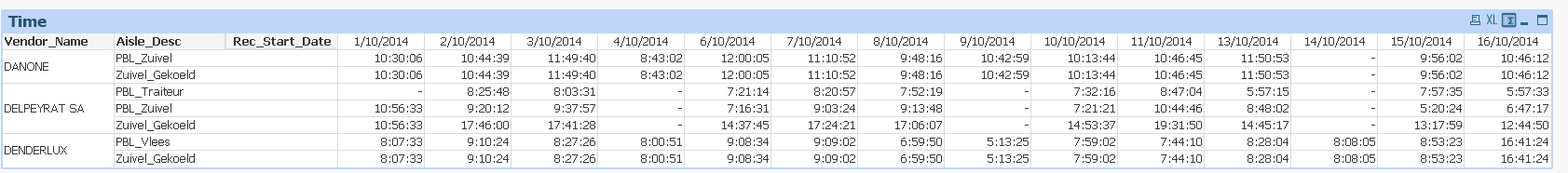
Hope this helps, if not reply and I will follow up
- Mark as New
- Bookmark
- Subscribe
- Mute
- Subscribe to RSS Feed
- Permalink
- Report Inappropriate Content
Shawn,
Thank you so much for fixing this problem for me, it's working great ![]()
kind regards,
Ambertje
- Mark as New
- Bookmark
- Subscribe
- Mute
- Subscribe to RSS Feed
- Permalink
- Report Inappropriate Content
Shawn,
I discovered a little error when I present the data in this way.
1 vendor can have multiple Aisle_Desc and therefor multiple times.
I was checking if the data was correct and found inconsistency's:
This is the data
| Vendor_Name | Aisle_Desc | Rec_Start_Date | Rec_Start_Time |
| DELPEYRAT SA | PBL_Traiteur | 2/10/2014 | 8:25:48 |
| DELPEYRAT SA | PBL_Zuivel | 2/10/2014 | 9:20:12 |
| DELPEYRAT SA | Zuivel_Gekoeld | 2/10/2014 | 8:25:48 |
| DELPEYRAT SA | Zuivel_Gekoeld | 2/10/2014 | 9:20:12 |
This is the result in the qvw:
| Vendor_Name | Aisle_Desc | Rec_Start_Date | 2/10/2014 |
| DELPEYRAT SA | PBL_Traiteur | 8:25:48 | |
| DELPEYRAT SA | PBL_Zuivel | 9:20:12 | |
| DELPEYRAT SA | Zuivel_Gekoeld | 17:46:00 |
You see that it's not correct.
I think it has to do with Sum expression.
So I look for other expressions but I can't get it wright, one example:
Sum(Aggr(min(Rec_Start_Time]),[Aisle_Desc], [Rec_Start_Date]))
If I leave Sum out the result isn't correct eather.
Can you help me rewrite the statement so it will show all times for each Aisle_Desc please?
- Mark as New
- Bookmark
- Subscribe
- Mute
- Subscribe to RSS Feed
- Permalink
- Report Inappropriate Content
Try this one. I uses the dual function to assign a unique value to each record.
- Mark as New
- Bookmark
- Subscribe
- Mute
- Subscribe to RSS Feed
- Permalink
- Report Inappropriate Content
Hello Shawn,
I apologize for taking so much of your time for this issue.
So now I'm trying to implement this dual function into my script (I'll include an attach with an example of my script)
My script is getting so complex and I don't see where I must include the Dual function.
The initial example was very small but looking in the distance like the Script I'm using.
Could you please tell me where I should implement this in the new qvw?
Kind regards,
Ambertje
- Mark as New
- Bookmark
- Subscribe
- Mute
- Subscribe to RSS Feed
- Permalink
- Report Inappropriate Content
Hi ! I have a cat that looks like your profile pic:)
I modified your script, noted the change and added a new chart that I think will work. not real clean and snazzy but let see if this gets the job done.