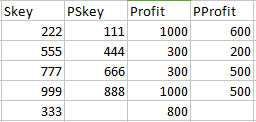Unlock a world of possibilities! Login now and discover the exclusive benefits awaiting you.
- Qlik Community
- :
- All Forums
- :
- QlikView App Dev
- :
- Re: Creating a Model
Options
- Subscribe to RSS Feed
- Mark Topic as New
- Mark Topic as Read
- Float this Topic for Current User
- Bookmark
- Subscribe
- Mute
- Printer Friendly Page
Turn on suggestions
Auto-suggest helps you quickly narrow down your search results by suggesting possible matches as you type.
Showing results for
Creator III
2019-01-30
03:34 AM
- Mark as New
- Bookmark
- Subscribe
- Mute
- Subscribe to RSS Feed
- Permalink
- Report Inappropriate Content
Creating a Model
Hi All,
I have data as shown below
.
and i need to show like below,
Please suggest a way to create separate data set in the model or suggest a way to represent as required. PFA example data
Thanks,
Ganesh
454 Views
2 Replies
MVP
2019-01-30
06:00 AM
- Mark as New
- Bookmark
- Subscribe
- Mute
- Subscribe to RSS Feed
- Permalink
- Report Inappropriate Content
Hi,
Try to load your table this ways
Hope this helps.
Data:
LOAD Skey,
PSkey,
Proft
FROM
[E:\C\Source\Test.xlsx]
(ooxml, embedded labels, table is Sheet1);
Inner Join(Data)
New:
LOAD Skey as PSkey,
Proft as PProft
Resident Data
Where Len(PSkey) = 0;
Regards,
Anand
440 Views
Partner - Contributor III
2019-01-30
07:04 AM
- Mark as New
- Bookmark
- Subscribe
- Mute
- Subscribe to RSS Feed
- Permalink
- Report Inappropriate Content
Initial:
Load * Inline [
Skey, PSkey, Proft
222,111,1000
555,444,300
111,,600
777,666,300
444,,200
999,888,1000
666,,500
888,,500
333,,800
];
Final:
NoConcatenate Load
Skey,
PSkey,
Proft as Profit
Resident Initial where len(PSkey)>0;
left join(Final)
Load
Skey as PSkey,
Proft as PProfit
Resident Initial
where len(PSkey)=0;
vKeys_tmp:
Load chr(39)&Concat(PSkey,chr(39)&','&chr(39))&chr(39) as vPSkey Resident Initial
where len(PSkey)>0;
Let vPSkeys = peek('vPSkey',0,'vKeys_tmp');
Concatenate(Final)
Load
Skey,
null() as PSkey,
Proft as Profit,
null() as PProfit
Resident Initial
where len(PSkey)=0 and not match(Skey,$(vPSkeys));
drop table vKeys_tmp;
drop table Initial;
437 Views