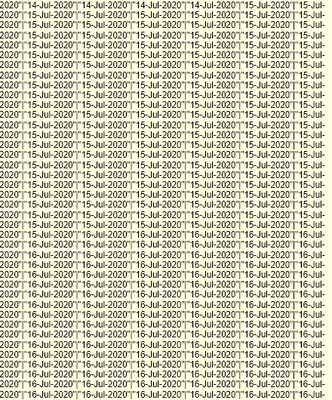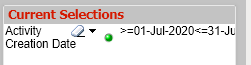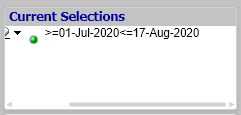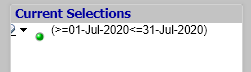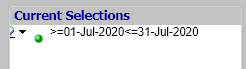Unlock a world of possibilities! Login now and discover the exclusive benefits awaiting you.
- Qlik Community
- :
- All Forums
- :
- QlikView App Dev
- :
- Re: Creating a button to select Past one month
- Subscribe to RSS Feed
- Mark Topic as New
- Mark Topic as Read
- Float this Topic for Current User
- Bookmark
- Subscribe
- Mute
- Printer Friendly Page
- Mark as New
- Bookmark
- Subscribe
- Mute
- Subscribe to RSS Feed
- Permalink
- Report Inappropriate Content
Creating a button to select Past one month
Hi Everyone,
I'm trying to create a button for selecting last past one month data.
For this i have created a button and added two actions to Set Variable where one variable name is vStartDate and other one is vEndDate for vStartDate i have given a value as =Monthstart(Max({1}[Activity Creation Date]),-1) and for vEndDate =MonthEnd(Max({1}[Activity Creation Date]),-1) this is working fine.
Like changing the vStartDate and vEndDate to past one month dates.
Now, I want on clicking this button it has to apply filter can any one help me with the Select field action The Field i'm using is Activity Creation Date.
Thanks Inadvance.
- « Previous Replies
-
- 1
- 2
- Next Replies »
Accepted Solutions
- Mark as New
- Bookmark
- Subscribe
- Mute
- Subscribe to RSS Feed
- Permalink
- Report Inappropriate Content
='>='&Date(MonthStart(Max({1}[Activity Creation Date]),-1),'DD-MMM-YYYY')&'<='&Date(MonthEnd(Max({1}[Activity Creation Date]),-1),'DD-MMM-YYYY')
- Mark as New
- Bookmark
- Subscribe
- Mute
- Subscribe to RSS Feed
- Permalink
- Report Inappropriate Content
If you want to set the [Activity Creation Date] for all visualization in the application, it would be easier to use the "Select In Field" action of the button. The field will be [Activity Creation Date] and the "Search String" will be
='('&Chr(34)&Concat({<[Activity Creation Date]={">=$(=MonthStart(Max({1}[Activity Creation Date]),-1))<=$(=MonthEnd(Max({1}[Activity Creation Date]),-1))"}>}[Activity Creation Date],Chr(34)&'|'&Chr(34))&Chr(34)&')'
The "Search String" is going to look like '("7/1/2020"|"7/2/2020"|....|"7/31/2020")'
The pipe symbol is a logical "OR" operator
If you use the button to set 2 variables, you will need to use Set Analysis and add the variable to each calculation.
- Mark as New
- Bookmark
- Subscribe
- Mute
- Subscribe to RSS Feed
- Permalink
- Report Inappropriate Content
Hi @jwjackso ,
Firstly thanks for reply,
Actually it is not working my date format is 'DD-MMM-YYYY' could you please help me out.
Thanks In advance
- Mark as New
- Bookmark
- Subscribe
- Mute
- Subscribe to RSS Feed
- Permalink
- Report Inappropriate Content
Add a Date function to format the date field correctly
='('&Chr(34)&Concat({<[Activity Creation Date]={">=$(=Date(MonthStart(Max({1}[Activity Creation Date]),-1),'DD-MMM-YYYY'))<=$(=Date(MonthEnd(Max({1}[Activity Creation Date]),-1),'DD-MMM-YYYY'))"}>}[Activity Creation Date],Chr(34)&'|'&Chr(34))&Chr(34)&')'
- Mark as New
- Bookmark
- Subscribe
- Mute
- Subscribe to RSS Feed
- Permalink
- Report Inappropriate Content
@jwjackso Thank you so much it is working, But in current selections showing like this
But i want to show the range instead like
Could you please help me out.
Thanks in advance
- Mark as New
- Bookmark
- Subscribe
- Mute
- Subscribe to RSS Feed
- Permalink
- Report Inappropriate Content
Add a "Distinct" to display the dates only once. I'll see if it is possible to format the date they you want.
='('&Chr(34)&Concat({<[Activity Creation Date]={">=$(=Date(MonthStart(Max({1}[Activity Creation Date]),-1),'DD-MMM-YYYY'))<=$(=Date(MonthEnd(Max({1} [Activity Creation Date]),-1),'DD-MMM-YYYY'))"}>} Distinct [Activity Creation Date],Chr(34)&'|'&Chr(34))&Chr(34)&')'
- Mark as New
- Bookmark
- Subscribe
- Mute
- Subscribe to RSS Feed
- Permalink
- Report Inappropriate Content
Again Thanks @jwjackso I worked.
It is showing distinct values
But my requirement is to show like
Could you please help me out
Thanks in advance
- Mark as New
- Bookmark
- Subscribe
- Mute
- Subscribe to RSS Feed
- Permalink
- Report Inappropriate Content
This "Search String" looks like the format you want:
='(>='&Date(MonthStart(Max({1}[Activity Creation Date]),-1),'DD-MMM-YYYY')&'<='&Date(MonthEnd(Max({1}[Activity Creation Date]),-1),'DD-MMM-YYYY')&')'
- Mark as New
- Bookmark
- Subscribe
- Mute
- Subscribe to RSS Feed
- Permalink
- Report Inappropriate Content
@jwjackso Thank you so much. Finally it worked but last one thing is there any possibilities to remove brackets ()
I mean currently it was like this
Can we have it like
Thanks in advance
- Mark as New
- Bookmark
- Subscribe
- Mute
- Subscribe to RSS Feed
- Permalink
- Report Inappropriate Content
='>='&Date(MonthStart(Max({1}[Activity Creation Date]),-1),'DD-MMM-YYYY')&'<='&Date(MonthEnd(Max({1}[Activity Creation Date]),-1),'DD-MMM-YYYY')
- « Previous Replies
-
- 1
- 2
- Next Replies »