Unlock a world of possibilities! Login now and discover the exclusive benefits awaiting you.
- Qlik Community
- :
- All Forums
- :
- QlikView App Dev
- :
- Re: Creating hierarchy in data column
- Subscribe to RSS Feed
- Mark Topic as New
- Mark Topic as Read
- Float this Topic for Current User
- Bookmark
- Subscribe
- Mute
- Printer Friendly Page
- Mark as New
- Bookmark
- Subscribe
- Mute
- Subscribe to RSS Feed
- Permalink
- Report Inappropriate Content
Creating hierarchy in data column
Dear Experts:
My client wants to view a table with a hierarchy (Region-> Sub-Region -> Country).
But they all come in a single column, "Country".
Please find attached sample data.
My question would be, what is the best approach to create the hierarchy while/after loading the data? And how should I create the table in desired format (with proper spacing, parent->child like Nordics-> Norway)?
Ahammad Shafi
Accepted Solutions
- Mark as New
- Bookmark
- Subscribe
- Mute
- Subscribe to RSS Feed
- Permalink
- Report Inappropriate Content
Hi!
Find attachment! !
It's hierarchy and pivot table, but I'm not sure that it is possible to do vertical pivot
- Mark as New
- Bookmark
- Subscribe
- Mute
- Subscribe to RSS Feed
- Permalink
- Report Inappropriate Content
Hi!
Find attachment! !
It's hierarchy and pivot table, but I'm not sure that it is possible to do vertical pivot
- Mark as New
- Bookmark
- Subscribe
- Mute
- Subscribe to RSS Feed
- Permalink
- Report Inappropriate Content
Hi Ahammad,
First, you need to add the ID for the Node and the Parent. I attach the Excel file with the example.
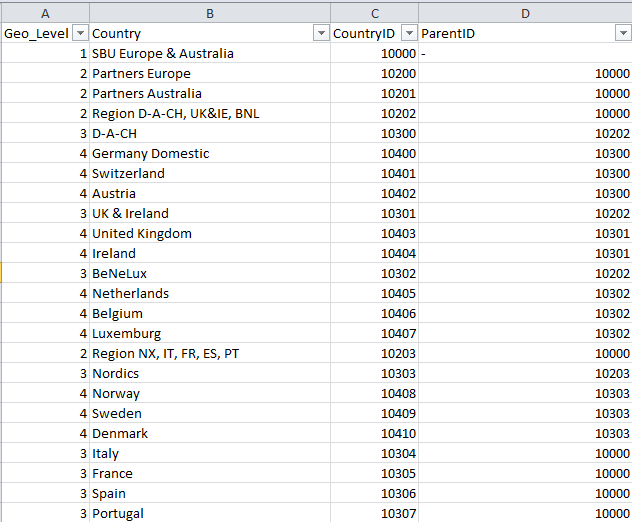
Then you can use the Hierarchy Logic.
Aux:
LOAD Geo_Level,
Country,
ParentID,
CountryID,
Product,
Type,
Period,
Value
FROM
[Sample Data.xlsx]
(ooxml, embedded labels, table is Data);
NoConcatenate
Hierarchy(CountryID, ParentID, Country)
LOAD Distinct
CountryID,
ParentID,
Country
Resident Aux;
Table:
LOAD Geo_Level,
CountryID,
Product,
Type,
Period,
Value
FROM
[Sample Data.xlsx]
(ooxml, embedded labels, table is Data);
drop Table Aux;
EXIT Script;
The result is something like that:
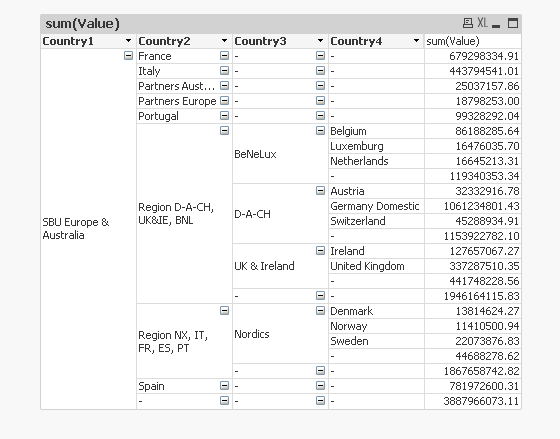
Regards,
Agustin