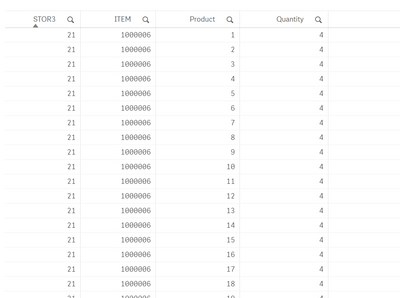Unlock a world of possibilities! Login now and discover the exclusive benefits awaiting you.
- Qlik Community
- :
- All Forums
- :
- QlikView App Dev
- :
- Re: Cross Table
- Subscribe to RSS Feed
- Mark Topic as New
- Mark Topic as Read
- Float this Topic for Current User
- Bookmark
- Subscribe
- Mute
- Printer Friendly Page
- Mark as New
- Bookmark
- Subscribe
- Mute
- Subscribe to RSS Feed
- Permalink
- Report Inappropriate Content
Cross Table
Hello,
Can anyone help me to find a solution how to transform a file with cross table ?
In the attached file i have the store, the item and the fields of qty from 1 to 31 that is the qty per day of the current month.
How can i change is to store, item, (date that is all the fields of the qty), qty
021, 1000006, 1 , 50
021, 1000006, 2 , 100
021, 1000006, 3, 70
and so on
Thank you in advance
Accepted Solutions
- Mark as New
- Bookmark
- Subscribe
- Mute
- Subscribe to RSS Feed
- Permalink
- Report Inappropriate Content
See below
QuantTrackingTemp:
CrossTable (ProductTemp, Quantity,2)
LOAD
STOR3,
ITEM,
QST1,
QST2,
QST3,
QST4,
QST5,
QST6,
QST7,
QST8,
QST9,
QST10,
QST11,
QST12,
QST13,
QST14,
QST15,
QST16,
QST17,
QST18,
QST19,
QST20,
QST21,
QST22,
QST23,
QST24,
QST25,
QST26,
QST27,
QST28,
QST29,
QST30,
QST31
FROM [lib://Downloads/CROS_TABLE.XLS]
(biff, embedded labels, table is CROS_TABLE$);
QuantTracking:
load STOR3,
ITEM,
PurgeChar(ProductTemp,'QST') as Product,
Quantity
resident QuantTrackingTemp
;
drop table QuantTrackingTemp;result
- Mark as New
- Bookmark
- Subscribe
- Mute
- Subscribe to RSS Feed
- Permalink
- Report Inappropriate Content
How are you getting 50, 100, 70 as qty? I see 4, 4, 4 for those three days in the Excel file
- Mark as New
- Bookmark
- Subscribe
- Mute
- Subscribe to RSS Feed
- Permalink
- Report Inappropriate Content
I gave an example only
- Mark as New
- Bookmark
- Subscribe
- Mute
- Subscribe to RSS Feed
- Permalink
- Report Inappropriate Content
So, the output based on your sample data would look like this?
021, 1000006, 1 , 4
021, 1000006, 2 , 4
021, 1000006, 3, 4
... and so on...
- Mark as New
- Bookmark
- Subscribe
- Mute
- Subscribe to RSS Feed
- Permalink
- Report Inappropriate Content
yes
- Mark as New
- Bookmark
- Subscribe
- Mute
- Subscribe to RSS Feed
- Permalink
- Report Inappropriate Content
See below
QuantTrackingTemp:
CrossTable (ProductTemp, Quantity,2)
LOAD
STOR3,
ITEM,
QST1,
QST2,
QST3,
QST4,
QST5,
QST6,
QST7,
QST8,
QST9,
QST10,
QST11,
QST12,
QST13,
QST14,
QST15,
QST16,
QST17,
QST18,
QST19,
QST20,
QST21,
QST22,
QST23,
QST24,
QST25,
QST26,
QST27,
QST28,
QST29,
QST30,
QST31
FROM [lib://Downloads/CROS_TABLE.XLS]
(biff, embedded labels, table is CROS_TABLE$);
QuantTracking:
load STOR3,
ITEM,
PurgeChar(ProductTemp,'QST') as Product,
Quantity
resident QuantTrackingTemp
;
drop table QuantTrackingTemp;result