Unlock a world of possibilities! Login now and discover the exclusive benefits awaiting you.
- Qlik Community
- :
- All Forums
- :
- QlikView App Dev
- :
- Re: Cumulative calculation from 3rd day
- Subscribe to RSS Feed
- Mark Topic as New
- Mark Topic as Read
- Float this Topic for Current User
- Bookmark
- Subscribe
- Mute
- Printer Friendly Page
- Mark as New
- Bookmark
- Subscribe
- Mute
- Subscribe to RSS Feed
- Permalink
- Report Inappropriate Content
Cumulative calculation from 3rd day
Hi,
We were using the below logic to get the cumulative total.
Logic: rangesum(above(total sum(Product$TY), 0, rowno(Total)))
But we need to calculate the cumulative total from 3rd row.
Thanks..
Accepted Solutions
- Mark as New
- Bookmark
- Subscribe
- Mute
- Subscribe to RSS Feed
- Permalink
- Report Inappropriate Content
Hi
Instead of RangeSum, try with RangeAvg() function.
Hope it helps
Please close the thread by marking correct answer & give likes if you like the post.
- Mark as New
- Bookmark
- Subscribe
- Mute
- Subscribe to RSS Feed
- Permalink
- Report Inappropriate Content
So this expression is used in straight table. You can use rank() there and just write a if condition that if rank is 3 then rangesum(above(total sum(Product$TY), 0, rowno(Total)))
- Mark as New
- Bookmark
- Subscribe
- Mute
- Subscribe to RSS Feed
- Permalink
- Report Inappropriate Content
Hi,
Can you please provide the complete logic,because when i include the rank in the logic it gives error.
Thanks..
- Mark as New
- Bookmark
- Subscribe
- Mute
- Subscribe to RSS Feed
- Permalink
- Report Inappropriate Content
Hi
Are you looking like this
rangesum(above(total sum(Amount), 0, rowno(Total)-2))
Please close the thread by marking correct answer & give likes if you like the post.
- Mark as New
- Bookmark
- Subscribe
- Mute
- Subscribe to RSS Feed
- Permalink
- Report Inappropriate Content
Hi,
Try this,
Rangesum(Above(total If(Rowno(Total)>2, sum(Product$TY)), 0, Rowno(Total)))
- Mark as New
- Bookmark
- Subscribe
- Mute
- Subscribe to RSS Feed
- Permalink
- Report Inappropriate Content
Hi,
We need to accumulate the data as below..
31st would remain same..1st would remain same and from 2nd it should accumulate with 1st and so on..
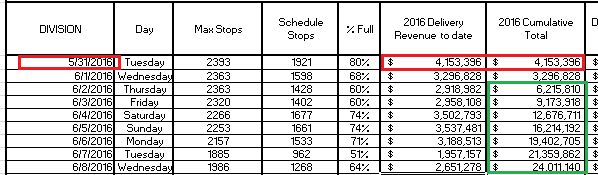
Thanks..
- Mark as New
- Bookmark
- Subscribe
- Mute
- Subscribe to RSS Feed
- Permalink
- Report Inappropriate Content
Hi
Try like this
RangeMax(If(Rowno(Total)> 2, rangesum(above(total sum(Amount), 0, rowno(Total)-1)), 0), Sum(Amount))
Please close the thread by marking correct answer & give likes if you like the post.
- Mark as New
- Bookmark
- Subscribe
- Mute
- Subscribe to RSS Feed
- Permalink
- Report Inappropriate Content
Thanks Mayil..
The same if we need to do it for %..and we use the below logic..but it simply adds the sum like 1st the % is 10.5% on 2nd its 90.5% but here the cumulative gives 101% which is not correct..we need the avg %
Below is the logic used:
RangeMax(If(Rowno(Total)> 2, rangesum(above(total ((Sum(Product$TY))/Sum(Product$LY)), 0, rowno(Total)-1)), 0), ((Sum(Product$TY))/Sum(Product$LY)))
Thanks...
- Mark as New
- Bookmark
- Subscribe
- Mute
- Subscribe to RSS Feed
- Permalink
- Report Inappropriate Content
Hi
Instead of RangeSum, try with RangeAvg() function.
Hope it helps
Please close the thread by marking correct answer & give likes if you like the post.