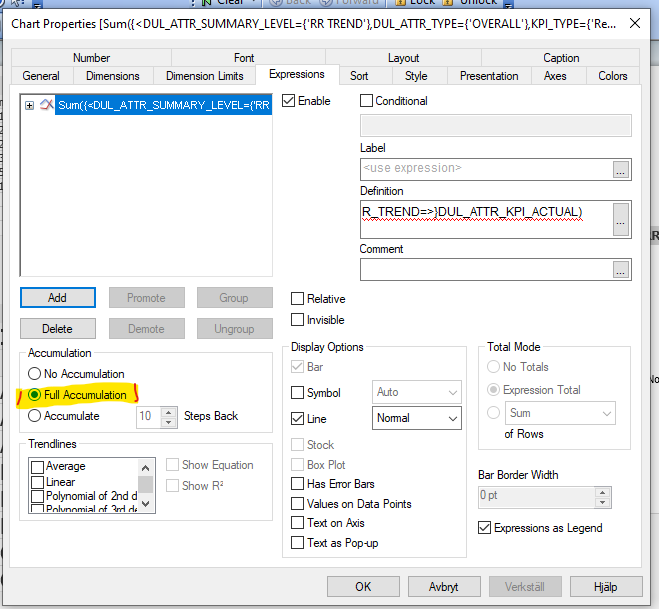Unlock a world of possibilities! Login now and discover the exclusive benefits awaiting you.
- Qlik Community
- :
- All Forums
- :
- QlikView App Dev
- :
- Re: Cumulative sum implementation in line chart
- Subscribe to RSS Feed
- Mark Topic as New
- Mark Topic as Read
- Float this Topic for Current User
- Bookmark
- Subscribe
- Mute
- Printer Friendly Page
- Mark as New
- Bookmark
- Subscribe
- Mute
- Subscribe to RSS Feed
- Permalink
- Report Inappropriate Content
Cumulative sum implementation in line chart
Hi All, i tried implementing cumulative sum in straight table using rangesum() function, it is working properly over there, but when i m using same expression in line chart then it is displaying normal sum and not cumulative one.
Kindly help me on this
=RangeSum(Above( Sum({<DUL_ATTR_SUMMARY_LEVEL={'RR TREND'},DUL_ATTR_TYPE={'OVERALL'},KPI_TYPE={'Resign Reversal'},FY=,RR_MONTH=,RR_MONTH_NAME=,Seq_Month_No_RR=,FY_RR_TREND=>}DUL_ATTR_KPI_ACTUAL),0,RowNo()))
this is the expression i am using and even i tried TOTAL as well in Above function but still it is not giving expected result.
attached is the screenshot of the same
Accepted Solutions
- Mark as New
- Bookmark
- Subscribe
- Mute
- Subscribe to RSS Feed
- Permalink
- Report Inappropriate Content
Hi Brett,
Using trellis in line chart we can achieve the cumulative sum for 2 dimensions. But trellis use was not recommended in our project. So for workaround I had shown cumulative sum using rangesum() and above() function in Straight Table.
I had shown MTD Normal sum in Line chart and YTD Cumulative sum in straight table and I had given a toggle button to switch between MTD Headcounts and YTD Headcounts
- Mark as New
- Bookmark
- Subscribe
- Mute
- Subscribe to RSS Feed
- Permalink
- Report Inappropriate Content
I have used 2 dimensions, mainly month and FY
- Mark as New
- Bookmark
- Subscribe
- Mute
- Subscribe to RSS Feed
- Permalink
- Report Inappropriate Content
You could try to skip the RangeSum(Above(...)) with the full accumulation radio button for the expression.
Try using the expression below and tick the Full Accumulation button.
Sum({<DUL_ATTR_SUMMARY_LEVEL={'RR TREND'},DUL_ATTR_TYPE={'OVERALL'},KPI_TYPE={'Resign Reversal'},FY=,RR_MONTH=,RR_MONTH_NAME=,Seq_Month_No_RR=,FY_RR_TREND=>}DUL_ATTR_KPI_ACTUAL)
Qlik Community MVP
- Mark as New
- Bookmark
- Subscribe
- Mute
- Subscribe to RSS Feed
- Permalink
- Report Inappropriate Content
Hi Vegar,
Thanks for the help.
I need to implement cumulative sum without using full accumulation function hence I'm trying it through Rangesum () function. Because I need to display percentage in some other chart using the accumulative sum.
- Mark as New
- Bookmark
- Subscribe
- Mute
- Subscribe to RSS Feed
- Permalink
- Report Inappropriate Content
Hi,
Try this:
RangeSum(Above(TOTAL <Expression>, 1, RowNo(TOTAL)))
Hope this helps
Regards,
Nagarjun
- Mark as New
- Bookmark
- Subscribe
- Mute
- Subscribe to RSS Feed
- Permalink
- Report Inappropriate Content
Hi Nagarjun,
thanks for the help!,
the solution you suggested is not working properly, and giving wrong counts.
- Mark as New
- Bookmark
- Subscribe
- Mute
- Subscribe to RSS Feed
- Permalink
- Report Inappropriate Content
Aatish, did you get things sorted out, or are you still looking for further assistance? If you did get it figured out, please consider posting what you did and then mark that as the solution via the Accept as Solution button on that post. If you still need help, it is likely going to be most helpful if you can attach a QVW file with some sample data etc., as it will be much easier for folks to dig into things that way, there are too many hidden things with the way we have been trying to do this one, if folks can see eveything, I expect they may be able to give you some further help.
Regards,
Brett
I now work a compressed schedule, Tuesday, Wednesday and Thursday, so those will be the days I will reply to any follow-up posts.
- Mark as New
- Bookmark
- Subscribe
- Mute
- Subscribe to RSS Feed
- Permalink
- Report Inappropriate Content
Hi Brett,
Using trellis in line chart we can achieve the cumulative sum for 2 dimensions. But trellis use was not recommended in our project. So for workaround I had shown cumulative sum using rangesum() and above() function in Straight Table.
I had shown MTD Normal sum in Line chart and YTD Cumulative sum in straight table and I had given a toggle button to switch between MTD Headcounts and YTD Headcounts