Unlock a world of possibilities! Login now and discover the exclusive benefits awaiting you.
- Qlik Community
- :
- All Forums
- :
- QlikView App Dev
- :
- Re: Date Format
- Subscribe to RSS Feed
- Mark Topic as New
- Mark Topic as Read
- Float this Topic for Current User
- Bookmark
- Subscribe
- Mute
- Printer Friendly Page
- Mark as New
- Bookmark
- Subscribe
- Mute
- Subscribe to RSS Feed
- Permalink
- Report Inappropriate Content
Date Format
Hi All,
I am having a Date1 field in Date table, which contains the date in below format:
11/15/2014 11:10:00 AM
Now in dashboard, I am fetching Month and Year from Date1 field by using month and year function like: Month(Date1) and Year(Date1).
Everything is working fine but from Month or Year filters when I select any value then in current selection box it showing some numbers.
Please see below image:
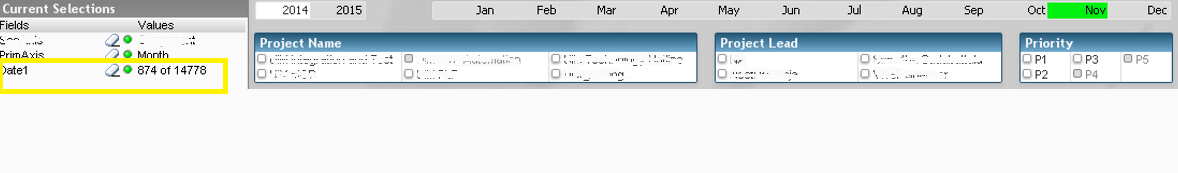
Please help me to fix this.
Thanks.
- Tags:
- new_to_qlikview
- Mark as New
- Bookmark
- Subscribe
- Mute
- Subscribe to RSS Feed
- Permalink
- Report Inappropriate Content
Hi,
It will show the number of rows selected for that month that is NOV month and it seems any other selection is there with month selection.
Regards
Anand
- Mark as New
- Bookmark
- Subscribe
- Mute
- Subscribe to RSS Feed
- Permalink
- Report Inappropriate Content
Hi Soha1902,
I take it, you have derived Month and Year in the listboxes as expressions, that is why Current Selection Box show the number of associated values you have derived/selected from Date1.
If you would move the Month and Year function into Script level and save them as fields, this should fix your issue, otherwise, that is normal behavior.
- Mark as New
- Bookmark
- Subscribe
- Mute
- Subscribe to RSS Feed
- Permalink
- Report Inappropriate Content
Hi Anand,
But I want to show selected month or year in current selection box.
Please let me, how I'll get this?
Thanks.
- Mark as New
- Bookmark
- Subscribe
- Mute
- Subscribe to RSS Feed
- Permalink
- Report Inappropriate Content
Hi,
Move the expressions to script and use them in the list box instead of creating expression in the list box itself.
BR,
Neha
- Mark as New
- Bookmark
- Subscribe
- Mute
- Subscribe to RSS Feed
- Permalink
- Report Inappropriate Content
Hi,
Yes you can but not all dates in the current selection if the rows are more it will show some thing
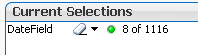
And it show density of the rows also in the front end right bottom side of the Qlikview application.

Regards
Anand