Unlock a world of possibilities! Login now and discover the exclusive benefits awaiting you.
- Qlik Community
- :
- All Forums
- :
- QlikView App Dev
- :
- Re: Date Problem
- Subscribe to RSS Feed
- Mark Topic as New
- Mark Topic as Read
- Float this Topic for Current User
- Bookmark
- Subscribe
- Mute
- Printer Friendly Page
- Mark as New
- Bookmark
- Subscribe
- Mute
- Subscribe to RSS Feed
- Permalink
- Report Inappropriate Content
Date Problem
Hi Folks,
I'm facing a strange problem not able to troubleshoot it where the mistake is.
In my dashboard i'm showing last three years in list box, under that showing calendar objects from selecting the data range.
My requirement is in on active sheet max year should select in listbox and in the From calendar, Date(Yearstart(Max(Date_Field))) to be selected and in the To Calendar Date(Addmonths(Max(Date_Field),0)) need to select .
If i select 2014 , the calendar object should change from 01/01.2014 to 31/12/2014 dynamically.
The above one i achieved. The problem is , the above task i achieved in my personal desktop. When i'm trying to do the same thing in the client's server it's not working. Each and every variable i did a copy & paste. But, it's not working.
Qlikview i'm using personally is 11.20 SR10
My Clients Qlikview is 11.20 SR5
Is this the problem?or anything.Please suggest me .
Regards
Krishna
- Tags:
- new_to_qlikview
- « Previous Replies
- Next Replies »
- Mark as New
- Bookmark
- Subscribe
- Mute
- Subscribe to RSS Feed
- Permalink
- Report Inappropriate Content
The answer is NO. YearStart() is a rounding function, just like all the other XxxxStart() functions. For example:
text(YearStart(TimeStamp(41882.5))) = 1/01/2014
num(YearStart(TimeStamp(41882.5))) = 41640
Unless I'm making a fundamental mistake here (which is perfectly possible), this outcome is entirely predictable. Date(YearStart()) being off by a day would be ridiculous.
But I didn't invent/discover this myself. I'm just paraphrasing another of your highly esteemed colleagues. See his blog post The Date Function
Best,
Peter
- Mark as New
- Bookmark
- Subscribe
- Mute
- Subscribe to RSS Feed
- Permalink
- Report Inappropriate Content
I stand correct. My bad, I really should not be online too late in the evenings.
I was completely thinking if a customer scenario where MonthEnd() was used. In that case the return value is a decimal and the floating point variation can lead to issues. For MonthStart() and YearStart() the expected outcome is a integer, even though the label looks like a timestamp.
EDIT: I removed my previous entry to minimize any misleading replies.
- Mark as New
- Bookmark
- Subscribe
- Mute
- Subscribe to RSS Feed
- Permalink
- Report Inappropriate Content
The document you have provided all behave as expected, in SR11 and SR5. As morganaaron pointed out the actions refer to selecting a field that does not exist.
The difference between your samples is that in SR5 you correctly set a variable value, while in SR11 you try to set a field value.
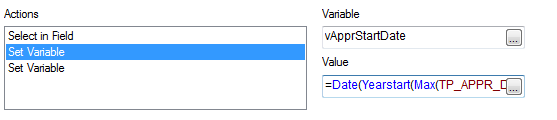
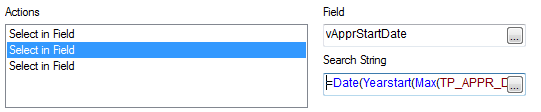
- Mark as New
- Bookmark
- Subscribe
- Mute
- Subscribe to RSS Feed
- Permalink
- Report Inappropriate Content
Hi Tony,
Thank you very much for finding that mistake. When i selected the year in list box. The value is not changing in the calendar object after changing the triggers to set variable also.
- Mark as New
- Bookmark
- Subscribe
- Mute
- Subscribe to RSS Feed
- Permalink
- Report Inappropriate Content
If that means the issue is resolved, please remember to mark helpful and correct answers to show appreciation for everyone time and to show the community if you need more input. ![]()
- Mark as New
- Bookmark
- Subscribe
- Mute
- Subscribe to RSS Feed
- Permalink
- Report Inappropriate Content
I never missed in appreciating our community members tony.
Sorry, yet my issue is not resolved.
Please , refer my actual question and suggest me. I don't know whether i'm facing SR's issue .Still it's not working in SR5 app.
- Mark as New
- Bookmark
- Subscribe
- Mute
- Subscribe to RSS Feed
- Permalink
- Report Inappropriate Content
Unfortunately I do not have more time to look at your samples today, but form what I remember the two files where not identical in set up. My assumption is that your file will work when it has been setup identically.
- Mark as New
- Bookmark
- Subscribe
- Mute
- Subscribe to RSS Feed
- Permalink
- Report Inappropriate Content
Still same output..But Thanks to all for your suggestions..
- « Previous Replies
- Next Replies »