Unlock a world of possibilities! Login now and discover the exclusive benefits awaiting you.
- Qlik Community
- :
- All Forums
- :
- QlikView App Dev
- :
- Date and Time Formatting - Request for Help?
- Subscribe to RSS Feed
- Mark Topic as New
- Mark Topic as Read
- Float this Topic for Current User
- Bookmark
- Subscribe
- Mute
- Printer Friendly Page
- Mark as New
- Bookmark
- Subscribe
- Mute
- Subscribe to RSS Feed
- Permalink
- Report Inappropriate Content
Date and Time Formatting - Request for Help?
Hi all,
I was just wondering and hoping if someone in the community may be so kind as to help me out? I have been more than struggling with these files that I'm using, and have tried most everything under the sun to normalize the dates and times so they can be related. The main trouble that I have is that I do not have the luxury of a database, so the normalization of the fields is 100% left to mercy of Qlikview.
The Files: (attached)
1st File - - an Actuals file (.csv) with only one Date Field
True example data within the Date field (called UTC): 2/26/2015 9:00:00 AM
2nd File - - is a Forecast file (.xlsx) with 3 fields (1 is short date, 1 is short time, 1 is datetimestamp)
Exact Example of the Date Field: 02/26/15
Exact Example of the Time Field: 9:00AM
Exact Example of the Datetime Field: 2/26/2015 9:00 AM
These are my SET [format] statements in the Qliview script:
> SET TimeFormat='hh:mm TT';
> SET DateFormat='MM/DD/YYYY';
My guess:
I am thinking that the files, as they arrive in Qlikview, are not identified as dates and not identified as time fields? I have tried 1,000 different iterations of functions to try to force field types across the 4 disparate fields (2 dates, 2 times) but to no avail.
Date()
Date#()
MakeDate()
Datetimestamp()
I have now resigned myself to try demarcate all of the digits within these provided fields, and re-compile the 2 date fields and the 2 time fields. This is a horrible way to code, however.
Any help will be greatly appreciated!!
- « Previous Replies
-
- 1
- 2
- Next Replies »
- Mark as New
- Bookmark
- Subscribe
- Mute
- Subscribe to RSS Feed
- Permalink
- Report Inappropriate Content
From what I see your csv file has text format where last 5 characters acting as time but they are not.
Maybe there is a better way but (as we all) I'm still learning.
Is this format you are getting from system (the csv) ?
You can post attached more data so I will see what can be done
- Mark as New
- Bookmark
- Subscribe
- Mute
- Subscribe to RSS Feed
- Permalink
- Report Inappropriate Content
Thank you again, Robert. I know your code should work for me, and it does from a formatting perspective (at least from what i can tell), but when it comes time for Qlikview to earn its due from an auto-relational aspect, it is failing me.
I'm trying to upload more data for you to view/use.
Thanks!
- Mark as New
- Bookmark
- Subscribe
- Mute
- Subscribe to RSS Feed
- Permalink
- Report Inappropriate Content
Here is more data from the files that I am working with. Thank you!
- Mark as New
- Bookmark
- Subscribe
- Mute
- Subscribe to RSS Feed
- Permalink
- Report Inappropriate Content
Check out the file attached. It uses your new set, i have created a test field to illustrate it works.
Hope this helps!
RL
- Mark as New
- Bookmark
- Subscribe
- Mute
- Subscribe to RSS Feed
- Permalink
- Report Inappropriate Content
see if this works!
RL
- Mark as New
- Bookmark
- Subscribe
- Mute
- Subscribe to RSS Feed
- Permalink
- Report Inappropriate Content
Hi Rahul,
My apologies, but I only have the trial version of Qlikview right now. Would you be willing to send along your script in a word doc? Or copy/paste it into the post?
Thanks!
- Mark as New
- Bookmark
- Subscribe
- Mute
- Subscribe to RSS Feed
- Permalink
- Report Inappropriate Content
Actual:
LOAD DisplaycName,
cName,
UTC,
MakeDate(Right(left(UTC, Len(UTC)-6), len(left(UTC, Len(UTC)-6))-6),left(left(UTC, Len(UTC)-6), Len(left(UTC, Len(UTC)-6))-8),Left(Right(left(UTC, Len(UTC)-6), len(left(UTC, Len(UTC)-6))-3), len(Right(left(UTC, Len(UTC)-6), len(left(UTC, Len(UTC)-6))-3) )-5)) as Date1,
MakeTime(Left(Right(UTC, Len(UTC)-10), Len(Right(UTC, Len(UTC)-10))-3),Right(Right(UTC, Len(UTC)-10), Len(Right(UTC, Len(UTC)-10))-4), 00) as Time1
FROM
(txt, codepage is 1252, embedded labels, delimiter is ',', msq);
Forecast:
LOAD GroupDateTime,
daystart(Date) as Date1,
Date,
Time(Time) as Time1,
DateTime,
1 as test
FROM
(ooxml, embedded labels, table is Export);
- Mark as New
- Bookmark
- Subscribe
- Mute
- Subscribe to RSS Feed
- Permalink
- Report Inappropriate Content
See below:
Directory;
LOAD DisplaycName,
cName,
Date#(makedate(TextBetween(UTC,'/',' ',2),TextBetween('/'&UTC,'/','/'),TextBetween(UTC,'/','/')),'MM/DD/YYYY')as Date,
Timestamp (maketime(TextBetween(UTC,' ',':'),right(UTC,2)),'hh:mm TT') as Time,
timestamp(Floor(makedate(TextBetween(UTC,'/',' ',2),TextBetween('/'&UTC,'/','/'),TextBetween(UTC,'/','/')))+Frac( maketime(TextBetween(UTC,' ',':'),right(UTC,2))),'YYYY-MM-DD hh:mm:ss TT') as DateTime,
Actuals
FROM
File_Actuals.csv
(txt, codepage is 1252, embedded labels, delimiter is ',', msq);
Directory;
LOAD GroupDateTime,
Date,
Time,
DateTime,
Group,
[Int VOL]
FROM
Forecast_File.xlsx
(ooxml, embedded labels, table is Export);

The final outcomes is Date , Time DateTime as Keys
- Mark as New
- Bookmark
- Subscribe
- Mute
- Subscribe to RSS Feed
- Permalink
- Report Inappropriate Content
So very very close!! Thank you so much for your efforts!
As you will notice, in the Time visual, above, there are two entries for 12:30 AM. That is, unfortunately, reflective of an entry for the Forecast File, and another entry for the Actuals file.
Qlikview for some reason is not liking the fact that the types should now be understood by the application (through your awesome code), but is it possible that the formats are somehow still too diffferent (so Qlikview will not normalize them)?
Thank you again for your efforts, here!
- Mark as New
- Bookmark
- Subscribe
- Mute
- Subscribe to RSS Feed
- Permalink
- Report Inappropriate Content
Never give up ![]()
Directory;
LOAD DisplaycName,
cName,
Date#(makedate(TextBetween(UTC,'/',' ',2),TextBetween('/'&UTC,'/','/'),TextBetween(UTC,'/','/')),'MM/DD/YYYY')as Date,
Timestamp (maketime(TextBetween(UTC,' ',':'),right(UTC,2)),'hh:mm TT') as Time,
timestamp(Floor(makedate(TextBetween(UTC,'/',' ',2),TextBetween('/'&UTC,'/','/'),TextBetween(UTC,'/','/')))
+Frac( maketime(TextBetween(UTC,' ',':'),right(UTC,2))),'MM-DD-YYYY hh:mm:ss TT') as DateTime,
Actuals
FROM
File_Actuals.csv
(txt, codepage is 1252, embedded labels, delimiter is ',', msq);
Directory;
LOAD GroupDateTime,
Date(Date,'MM-DD-YYYY') as Date,
time(time#(Time,'hh:mm TT'),'hh:mm TT') as Time ,
DateTime,
Group,
[Int VOL]
FROM
Forecast_File.xlsx
(ooxml, embedded labels, table is Export);
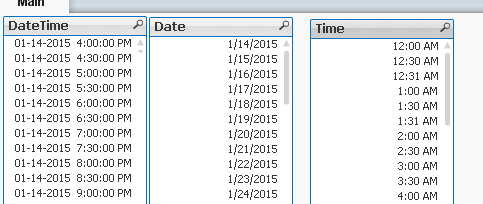
- « Previous Replies
-
- 1
- 2
- Next Replies »