Unlock a world of possibilities! Login now and discover the exclusive benefits awaiting you.
- Qlik Community
- :
- All Forums
- :
- QlikView App Dev
- :
- Default Date (current month&year) on calender obje...
- Subscribe to RSS Feed
- Mark Topic as New
- Mark Topic as Read
- Float this Topic for Current User
- Bookmark
- Subscribe
- Mute
- Printer Friendly Page
- Mark as New
- Bookmark
- Subscribe
- Mute
- Subscribe to RSS Feed
- Permalink
- Report Inappropriate Content
Default Date (current month&year) on calender object
I have a calendar object and for the data field I have the following expression:
=date(SALE_DATE, 'MM/DD/YYYY')
When I click the calendar icon to bring up the date selector the selector is defaulted to Jan 2009. I want it to default to the current month and year. I don't want to select a date, I just want the calendar pop-up to show the current month and year when clicked. Any ideas? Thanks.
Here's how it looks now:

but am expecting like DEC 2014 here as by defualt,
please help me on this
Regards
Damodhar
- Mark as New
- Bookmark
- Subscribe
- Mute
- Subscribe to RSS Feed
- Permalink
- Report Inappropriate Content
You need to put Limit inf. at =Today()
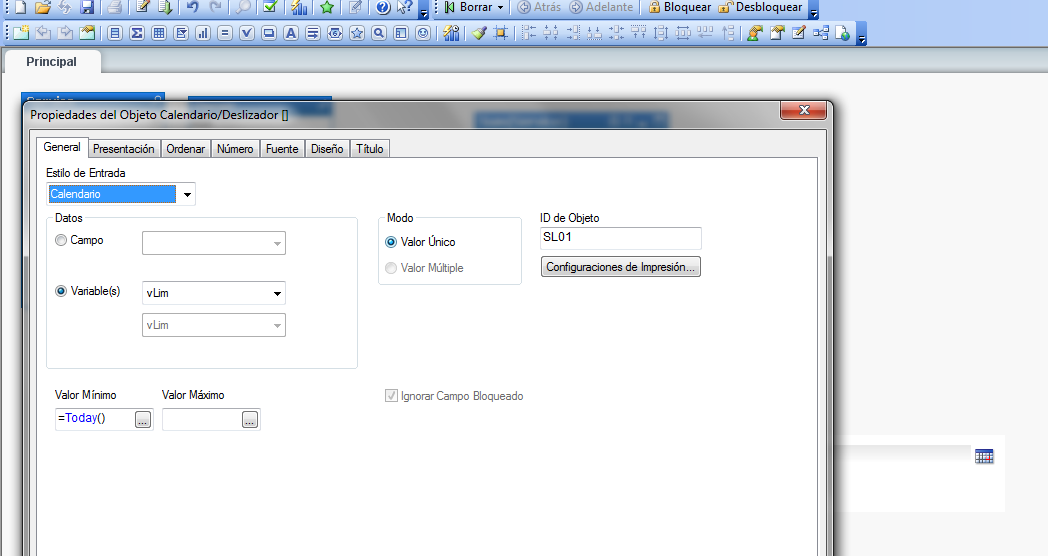
- Mark as New
- Bookmark
- Subscribe
- Mute
- Subscribe to RSS Feed
- Permalink
- Report Inappropriate Content
Hi,
Then create two fields based on the current datefield which is running on your model and on the basis of that create a table to find the Min and Max dates
LOAD Date(Min(DateField)) as MinDate, date(Max(DateField)) as MaxDate Resident Raw;
And create a variable Let vTodaysDate = Today();
And then in the calendar object use this variable vTodaysDate and in the min value MinDate and in Max MaxDate
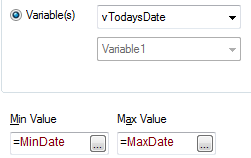
Regards
Anand