Unlock a world of possibilities! Login now and discover the exclusive benefits awaiting you.
- Qlik Community
- :
- All Forums
- :
- QlikView App Dev
- :
- Define Dimension for AGGR function from calculated...
- Subscribe to RSS Feed
- Mark Topic as New
- Mark Topic as Read
- Float this Topic for Current User
- Bookmark
- Subscribe
- Mute
- Printer Friendly Page
- Mark as New
- Bookmark
- Subscribe
- Mute
- Subscribe to RSS Feed
- Permalink
- Report Inappropriate Content
Define Dimension for AGGR function from calculated Dimension in Cycling Group
Hello.
As a extension of this thread
I have a Chart (table) with Cyclic Group as a Dimension.
I Have two views in the groups and I need to change calculations based on wich Dimension is activated.
I can use something like =aggr(SUM(TransactionAmount), $(=GetCurrentField(PROPD_Cycling_Group)))
but this time I use calculated dimension in my Cycling group
so
=GetCurrentField(PROPD_Cycling_Group_Analytical_View) returns me =if(TransactionAmount > 0, ItemDescription) and I can't use it as a dimension for aggr function.
I tried
=Replace(Mid(GetCurrentField(PROPD_Cycling_Group_Analytical_View), 28),')','') wich returns me ItemDescription - exactly what i'd like to use as a dimension.
but how to pass this as an argument to aggr?
I tried =aggr(Sum(TransactionAmount), $(=Replace(Mid(GetCurrentField(PROPD_Cycling_Group_Analytical_View), 28),')',''))
but it's not working
Сообщение отредактировано: Aleksander Panfilenok
- Tags:
- new_to_qlikview
- Mark as New
- Bookmark
- Subscribe
- Mute
- Subscribe to RSS Feed
- Permalink
- Report Inappropriate Content
Can you upload your sample file or apps?
- Mark as New
- Bookmark
- Subscribe
- Mute
- Subscribe to RSS Feed
- Permalink
- Report Inappropriate Content
Hello Manisha
I've attacked the document to my original message
- Mark as New
- Bookmark
- Subscribe
- Mute
- Subscribe to RSS Feed
- Permalink
- Report Inappropriate Content
hope this help
- Mark as New
- Bookmark
- Subscribe
- Mute
- Subscribe to RSS Feed
- Permalink
- Report Inappropriate Content
Hello Manish
I'm trying to reach the calculation when column3 is equals to column2
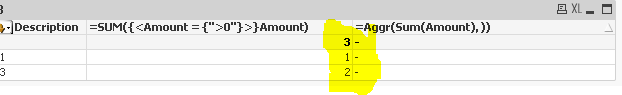
So the aggr column should be exactly same as sum column
- Mark as New
- Bookmark
- Subscribe
- Mute
- Subscribe to RSS Feed
- Permalink
- Report Inappropriate Content
Can you give an example or a desired output...
- Mark as New
- Bookmark
- Subscribe
- Mute
- Subscribe to RSS Feed
- Permalink
- Report Inappropriate Content
Your original formula doesn't work because when you do $(=...), its reading the parentheses ')' as one of the closing parentheses instead of a parameter to your replace function, this should work:
Aggr(Sum(Amount), $(=Replace(Mid(GetCurrentField(MyCyclicGroup), 17), '$(=chr(41))','')))
Or you may avoid that with:
Aggr(Sum(Amount), $(=left(Mid(GetCurrentField(MyCyclicGroup), 17), 11)))
But if you want the same thing, why not just copy the equation into another expression? That way you'll have two columns with the same thing. So have two sum(Amount) expressions.
Hope this helps!