Unlock a world of possibilities! Login now and discover the exclusive benefits awaiting you.
- Qlik Community
- :
- All Forums
- :
- QlikView App Dev
- :
- Different cell formats for the same column?
- Subscribe to RSS Feed
- Mark Topic as New
- Mark Topic as Read
- Float this Topic for Current User
- Bookmark
- Subscribe
- Mute
- Printer Friendly Page
- Mark as New
- Bookmark
- Subscribe
- Mute
- Subscribe to RSS Feed
- Permalink
- Report Inappropriate Content
Different cell formats for the same column?
Hi !
I have data and I want a different format for each value depending it is an index, price, % or unit value.
Is it possible? I tried to used Text Format in the Expression Tab, it does not work!
The following table is an example of the expected output:
| Jan | Feb | Mar | |
|---|---|---|---|
| Index | 0.064 | 0.455 | 0.125 |
| Price | 200.00 | 1,506.58 | 20,234.58 |
| % | 1.5% | 2.3% | 1.4% |
| Units | 1,234 | 495 | 38,423 |
Thanks a lot for all your suggestions!
Cordially,
--- maoh
Accepted Solutions
- Mark as New
- Bookmark
- Subscribe
- Mute
- Subscribe to RSS Feed
- Permalink
- Report Inappropriate Content
Yes it is possible in a straight table or pivot table by using if statement:
If(FieldName = 'Index', Num(Expression, 'Formatting1), If(FieldName = 'Price', Num(Expression, 'Formatting2'),... and so on.
HTH
Best,
Sunny
- Mark as New
- Bookmark
- Subscribe
- Mute
- Subscribe to RSS Feed
- Permalink
- Report Inappropriate Content
Hi,
You can achieve it by using the custom format cell.
- Mark as New
- Bookmark
- Subscribe
- Mute
- Subscribe to RSS Feed
- Permalink
- Report Inappropriate Content
First click on the grid and then right click on the chart and select the custom format cell as shown in figure 1
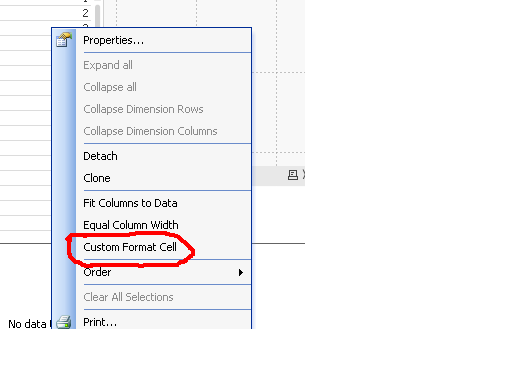
and do the changes as per your requirements as shown in the figure 2
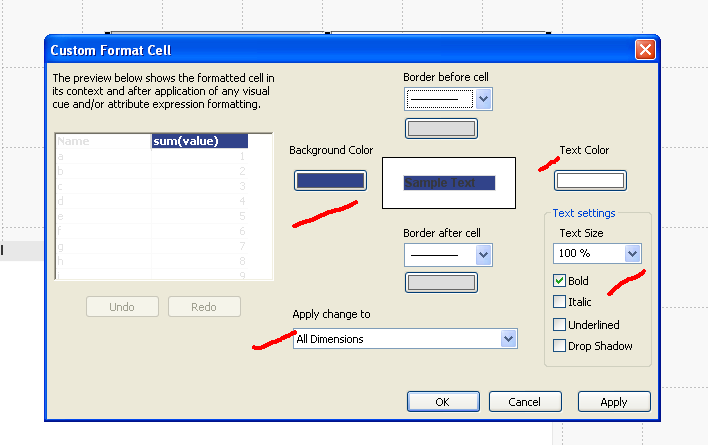
- Mark as New
- Bookmark
- Subscribe
- Mute
- Subscribe to RSS Feed
- Permalink
- Report Inappropriate Content
Yes it is possible in a straight table or pivot table by using if statement:
If(FieldName = 'Index', Num(Expression, 'Formatting1), If(FieldName = 'Price', Num(Expression, 'Formatting2'),... and so on.
HTH
Best,
Sunny
- Mark as New
- Bookmark
- Subscribe
- Mute
- Subscribe to RSS Feed
- Permalink
- Report Inappropriate Content
If you create the table with Index, Price etc as expressions and the month as a dimension, and select the Horizontal option in Presentation, the field formats in Number become row formats.
- Mark as New
- Bookmark
- Subscribe
- Mute
- Subscribe to RSS Feed
- Permalink
- Report Inappropriate Content
It works!
Also, I must indicate 'Expression Default' as number format settings (Tab Number). If you indcate another number format settings, it does not work.
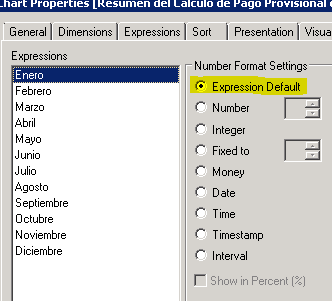
Then, the result looks like:
Thanks a lot for all your suggestions
- Mark as New
- Bookmark
- Subscribe
- Mute
- Subscribe to RSS Feed
- Permalink
- Report Inappropriate Content
Thanks a lot for your suggestion.