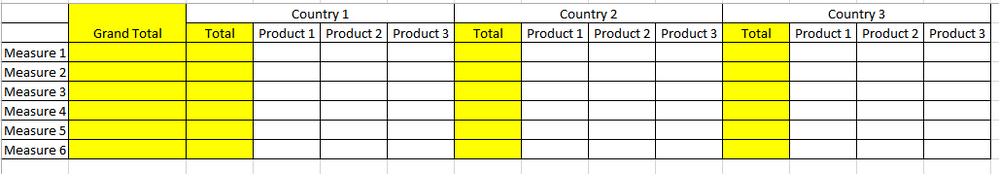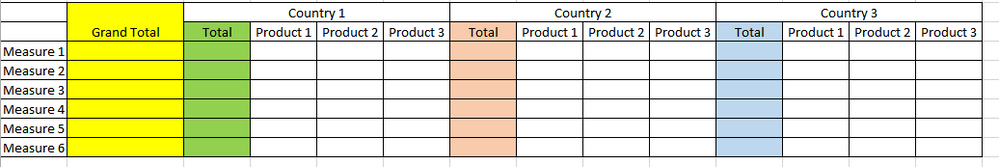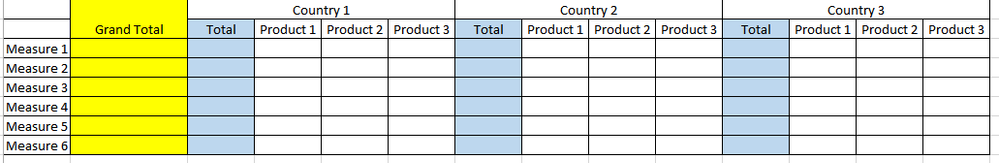Unlock a world of possibilities! Login now and discover the exclusive benefits awaiting you.
- Qlik Community
- :
- All Forums
- :
- QlikView App Dev
- :
- Re: Different colors for column subtotals in pivot...
- Subscribe to RSS Feed
- Mark Topic as New
- Mark Topic as Read
- Float this Topic for Current User
- Bookmark
- Subscribe
- Mute
- Printer Friendly Page
- Mark as New
- Bookmark
- Subscribe
- Mute
- Subscribe to RSS Feed
- Permalink
- Report Inappropriate Content
Different colors for column subtotals in pivot table
Hello! I currently have a Vizlib pivot table with multiple measures at the rows and two dimensions at the columns. Does anyone have a suggested script on how to make the background color of the dimension column totals different? I only found a way to color the totals but it's the same color for all.
I have a table like screenshot #1:
but I need it to be like in screenshot #2:
Even something like this would be OK:
Thanks in advance!
- Subscribe by Topic:
-
background color
-
formatting
-
Pivot Tables Total
-
Vizlib Pivot Tables
- Mark as New
- Bookmark
- Subscribe
- Mute
- Subscribe to RSS Feed
- Permalink
- Report Inappropriate Content
In either the dimension or the expression, click the + symbol next to it. then put in a value for Background color. You can use either = blue() or like =rgb(0,0,255)
- Mark as New
- Bookmark
- Subscribe
- Mute
- Subscribe to RSS Feed
- Permalink
- Report Inappropriate Content
Can I just do it so that it only colors the total column for each dimension and not all the columns?
- Mark as New
- Bookmark
- Subscribe
- Mute
- Subscribe to RSS Feed
- Permalink
- Report Inappropriate Content
The totals section can be styled separately, feel free to get in touch with us at support@vizlib.com for more detail. We introduced more styling options for totals in the release below
https://community.vizlib.com/support/discussions/topics/35000011883