Unlock a world of possibilities! Login now and discover the exclusive benefits awaiting you.
- Qlik Community
- :
- All Forums
- :
- QlikView App Dev
- :
- Re: Different font colour for Concatenated express...
- Subscribe to RSS Feed
- Mark Topic as New
- Mark Topic as Read
- Float this Topic for Current User
- Bookmark
- Subscribe
- Mute
- Printer Friendly Page
- Mark as New
- Bookmark
- Subscribe
- Mute
- Subscribe to RSS Feed
- Permalink
- Report Inappropriate Content
Different font colour for Concatenated expression result
Hi ,
The below is the requirement,
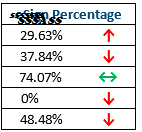
While we trying to do the same in qlikview it shows the number and arrow both in colour means we were concatenating two expressions.
Exp1: Sum(SIGN_COMPLETE)/Sum(DAILY_TOTAL_CONTRACTS)
Exp2: if(Sum(SIGN_COMPLETE)/Sum(DAILY_TOTAL_CONTRACTS)>='70%',chr(8596),if(Sum(SIGN_COMPLETE)/Sum(DAILY_TOTAL_CONTRACTS)>='50%' and Sum(SIGN_COMPLETE)/Sum(DAILY_TOTAL_CONTRACTS)<='69%',chr(8593),chr(8595))).
Required O/P: After concatenating two expressions and after implementing the TEXT colour condition only arrow colour should change but not the number.
Exactly as per the above image.
Thanks..
- Mark as New
- Bookmark
- Subscribe
- Mute
- Subscribe to RSS Feed
- Permalink
- Report Inappropriate Content
why not showing the arrows in a new collumn?
then you can let the colour for values be black and the arrows are coloured in the way you like it...
- Mark as New
- Bookmark
- Subscribe
- Mute
- Subscribe to RSS Feed
- Permalink
- Report Inappropriate Content
Hi,
Need to show exactly the same ie., with in an column.
Thanks..
- Mark as New
- Bookmark
- Subscribe
- Mute
- Subscribe to RSS Feed
- Permalink
- Report Inappropriate Content
Show ↑ ↓ in character may solve your problem, then changing the font color in the cell, FYR: Arrow Object in Straight Table Hope this helps!
- Mark as New
- Bookmark
- Subscribe
- Mute
- Subscribe to RSS Feed
- Permalink
- Report Inappropriate Content
Hi,
There's no way in Qlikview where you can differently Color/Highlight values within the same expression or dimension.
@Franks suggestion here is the only way to achieve your desired output.
Thanks
Vineeth
If a post helps to resolve your issue, please accept it as a Solution.
- Mark as New
- Bookmark
- Subscribe
- Mute
- Subscribe to RSS Feed
- Permalink
- Report Inappropriate Content
Hello,
Editing the style options you give a same image to your bart.
Chart Properties\Style \ Vertical Expression Cell Borders