Unlock a world of possibilities! Login now and discover the exclusive benefits awaiting you.
- Qlik Community
- :
- All Forums
- :
- QlikView App Dev
- :
- Re: Dimension + http link + straight table
- Subscribe to RSS Feed
- Mark Topic as New
- Mark Topic as Read
- Float this Topic for Current User
- Bookmark
- Subscribe
- Mute
- Printer Friendly Page
- Mark as New
- Bookmark
- Subscribe
- Mute
- Subscribe to RSS Feed
- Permalink
- Report Inappropriate Content
Dimension + http link + straight table
Hi,
We need to show all qlikview access point links in a qlikview table.For that we have captured all likns in an excel.
Here the link should be dynamic like if user clicks on any link it will redirect to that page.
Note:access point urls were in dimension.
Please find below image for reference.
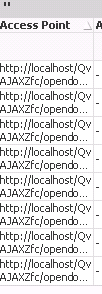
Thanks..
- Mark as New
- Bookmark
- Subscribe
- Mute
- Subscribe to RSS Feed
- Permalink
- Report Inappropriate Content
Use a Straight Table.
- Make your url field the expression
- Set its Display Options: Representation to Link
- Mark as New
- Bookmark
- Subscribe
- Mute
- Subscribe to RSS Feed
- Permalink
- Report Inappropriate Content
if(Your Deimension='Value',
'www.google.com'&'<URL>'&'www.google.com',
'www.Yahoo.com'&'<URL>'&'www.yahoo.com')
Will redirect you to either yahoo or google links.
OR just
=Name & '<url>' & Link
=Name & '<url>www.yahoo.com'
- Mark as New
- Bookmark
- Subscribe
- Mute
- Subscribe to RSS Feed
- Permalink
- Report Inappropriate Content
Hi,
I need to redirect to the qlikview access point link.
Thanks..
- Mark as New
- Bookmark
- Subscribe
- Mute
- Subscribe to RSS Feed
- Permalink
- Report Inappropriate Content
Yes,
Instead of www.google.com or www.yahoo.com
you should paste your access point links
Ex:
=Yourdimensionhere&'<URL>'&'www.Qlikaccesspoint.com'
If you do not want to insert Dimension then you can just say
='Access Point Link'&'<URL>'&'www.Qlikaccesspoint.com'
And change your expression representation as Link, instead of text.
- Mark as New
- Bookmark
- Subscribe
- Mute
- Subscribe to RSS Feed
- Permalink
- Report Inappropriate Content
Are your AccessPoint links coming from an excel sheet ? I prefer to load from an excel sheet. Name and the Link and use this way
Straight table:
Dim: Name
Expr: = Name & '<url>' & Link
And change the format representation to Link.