Unlock a world of possibilities! Login now and discover the exclusive benefits awaiting you.
- Qlik Community
- :
- All Forums
- :
- QlikView App Dev
- :
- Dimension name not showing completely on Axis bar ...
- Subscribe to RSS Feed
- Mark Topic as New
- Mark Topic as Read
- Float this Topic for Current User
- Bookmark
- Subscribe
- Mute
- Printer Friendly Page
- Mark as New
- Bookmark
- Subscribe
- Mute
- Subscribe to RSS Feed
- Permalink
- Report Inappropriate Content
Dimension name not showing completely on Axis bar chart
Hi,
Could you pls. any one explain me what is the option to be set here ? Pls. see my attachment then you may understand.
Actually My Dimension name has around 20 characters and unable to show it completely when I change the style of bar chart(Horizontally) I wanted to my Dimension name(rounded up) should be visible completely.
Thanks in Advance!
- « Previous Replies
-
- 1
- 2
- Next Replies »
- Mark as New
- Bookmark
- Subscribe
- Mute
- Subscribe to RSS Feed
- Permalink
- Report Inappropriate Content
Use Ctrl + Shift while your chart is active and you will see red lines... move those lines to make more room for the labels
- Mark as New
- Bookmark
- Subscribe
- Mute
- Subscribe to RSS Feed
- Permalink
- Report Inappropriate Content
What if we change the primary dimension axis from axis tab
- Mark as New
- Bookmark
- Subscribe
- Mute
- Subscribe to RSS Feed
- Permalink
- Report Inappropriate Content
Hi Sunny, Thanks for your response!
Now I made space as advised. But it seems to be not enough here, still name is not properly displaying
Telce.... this was the problem now.
- Mark as New
- Bookmark
- Subscribe
- Mute
- Subscribe to RSS Feed
- Permalink
- Report Inappropriate Content
Hi, I did try this option too but, no luck and nothing changed.
Thanks for your turn on this.
- Mark as New
- Bookmark
- Subscribe
- Mute
- Subscribe to RSS Feed
- Permalink
- Report Inappropriate Content
Can you try making more... just for testing...
- Mark as New
- Bookmark
- Subscribe
- Mute
- Subscribe to RSS Feed
- Permalink
- Report Inappropriate Content
In presentation Tab use the 'Limit Legend Character' to whatever you are comfortable with and change the style to horizontal bar and then go to Axes tab to set the Axes / <<<< as a slide.
Hope that would work?
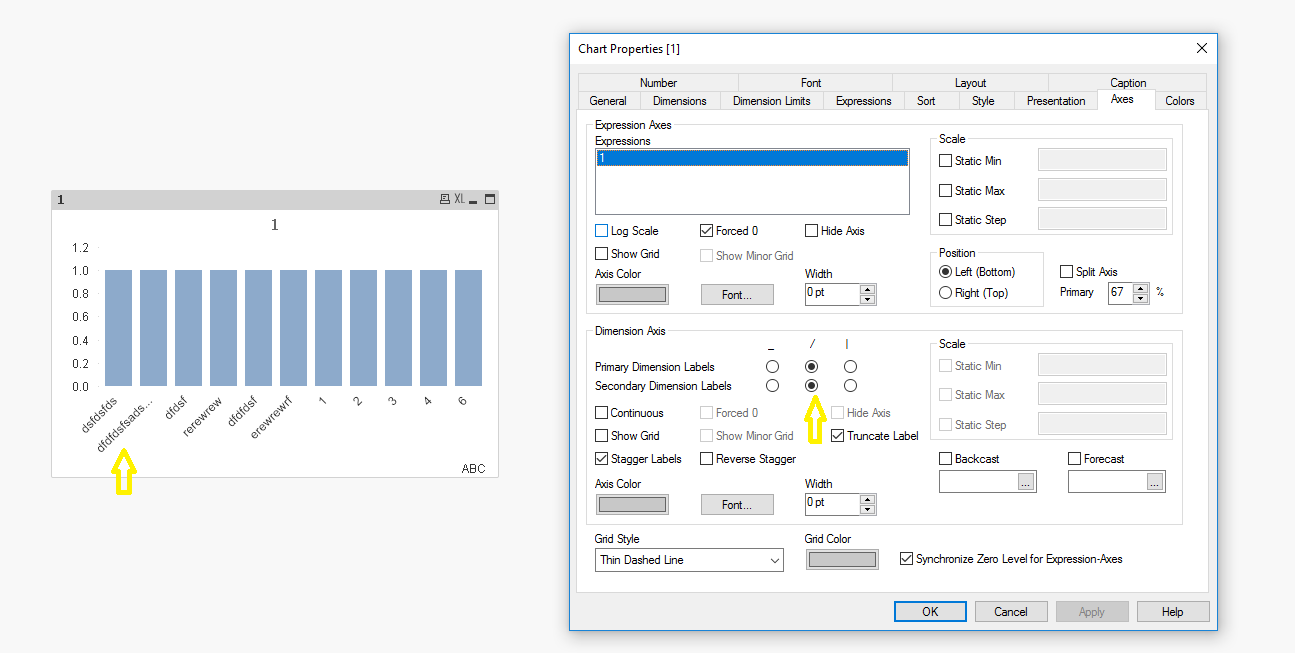
- Mark as New
- Bookmark
- Subscribe
- Mute
- Subscribe to RSS Feed
- Permalink
- Report Inappropriate Content
No luck yet !
- Mark as New
- Bookmark
- Subscribe
- Mute
- Subscribe to RSS Feed
- Permalink
- Report Inappropriate Content
Did it, not lick yet ! I'm unable to attach the proof.
- Mark as New
- Bookmark
- Subscribe
- Mute
- Subscribe to RSS Feed
- Permalink
- Report Inappropriate Content
Hi,
Did you try the option 'Reset User Sizing' and 'Reset User Docking' Option in the 'General' tab?
I just tested with more than 20 characters as a dimension, it is working fine. (i didn't do anything)
if it is not working, can you provide your sample data?
- « Previous Replies
-
- 1
- 2
- Next Replies »