Unlock a world of possibilities! Login now and discover the exclusive benefits awaiting you.
- Qlik Community
- :
- All Forums
- :
- QlikView App Dev
- :
- Display actual date selection in 'Current Selectio...
- Subscribe to RSS Feed
- Mark Topic as New
- Mark Topic as Read
- Float this Topic for Current User
- Bookmark
- Subscribe
- Mute
- Printer Friendly Page
- Mark as New
- Bookmark
- Subscribe
- Mute
- Subscribe to RSS Feed
- Permalink
- Report Inappropriate Content
Display actual date selection in 'Current Selections'
Hello,
I have calendar object which allows the user to select a date range. The expressions for 'From' and 'To' are as follows.....
From
=min({1}Date)
To
=yearend(date(today()))
The problem I having is that when the user selects a date range the display in the 'Current Selections' are shown as numbers. This is a common feature in excel but I can't seem to correct this. See attached for some screen shots.
Any ideas please?
- « Previous Replies
-
- 1
- 2
- Next Replies »
Accepted Solutions
- Mark as New
- Bookmark
- Subscribe
- Mute
- Subscribe to RSS Feed
- Permalink
- Report Inappropriate Content
If it's only to show the selection (and not use the other functions of the current selection box), you can create your own box with a textbox. We have done this for our users creating a sentence in english because they were lost with the standard object.
- Mark as New
- Bookmark
- Subscribe
- Mute
- Subscribe to RSS Feed
- Permalink
- Report Inappropriate Content
Hi
try Date(min({1}Date)) & Date(yearend(date(today())))
- Mark as New
- Bookmark
- Subscribe
- Mute
- Subscribe to RSS Feed
- Permalink
- Report Inappropriate Content
in the calendar your using the variable as the input rite?
- Mark as New
- Bookmark
- Subscribe
- Mute
- Subscribe to RSS Feed
- Permalink
- Report Inappropriate Content
Thanks but this did not work.
- Mark as New
- Bookmark
- Subscribe
- Mute
- Subscribe to RSS Feed
- Permalink
- Report Inappropriate Content
Hi Avinash,
Yes, that's right.
- Mark as New
- Bookmark
- Subscribe
- Mute
- Subscribe to RSS Feed
- Permalink
- Report Inappropriate Content
can you share the app ? it will help us to debug the same
- Mark as New
- Bookmark
- Subscribe
- Mute
- Subscribe to RSS Feed
- Permalink
- Report Inappropriate Content
What happens if you use date() with variable sin trigger ->action like:
>=Date($(vMinDate))<=Date($(vMaxDate)) ?
If this doesn't work, try to share a sample qvw.
- Mark as New
- Bookmark
- Subscribe
- Mute
- Subscribe to RSS Feed
- Permalink
- Report Inappropriate Content
The information is already visible with the listboxes, so why keeping the data in the current selection box?
Rename your field Date by something like %Date and in the script use:
SET HidePrefix='%' ;
So, this field will disapear of the current selection box.
Ok, it's more a workaround than a real solution.
- Mark as New
- Bookmark
- Subscribe
- Mute
- Subscribe to RSS Feed
- Permalink
- Report Inappropriate Content
I agree, but the business would like to be able to see in the current selection what they have selected.
I can see their point as it is more visually appealing to still see the date range when the calendar box is hidden.
Where should this renaming occur? It is the display in the current selections that I want the dates to show up. In the attached, there appears to be no options to make changes to number format or apply a dimension. 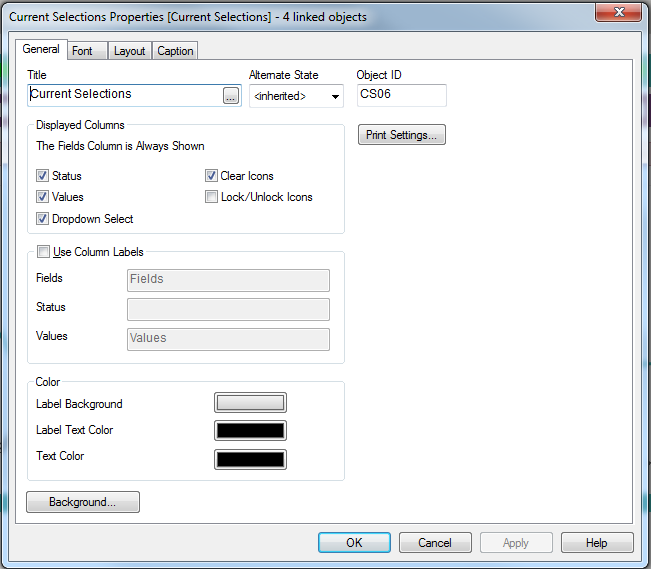
- Mark as New
- Bookmark
- Subscribe
- Mute
- Subscribe to RSS Feed
- Permalink
- Report Inappropriate Content
Hi Mark,
You have tried to change in the Script the variable DATA in SET DateFormat='DD.MM.YYYY' (from DD/MM/YYYY) ?
I had the same problem but now i have in the Current Selection Dates and Numbers.
But it must convert min and max of variable input (in Date).
- « Previous Replies
-
- 1
- 2
- Next Replies »