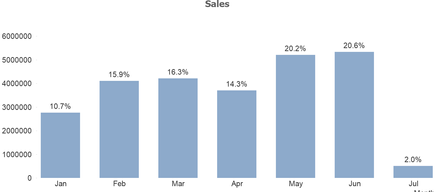Unlock a world of possibilities! Login now and discover the exclusive benefits awaiting you.
- Qlik Community
- :
- All Forums
- :
- QlikView App Dev
- :
- Display % and count in Bar Chart
- Subscribe to RSS Feed
- Mark Topic as New
- Mark Topic as Read
- Float this Topic for Current User
- Bookmark
- Subscribe
- Mute
- Printer Friendly Page
- Mark as New
- Bookmark
- Subscribe
- Mute
- Subscribe to RSS Feed
- Permalink
- Report Inappropriate Content
Display % and count in Bar Chart
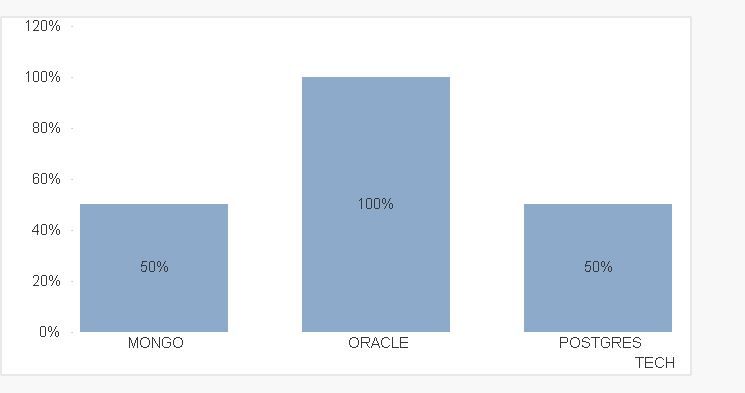
Below is the expression
=Num(
Count({<[STATUS]={"COMPLETED"}>}[STATUS])
/
Count({<[TECH]={"POSTGRES","ORACLE","MONGO"}>}[TECH])
, '#.%')
- Mark as New
- Bookmark
- Subscribe
- Mute
- Subscribe to RSS Feed
- Permalink
- Report Inappropriate Content
Use Dual as expression with Numeric value and text value. and select Value on data point option.
e.g.
expression =Dual(Num(Sum(Sales)/Sum(Total Sales),'###.#%'),Sum(Sales))
- Mark as New
- Bookmark
- Subscribe
- Mute
- Subscribe to RSS Feed
- Permalink
- Report Inappropriate Content
Did Dilip's comment solve things for you? If so, be sure to use the Accept as Solution button on his comment to give him credit... If you are still struggling, here are a couple of links that expand upon his idea:
https://community.qlik.com/t5/Qlik-Design-Blog/Dual-Exists-Useful-Functions/ba-p/1465290
Regards,
Brett
I now work a compressed schedule, Tuesday, Wednesday and Thursday, so those will be the days I will reply to any follow-up posts.