Unlock a world of possibilities! Login now and discover the exclusive benefits awaiting you.
- Qlik Community
- :
- All Forums
- :
- QlikView App Dev
- :
- Re: Display message if the user tries to select mo...
- Subscribe to RSS Feed
- Mark Topic as New
- Mark Topic as Read
- Float this Topic for Current User
- Bookmark
- Subscribe
- Mute
- Printer Friendly Page
- Mark as New
- Bookmark
- Subscribe
- Mute
- Subscribe to RSS Feed
- Permalink
- Report Inappropriate Content
Display message if the user tries to select more than 1 values in list box
Hi,
How to display the error message when the user tries to select more than one values in a list box? I know we can do that in "Calculation Condition" but I am not able to find it. Can some one help me on this?
- « Previous Replies
-
- 1
- 2
- Next Replies »
- Mark as New
- Bookmark
- Subscribe
- Mute
- Subscribe to RSS Feed
- Permalink
- Report Inappropriate Content
Hi,
did you check my application attached earlier.
Regards
ASHFAQ
- Mark as New
- Bookmark
- Subscribe
- Mute
- Subscribe to RSS Feed
- Permalink
- Report Inappropriate Content
There was no application attached
- Mark as New
- Bookmark
- Subscribe
- Mute
- Subscribe to RSS Feed
- Permalink
- Report Inappropriate Content
Hi,
Check the attached application for another type of solution..
I think it would be the solution you are looking for.
Regards,
Ravikumar
- Mark as New
- Bookmark
- Subscribe
- Mute
- Subscribe to RSS Feed
- Permalink
- Report Inappropriate Content
Hi,
there is attachment.
You will not be able to see this if you check in inbox.
open this thread in new window.
I'm attaching application again.
Regards
ASHFAQ
- Mark as New
- Bookmark
- Subscribe
- Mute
- Subscribe to RSS Feed
- Permalink
- Report Inappropriate Content
Hi
You can do this using Conditional in Layout:
GetSelectedCount(Name)>1 OR GetSelectedCount(City)>1 OR GetSelectedCount(Salary)>1
You can use number of field names using or & GetselectedCount
In above expression I've used Name, City & Salary field Names.
See the Snapshot:

You'll get the Result as follows:
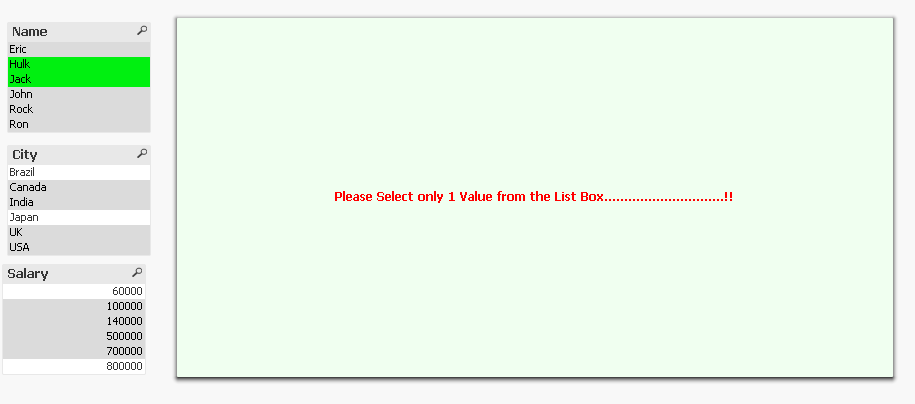
See the Attached Qvw.
Regards
Aviral Nag
- Mark as New
- Bookmark
- Subscribe
- Mute
- Subscribe to RSS Feed
- Permalink
- Report Inappropriate Content
G'day,
I know this is a very old post, but I was searching for an answer to this question today and found that none of the answers above did what I was looking for. So for anyone searching for an answer to this in future, I think this is the best solution.
In my case, I have a bar chart called 'Significant Churn Drivers' which is only applicable if a single client is selected. Here's the steps ...
1) On the General tab of the Chart, enter an expression into the 'Calculation Condition'.
Mine is GetSelectedCount( [Client Name] ) = 1
(At this point it will work. If there are no clients or more than one client selected, then the chart disappears and a message appears: 'Calculation condition unfulfilled')
2) To change the message to something the user can understand,
- click on the 'Error Messages' button
- select 'Calculation condition unfulfilled' from the Standard Message
- type in your message in 'Custom Message'. Mine is 'Please select a single client.'
I hope this is useful info.
Cheers,
Barnaby.

- « Previous Replies
-
- 1
- 2
- Next Replies »