Unlock a world of possibilities! Login now and discover the exclusive benefits awaiting you.
- Qlik Community
- :
- All Forums
- :
- QlikView App Dev
- :
- Display scale problem
- Subscribe to RSS Feed
- Mark Topic as New
- Mark Topic as Read
- Float this Topic for Current User
- Bookmark
- Subscribe
- Mute
- Printer Friendly Page
- Mark as New
- Bookmark
- Subscribe
- Mute
- Subscribe to RSS Feed
- Permalink
- Report Inappropriate Content
Display scale problem
I just upgraded to a Windows 8.1 PC with a screen res of 2160x1440 and when I opened a QV doc developed for on my old Windows 7 PC (1366x768) every sheet object was scaled up by a factor of exactly 1.5 (from the top left corner), except the buttons which were offset by 1.5 but size scaled by about 1.2?? - net result - messy screen 😞
This is completely independent of the Windows display scaling, the actual chart properties in the Caption tab are changed. As an example when opened on the Win7 PC I had X,Y,W,H=10,264,1024,353 and on the Win8 PC it became 15,396,1536,529. The background (1438x805) remained unscaled. I'm using QV 11.2SR5 on Win7 and 11.2SR7 on Win8.1.
I even tried setting the screen resolution of my new PC to 1366x768 but it didn't fix the problem.
This is the first time I have tried to work across PCs with different screen res, am I missing something fundamental? Where's the 1.5 multiplier coming from? can anyone help please? Any pointers to best practice guidelines for designing for multiple screen resolutions would be greatly appreciated.
Robin
- Mark as New
- Bookmark
- Subscribe
- Mute
- Subscribe to RSS Feed
- Permalink
- Report Inappropriate Content
Hi,
Can you confirm what Family of Qlik you installed (X86, X64 or Windows 8 and up).
If you Install it on Windows 8 then use Windows 8 and up installer.
Let me know it that worked.
Regards
ASHFAQ
- Mark as New
- Bookmark
- Subscribe
- Mute
- Subscribe to RSS Feed
- Permalink
- Report Inappropriate Content
Thanks Ashfaq
Definitely Windows 8 and up, I just applied the latest SR8 upgrade and the situation remained unchanged,
here's a screen snip.
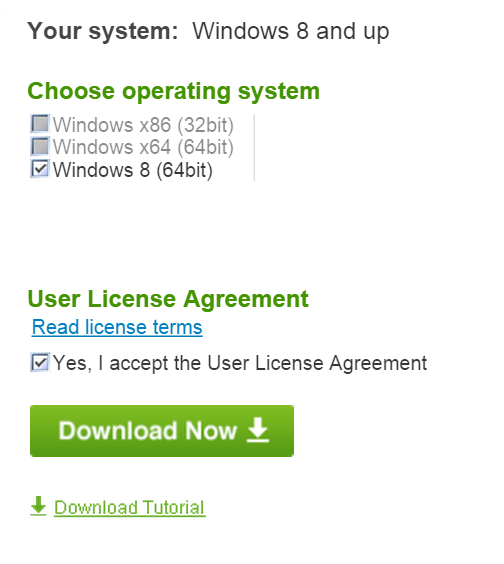
- Mark as New
- Bookmark
- Subscribe
- Mute
- Subscribe to RSS Feed
- Permalink
- Report Inappropriate Content
Hi
I think you are a victim of how Windows 8.1 handles high pixel per inch displays - which is different to earlier versions of Windows. I had the same on a new laptop with a FHD 15.6" display. Google "Windows high ppi" or something similar for suggestions on how to fix this.
HTH
Jonathan
(I don't have the laptop with me, otherwise I could be more specific)
- Mark as New
- Bookmark
- Subscribe
- Mute
- Subscribe to RSS Feed
- Permalink
- Report Inappropriate Content
Thx everyone who responded. I discovered the solution after a bit of experimentation. It's a work-around as the result is not ideal but at least QlikView screens look as they should again!
Control Panel > Appearance and Personalisation > Display
Click the tick-box "Let me choose one scaling level for all my displays"
This will bring back the familiar "Smaller, Medium, Larger" etc options that we are used to seeing in Windows7.
Click "Smaller - 100%" and apply.
It will make you sign out and back in again but once you do the problem disappears.
It's a compromise position as it is not ideal for two reasons:
1. Everything becomes very tiny on your high DPI display, particularly if it is small to start with (eg: MS Surface3)
2. Extending to an larger external display with lower resolution, eg 24 inch 1920x1080, results in window size changes that are much bigger than you want.
This is obviously why MS have added differential screen scaling to Windows8.1, and to do so makes perfect sense, but IMHO their implementation is broken!
- Mark as New
- Bookmark
- Subscribe
- Mute
- Subscribe to RSS Feed
- Permalink
- Report Inappropriate Content
Robin,
I have to tell you, I was getting ready to practice my frisbee golf game using this new laptop with Windows 8.1 on it, until I read this post. I was experiencing the same problem and your instructions solved the problem entirely.
Completely agree with you that the Windows implementation of screen-scaling is pretty ham-fisted.
I have found, at least initially, that using QlikView's built-in zoom features (under View > Zoom > % and View > Apply Zoom to All Sheets) works MUCH better than the Windows solution.
Thanks again.
- Mark as New
- Bookmark
- Subscribe
- Mute
- Subscribe to RSS Feed
- Permalink
- Report Inappropriate Content