Unlock a world of possibilities! Login now and discover the exclusive benefits awaiting you.
- Qlik Community
- :
- All Forums
- :
- QlikView App Dev
- :
- Re: Drill down Pie chart
- Subscribe to RSS Feed
- Mark Topic as New
- Mark Topic as Read
- Float this Topic for Current User
- Bookmark
- Subscribe
- Mute
- Printer Friendly Page
- Mark as New
- Bookmark
- Subscribe
- Mute
- Subscribe to RSS Feed
- Permalink
- Report Inappropriate Content
Drill down Pie chart
Hi,
I have the chart like below:
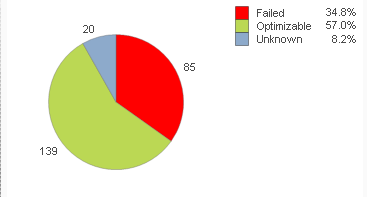
Now I wanted Drill down this further like, when I click on any of the Pie, ex: Optimizable I have another 3 sub categories in it. so I should be able to Drill up to that ? Can any one give the idea on how we could achieve this ?
Thanks In advance!
Br, Balanandam
- Mark as New
- Bookmark
- Subscribe
- Mute
- Subscribe to RSS Feed
- Permalink
- Report Inappropriate Content
Create a drill down group and then add that as dimension to pie chart
- Mark as New
- Bookmark
- Subscribe
- Mute
- Subscribe to RSS Feed
- Permalink
- Report Inappropriate Content
Hi,
In the Dimensions tab of the chart, click Edit Groups. Create a new drill-down group with sub categories then use this as you chart dimension.
Regards,
Joshua.
- Mark as New
- Bookmark
- Subscribe
- Mute
- Subscribe to RSS Feed
- Permalink
- Report Inappropriate Content
You can achieve it by using hierarchies. Have a look at Hierarchies
Hope it helps
- Mark as New
- Bookmark
- Subscribe
- Mute
- Subscribe to RSS Feed
- Permalink
- Report Inappropriate Content
Hi Balanandam,
In dimension tab you can create Edit Groups there you can create group and add that to chart dimension you will get it.
Regards
Sathish
- Mark as New
- Bookmark
- Subscribe
- Mute
- Subscribe to RSS Feed
- Permalink
- Report Inappropriate Content
Hi All,
Thanks for your response.
I did now as below:
default view:

when I click on Drill down it will be viewed as

Problem is with colors is not showing as expected. I'm using below in Background color option
=only({1}
if(DeviceStatusQlik='Optimized',RGB(0,160,0),
if(DeviceStatusQlik='Pass',RGB(0,128,0),
if(DeviceStatusQlik='Failed',RGB(255,0,0),
if(DeviceStatusQlik='Optimizable',RGB(187,216,84),
if(DeviceStatusQlik='NotTested',RGB(141,170,203),
if(DeviceStatus='Unknown',RGB(141,170,203),
if(DeviceStatus='TF',RGB(255,0,0),
if(DeviceStatus='NTF',RGB(0,128,0))))))))))
only on statement to mention colors for two levels ? is this correct first ?
Br, Balanandam
- Mark as New
- Bookmark
- Subscribe
- Mute
- Subscribe to RSS Feed
- Permalink
- Report Inappropriate Content
First view showing as expected but not second one. Pls. advise.
- Mark as New
- Bookmark
- Subscribe
- Mute
- Subscribe to RSS Feed
- Permalink
- Report Inappropriate Content
Hi Balanandam, maybe adding the option to ignore selections in each field?:
=if(Only({1} DeviceStatusQlik)='Optimized',RGB(0,160,0),
if(Only {1} DeviceStatusQlik)='Pass',RGB(0,128,0),
...