Unlock a world of possibilities! Login now and discover the exclusive benefits awaiting you.
- Qlik Community
- :
- All Forums
- :
- QlikView App Dev
- :
- Drilldown for bar chart
- Subscribe to RSS Feed
- Mark Topic as New
- Mark Topic as Read
- Float this Topic for Current User
- Bookmark
- Subscribe
- Mute
- Printer Friendly Page
- Mark as New
- Bookmark
- Subscribe
- Mute
- Subscribe to RSS Feed
- Permalink
- Report Inappropriate Content
Drilldown for bar chart
Hi,
I'm using qlikview 11. here i wanted to create a drill down for bar chart. Here i have product details in the main chart and if i click on any of the product it should drill down to a customers using that product.
For that i have created a new group and added that group in the dimension. But i in the main chart it self i'm getting product and customer details . I wanted customer details to be displayed when i click on the any of the product in a bar chart. So how can i do it?
How this can be achieved?
- « Previous Replies
-
- 1
- 2
- Next Replies »
- Mark as New
- Bookmark
- Subscribe
- Mute
- Subscribe to RSS Feed
- Permalink
- Report Inappropriate Content
If you add a drill-down group with product and customers as dimensions and use that group as only dimension in your chart then clicking on a product will drill-down to the customers and show the customers in the chart. Is that what you're trying to do? Perhaps you can post an example document and explain what you're having problems with.
talk is cheap, supply exceeds demand
- Mark as New
- Bookmark
- Subscribe
- Mute
- Subscribe to RSS Feed
- Permalink
- Report Inappropriate Content
Hi,
I have initially created a dimention -> product_description.
Now i wanted to have a drilldown feature here. So when i click on the product _drescription, it should show me the customers who are using that perticular product. It means my 1st chart is Product_Chart where it shows the count of the products and after clicking on the perticular chart it should show me the customer chart.
So to acheive this i created a dimention called product_description. For drill down i created a New Group and added customer as a drill down element. And then i added this group as a dimention. Now i have 2 dimention Product and New group(Customer) .And now because of this i'm getting product as well as customer details in the main chart it self.
So I'm i doing wrong by adding the group as a dimension?
- Mark as New
- Bookmark
- Subscribe
- Mute
- Subscribe to RSS Feed
- Permalink
- Report Inappropriate Content
The drill-down group should contain all the dimensions of the drill-down hierarchy. So add product_description as the top level and customer as the level below that. Then use only the drill-down group as dimension in your chart. Don't add other dimensions, only the drill-down group.
talk is cheap, supply exceeds demand
- Mark as New
- Bookmark
- Subscribe
- Mute
- Subscribe to RSS Feed
- Permalink
- Report Inappropriate Content
Yes, even the same thing i have done by placing Product_description as the top level and customer as the below level. But still in the main chart Product_description and customer details are getting displayed. When i click on the chart it is drilling down to customer details. But i dont want to get both the information in the main chart.
- Mark as New
- Bookmark
- Subscribe
- Mute
- Subscribe to RSS Feed
- Permalink
- Report Inappropriate Content
When i click on the chart it is drilling down to customer details
Well, that's what a drill-down chart does. If that's not what you want you'll have to explain to me what you do want.
talk is cheap, supply exceeds demand
- Mark as New
- Bookmark
- Subscribe
- Mute
- Subscribe to RSS Feed
- Permalink
- Report Inappropriate Content
Check the dimensions tab, wether you are taking only "Drill Down Group" as dimension or more...
- Mark as New
- Bookmark
- Subscribe
- Mute
- Subscribe to RSS Feed
- Permalink
- Report Inappropriate Content
Hi Shree
See the Attachment
- Mark as New
- Bookmark
- Subscribe
- Mute
- Subscribe to RSS Feed
- Permalink
- Report Inappropriate Content
Hi, I'm using qlikview personal edition so can't view the report which you have sent:(
- Mark as New
- Bookmark
- Subscribe
- Mute
- Subscribe to RSS Feed
- Permalink
- Report Inappropriate Content
Yes, i know the drill down function is working fine.
I have attched some of my report screen shots .
Main Report:
Drill down customer Report: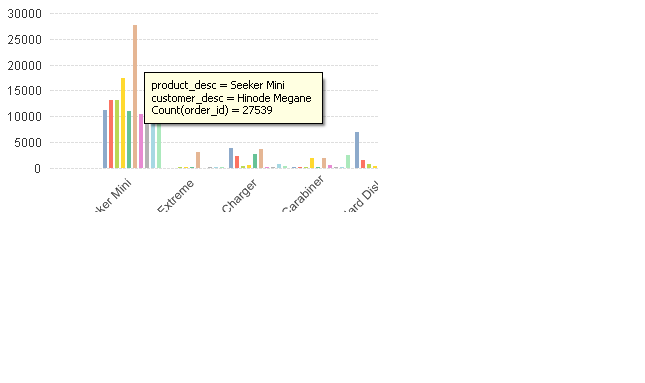
Dimensions used: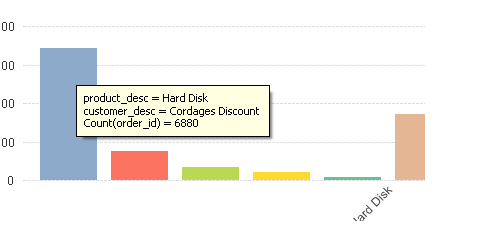
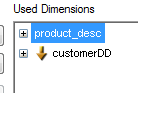
Here in the main chart i wanted something like this as below without customer details.
Expected Report:
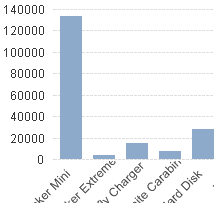
Hope now you got the some idea of what i wanted.
Tahnks,
Shree
- « Previous Replies
-
- 1
- 2
- Next Replies »