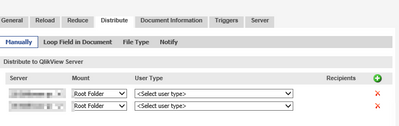Unlock a world of possibilities! Login now and discover the exclusive benefits awaiting you.
- Qlik Community
- :
- All Forums
- :
- QlikView App Dev
- :
- Duplicate apps in Access Point
- Subscribe to RSS Feed
- Mark Topic as New
- Mark Topic as Read
- Float this Topic for Current User
- Bookmark
- Subscribe
- Mute
- Printer Friendly Page
- Mark as New
- Bookmark
- Subscribe
- Mute
- Subscribe to RSS Feed
- Permalink
- Report Inappropriate Content
Duplicate apps in Access Point
Hi! I have read several solutions to this problem as I can see that many has had the same problem before me.
I first added an app in access point and thereafter I moved the app to a subfolder. Since then I have duplicate values of the app in the Access Point. They don't seem to open the exact same app since one of them clearly is an earlier version. Also when looking at the url:s I can see that they refer to different places, one of them having a longer URL with the words “AccessPoint Prod” in them.
Now, how do I do to remove one or maybe both from the access point? As I wrote I have tried to read my way to it but I still don't get it and I need simple and step-by-step instructions. Perhaps I am unsuccessful because I do not have the authorization that I need on the server, but this I am unsure off.
Searching the Documents – Source Documents I only find one instance of the app. But when searching Documents – User Documents I’m getting two results although looking at the properties for the results, I can see no difference.
Please help!
Because of settings in my organization I can’t view any attachments on this board, although images in the post works fine.
- « Previous Replies
-
- 1
- 2
- Next Replies »
Accepted Solutions
- Mark as New
- Bookmark
- Subscribe
- Mute
- Subscribe to RSS Feed
- Permalink
- Report Inappropriate Content
You should be fine after removing the unnecessary file in windows explorer.
If duplication comes again after that you have to check the distribution tab of the source document in QMC if there are multiple folders.
- Mark as New
- Bookmark
- Subscribe
- Mute
- Subscribe to RSS Feed
- Permalink
- Report Inappropriate Content
>>since I don't have any tasks or distributions, even to the file that is correct, I shouldn't be able to see even that file Access Point
Tasks and distributions have nothing do with visibility. They relate to reloading and distributing the qvw file.
Two identical copies mean that you have either:
- more than one mounted folder (with a copy in each mounted folder). You will need access to QMC to check this.
- if only one mounted folder, then the second copy is in a subfolder of the mounted folder.
Look for the file with Windows Explorer.
- Mark as New
- Bookmark
- Subscribe
- Mute
- Subscribe to RSS Feed
- Permalink
- Report Inappropriate Content
seems like you have 2 user documents of that file.
Obviously the one before you moved the file and the current one.
Check the user documents folder for these files and remove one of them.
- Mark as New
- Bookmark
- Subscribe
- Mute
- Subscribe to RSS Feed
- Permalink
- Report Inappropriate Content
Thanks for trying to help me! You are absolutely right. I can see that in QlikView Manager Console, the document appears under two different folders under user documents.
But how do I remove one of them? Inside QlikView Manager Console or somewhere in an explorer window?
- Mark as New
- Bookmark
- Subscribe
- Mute
- Subscribe to RSS Feed
- Permalink
- Report Inappropriate Content
You should be fine after removing the unnecessary file in windows explorer.
If duplication comes again after that you have to check the distribution tab of the source document in QMC if there are multiple folders.
- Mark as New
- Bookmark
- Subscribe
- Mute
- Subscribe to RSS Feed
- Permalink
- Report Inappropriate Content
Searching for the file in Windows Explorer only yields one hit and that is of course the newer version of my file. So there can't be any duplicates of the file unless it is located in a folder which I don't have access to.
Where do I find the distribution tab of the source document in QMC?
- Mark as New
- Bookmark
- Subscribe
- Mute
- Subscribe to RSS Feed
- Permalink
- Report Inappropriate Content
thats the window i'm talking about. if there are two entries with different mount entries you will get 2 user documents in different folders.
you should talk to someone who has access to all your user document folders to check where the second file is.
- Mark as New
- Bookmark
- Subscribe
- Mute
- Subscribe to RSS Feed
- Permalink
- Report Inappropriate Content
Ok, I have removed the tasks to the current file so there are no distributions for this app whatsoever. But maybe you are right, the other file might be somewhere I don't have access to. I will create a support ticket but fear that no one in my organization have any clue.
- Mark as New
- Bookmark
- Subscribe
- Mute
- Subscribe to RSS Feed
- Permalink
- Report Inappropriate Content
Hmm, but since I don't have any tasks or distributions, even to the file that is correct, I shouldn't be able to see even that file Access Point. Still I can.
What's triggering that the file is available in Access Point?
- Mark as New
- Bookmark
- Subscribe
- Mute
- Subscribe to RSS Feed
- Permalink
- Report Inappropriate Content
1) distribution via QMC
2) manual copy that file in user documents folder
You should also check the Rootfolder. Maybe someone just changed the mount option in "distribute" tab.
- Mark as New
- Bookmark
- Subscribe
- Mute
- Subscribe to RSS Feed
- Permalink
- Report Inappropriate Content
>>since I don't have any tasks or distributions, even to the file that is correct, I shouldn't be able to see even that file Access Point
Tasks and distributions have nothing do with visibility. They relate to reloading and distributing the qvw file.
Two identical copies mean that you have either:
- more than one mounted folder (with a copy in each mounted folder). You will need access to QMC to check this.
- if only one mounted folder, then the second copy is in a subfolder of the mounted folder.
Look for the file with Windows Explorer.
- « Previous Replies
-
- 1
- 2
- Next Replies »