Unlock a world of possibilities! Login now and discover the exclusive benefits awaiting you.
- Qlik Community
- :
- All Forums
- :
- QlikView App Dev
- :
- Duplicate records not showing on QlikView
- Subscribe to RSS Feed
- Mark Topic as New
- Mark Topic as Read
- Float this Topic for Current User
- Bookmark
- Subscribe
- Mute
- Printer Friendly Page
- Mark as New
- Bookmark
- Subscribe
- Mute
- Subscribe to RSS Feed
- Permalink
- Report Inappropriate Content
Duplicate records not showing on QlikView
Hi Community, I'm having the next problem:
So I have this table and a chart that shows its values being fecha_optimyth the only dimension (date).
The thing is, I've noticing that QlikView (or just my .qvw file) isn't showing the duplicates values in dates or the ones in the expression (seguridad, portabilidad, global). These are my settings for the chart and an example of the problem:
This is what I have on my table, you can see there is a duplicate date wich is no problem at all.

This is what my chart shows:
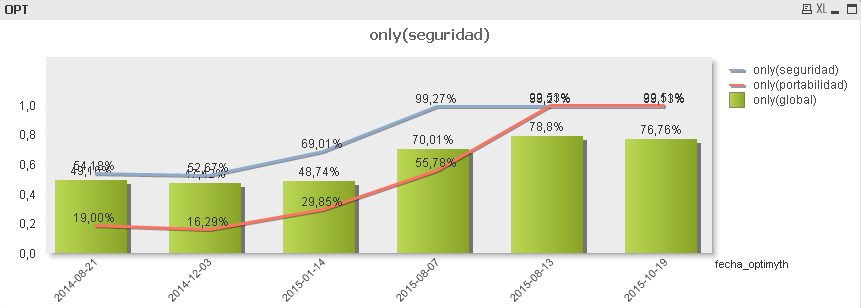
You can see that neither of the selected dates in the first image is shown, so here goes the question:
Is there an option I need to disable in order to see all the data (including duplicates) in my chart? Do I need an expression?
Apreciate any type of help, regards.
Accepted Solutions
- Mark as New
- Bookmark
- Subscribe
- Mute
- Subscribe to RSS Feed
- Permalink
- Report Inappropriate Content
QlikView never shows duplicate values - not in charts, and not even in Table Boxes.
In charts, we always calculate aggregated data - min, max, sum, count, etc... Only() is used when you know that there is only one value of the field per dimension(s).
If you really need to see all individual rows, including duplicates, you need to make them non-identical by adding a counter field. You can do it in the script, using the function RowNo().
cheers,
Oleg Troyansky
Upgrade your Qlik skills at the Masters Summit for Qlik - coming soon to Milan, Italy and Austin, TX!
- Mark as New
- Bookmark
- Subscribe
- Mute
- Subscribe to RSS Feed
- Permalink
- Report Inappropriate Content
QlikView never shows duplicate values - not in charts, and not even in Table Boxes.
In charts, we always calculate aggregated data - min, max, sum, count, etc... Only() is used when you know that there is only one value of the field per dimension(s).
If you really need to see all individual rows, including duplicates, you need to make them non-identical by adding a counter field. You can do it in the script, using the function RowNo().
cheers,
Oleg Troyansky
Upgrade your Qlik skills at the Masters Summit for Qlik - coming soon to Milan, Italy and Austin, TX!
- Mark as New
- Bookmark
- Subscribe
- Mute
- Subscribe to RSS Feed
- Permalink
- Report Inappropriate Content
Thanks a lot, that solves the problem!
Cheers