Unlock a world of possibilities! Login now and discover the exclusive benefits awaiting you.
- Qlik Community
- :
- All Forums
- :
- QlikView App Dev
- :
- Re: Duplicates on multiple Excel Loads
- Subscribe to RSS Feed
- Mark Topic as New
- Mark Topic as Read
- Float this Topic for Current User
- Bookmark
- Subscribe
- Mute
- Printer Friendly Page
- Mark as New
- Bookmark
- Subscribe
- Mute
- Subscribe to RSS Feed
- Permalink
- Report Inappropriate Content
Duplicates on multiple Excel Loads
Hi all,
I have a problem with the Load of script with Excel:
I have multiple Excel books in a folder that i Load with:
FROM
[$(QvDocumentBaseName)\DS\ORDENES*.xlsx]
To catch all Excels that start with ORDENES.
It works but, the problem is:
EXCEL 1 EXCEL2
PK1 | Value1 PK2 | Value3
PK2 | Value2 PK3 | Value3
PK3 | Value3 PK4 | Value4
The table i obtain is (i use Distinct on load):
PK1 | Value1
PK2 | Value2
PK2 | Value3
PK3 | Value3
PK4 | Value4
I try with temporal table with aggregation and resident load after but it don't work.
There any way to avoid this duplicates? The duplicated value that i want to obtain (PK2) is indifferent, i need only conserve one of those registers.
Thanks in advance!
Regards,
Ivan.
- « Previous Replies
-
- 1
- 2
- Next Replies »
Accepted Solutions
- Mark as New
- Bookmark
- Subscribe
- Mute
- Subscribe to RSS Feed
- Permalink
- Report Inappropriate Content
- Mark as New
- Bookmark
- Subscribe
- Mute
- Subscribe to RSS Feed
- Permalink
- Report Inappropriate Content
May be use loop instead of wildcard to load your data and with each subsequent load use a where exist statement. Information on loop can be found here: Loops in the Script
- Mark as New
- Bookmark
- Subscribe
- Mute
- Subscribe to RSS Feed
- Permalink
- Report Inappropriate Content
What would be the expected o/p
- Mark as New
- Bookmark
- Subscribe
- Mute
- Subscribe to RSS Feed
- Permalink
- Report Inappropriate Content
This is the option I've trying now.
I will post if it works.
Thanks for the reply ![]()
- Mark as New
- Bookmark
- Subscribe
- Mute
- Subscribe to RSS Feed
- Permalink
- Report Inappropriate Content
This:
PK1 | Value1
PK2 | Value2
PK3 | Value3
PK4 | Value4
Or this:
PK1 | Value1
PK2 | Value3
PK3 | Value3
PK4 | Value4
Instead of this:
PK1 | Value1
PK2 | Value2
PK2 | Value3
PK3 | Value3
PK4 | Value4
- Mark as New
- Bookmark
- Subscribe
- Mute
- Subscribe to RSS Feed
- Permalink
- Report Inappropriate Content
No problem at all and keep us posted ![]()
- Mark as New
- Bookmark
- Subscribe
- Mute
- Subscribe to RSS Feed
- Permalink
- Report Inappropriate Content
Have you tried with FirstSortedValue() Function
Can you please share me the full script
- Mark as New
- Bookmark
- Subscribe
- Mute
- Subscribe to RSS Feed
- Permalink
- Report Inappropriate Content
Hi Ivan,
1 Example:
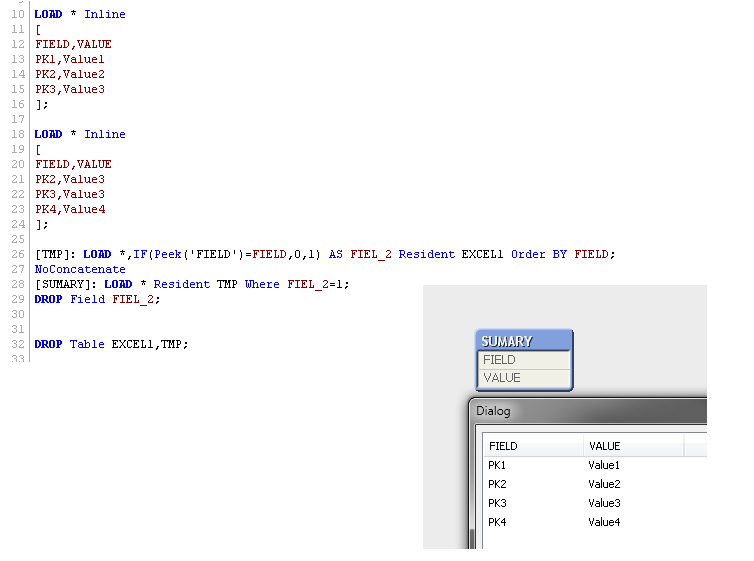
- Mark as New
- Bookmark
- Subscribe
- Mute
- Subscribe to RSS Feed
- Permalink
- Report Inappropriate Content
Hi Sunny,
Now i'm trying with your solution, but i'm getting fewer records than expected. This is the test:
For each vFileName in Filelist ('$(QvDocumentBaseName)\DS\OPERACIONES*.xlsx')
[tmp]:
Load
Order &'-'& [Operation/Activity] as "$(HidePrefix)1Order-OP-PK",
Order as "1Order",
[Operation/Activity] as "1Operation/Activity",
[Operation short text] as "1Operation short text",
[Planner group] as "1PlannerGroupOperaciones",
Equipment as "1Equipment Operaciones",
[Description of technical object] as "1Technical Description",
[Functional Location] as "1FLOperaciones",
[Description of functional location] as "1DescriptionFL",
[Order Type] as "1Order Type Operaciones",
[Activity Type] as "1Activity Type",
[Latest finish date] as "1Latest finish date",
[Reference date] as "1RD",
[Actual work] as "1Actual work",
[Normal duration] as "1Normal duration",
[Actual start (date)] as "1Actual start (date)"
From [$(vFileName)]
(biff, ooxml, embedded labels, table is Sheet1)
WHERE not Exists(Order) and not Exists([Operation/Activity]);
Next vFileName
The PK to avoid the duplicates are the compose of Order and Operation/Activity.
I'ts for the Where clause, but i don't know how to fix it..
- Mark as New
- Bookmark
- Subscribe
- Mute
- Subscribe to RSS Feed
- Permalink
- Report Inappropriate Content
Hi el_aprendiz111,
I,ve been testing your solution an it works in my case.
I'm gonna testing the results with the data, but the number of registers is good!
Thanks to all for your replies ![]() .
.
- « Previous Replies
-
- 1
- 2
- Next Replies »