Unlock a world of possibilities! Login now and discover the exclusive benefits awaiting you.
- Qlik Community
- :
- All Forums
- :
- QlikView App Dev
- :
- Re: Dynamic logic
- Subscribe to RSS Feed
- Mark Topic as New
- Mark Topic as Read
- Float this Topic for Current User
- Bookmark
- Subscribe
- Mute
- Printer Friendly Page
- Mark as New
- Bookmark
- Subscribe
- Mute
- Subscribe to RSS Feed
- Permalink
- Report Inappropriate Content
Dynamic logic
Hi,
We have an location field which having all locations but we have to capture only few locations which is to be static all the time.
Logic used :=if(location_new<>'016' and location_new<>'025' and location_new<>'099',location_new)
But the new locations got updated frequently so here am not able to capture only the locations which i required.
Locations need to static every time even if the new locations added = 012,034,045,067.
Thanks..
- « Previous Replies
-
- 1
- 2
- Next Replies »
Accepted Solutions
- Mark as New
- Bookmark
- Subscribe
- Mute
- Subscribe to RSS Feed
- Permalink
- Report Inappropriate Content
Try this,
=If(Match(location_new,'012','034','045','067'),location_new)
Also, don't forget to enable the option "Suppress When Value Is Null".
- Mark as New
- Bookmark
- Subscribe
- Mute
- Subscribe to RSS Feed
- Permalink
- Report Inappropriate Content
try this
=if(location_new<>'016' or location_new<>'025' or location_new<>'099','Location_New) as newlocation
- Mark as New
- Bookmark
- Subscribe
- Mute
- Subscribe to RSS Feed
- Permalink
- Report Inappropriate Content
easiest way would be to define a variable like this:
let vLocNew = '016;025;099';
and test if (match(Location_new, vLocNew)=0
will be tru if Location_new doesnot contain any of the Locations defined in variable
alternatively you may define the new Locations in an Excel list and read this list into a variable
- Mark as New
- Bookmark
- Subscribe
- Mute
- Subscribe to RSS Feed
- Permalink
- Report Inappropriate Content
Hi nareshthavidishetty,
I can´t understand you so well, but Ithink that you can use a variable to make it.
Your variable or variables can represent the values that you want to exclude or show.
Regards
Miguel del Valle
- Mark as New
- Bookmark
- Subscribe
- Mute
- Subscribe to RSS Feed
- Permalink
- Report Inappropriate Content
Hi,
I need to show the data for the locations = 012,034,045,067 every time even if the new locations added to the filed.
The logic which we were used(=if(location_new<>'016' and location_new<>'025' and location_new<>'099',location_new)) is not dynamic like when ever an new location added to the field the new location will also show the results.
Result required : My chart should show the data only for(012,034,045,067 ) even if new locations added to the field.Thanks..
- Mark as New
- Bookmark
- Subscribe
- Mute
- Subscribe to RSS Feed
- Permalink
- Report Inappropriate Content
then this should work
let vLocNew = '012;034;045;067';
if (match(location_new, vLocNew)>0, location_new
only the 4 defined Locations will be displayed, even if 10 locations exists
- Mark as New
- Bookmark
- Subscribe
- Mute
- Subscribe to RSS Feed
- Permalink
- Report Inappropriate Content
Hi,
We used the logic as dimension ,it gives empty results =if (match(location_new, vLocNew )>0, location_new)
But when check the variable alone it show the right results.
Thanks..
- Mark as New
- Bookmark
- Subscribe
- Mute
- Subscribe to RSS Feed
- Permalink
- Report Inappropriate Content
does it work when you select only 1 Location?
in a straight table with Dimension Location_new it should work
in a textobject it should work when you select only 1 Location
when no or several locations are selected the if Expression will not work
can you explain your requirements?
- Mark as New
- Bookmark
- Subscribe
- Mute
- Subscribe to RSS Feed
- Permalink
- Report Inappropriate Content
Hi,
After the logic used in dimension we were getting no results as below 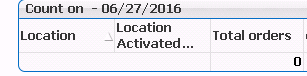
Chart used: straight table
Logic used: =if (match(location_new, vLocNew )>0, location_new)
Thanks..
- Mark as New
- Bookmark
- Subscribe
- Mute
- Subscribe to RSS Feed
- Permalink
- Report Inappropriate Content
Try this,
=If(Match(location_new,'012','034','045','067'),location_new)
Also, don't forget to enable the option "Suppress When Value Is Null".
- « Previous Replies
-
- 1
- 2
- Next Replies »