Unlock a world of possibilities! Login now and discover the exclusive benefits awaiting you.
- Qlik Community
- :
- All Forums
- :
- QlikView App Dev
- :
- Dynamically set a variable from a slider
- Subscribe to RSS Feed
- Mark Topic as New
- Mark Topic as Read
- Float this Topic for Current User
- Bookmark
- Subscribe
- Mute
- Printer Friendly Page
- Mark as New
- Bookmark
- Subscribe
- Mute
- Subscribe to RSS Feed
- Permalink
- Report Inappropriate Content
Dynamically set a variable from a slider
Good morning.
I have to set a variable from a slider object.
As you can see in this picture I have a chart and a slider and my target is to set a finishInvestment variable when one finishes to slide the slider; for example in the picture I have to set finishInvestment variable to 2009-08-03:
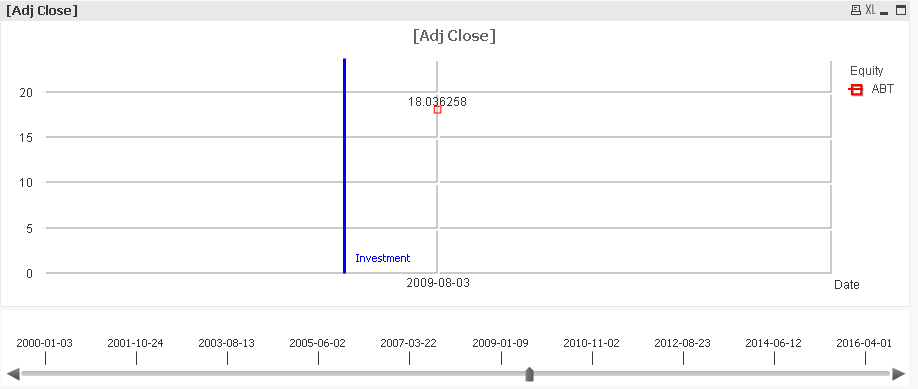
What can I do to set this variable from the slider?
I'm using a personal edition and I am not able to open qlikview file, so maybe you can use some pictures instead of attach qlikview file.
Thank you.
- Mark as New
- Bookmark
- Subscribe
- Mute
- Subscribe to RSS Feed
- Permalink
- Report Inappropriate Content
You are talking about a QlikView variable? Or a field value you want to select? I assume first.
1) Create a variable in Settings - Variable Overview, e.g. called vDate
2) Create a slider:
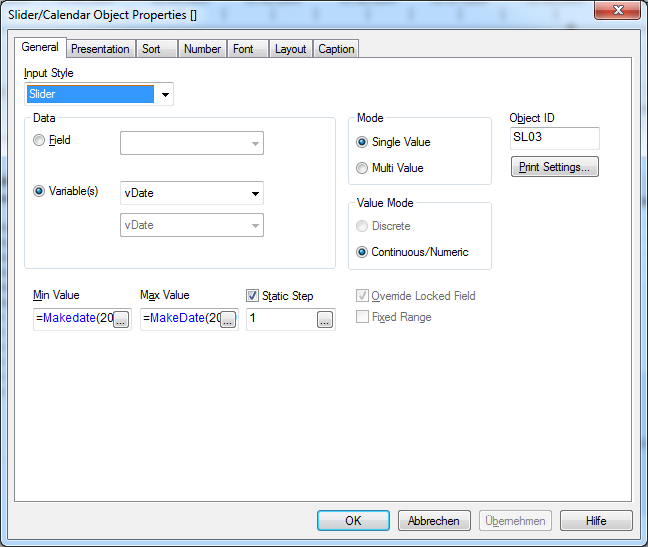
Min Value:
=MakeDate(2009,1,1) //or whatever date you want your slider to start with
Max Value:
=MakeDate(2009,12,31) // or whatever date you want your slider to end with
Static step of 1
Override document settings on number tab and select Date as format
This should display your slider and you should be able to assign the date value to your variable vDate by moving the slider.
Note that the variable value will be the numeric date value, but this shouldn't be an issue. You can use the numeric value in any QV date function, e.g. in formatting function Date():
=Date(vDate)
Hope this helps,
Stefan