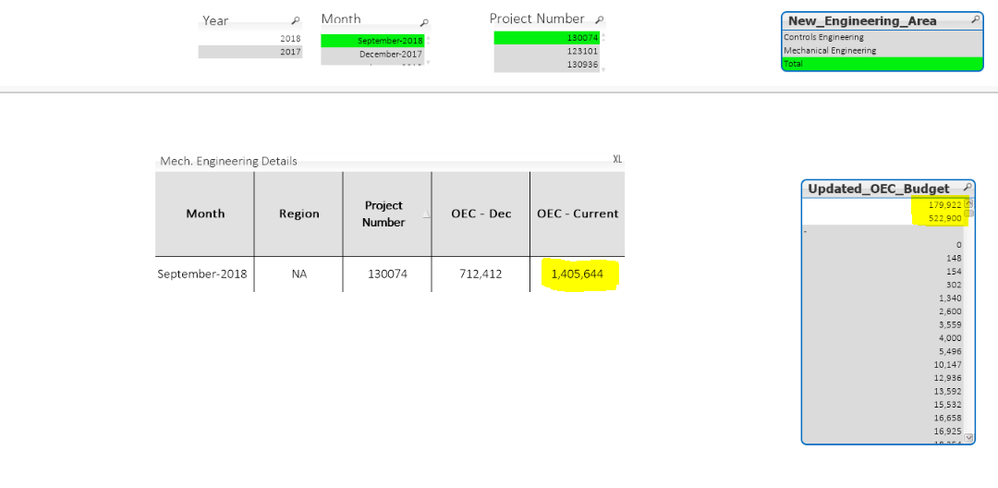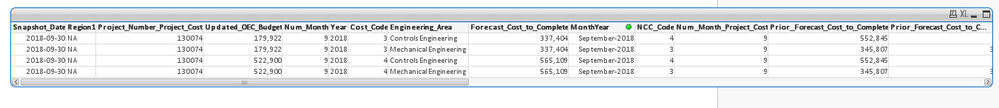Unlock a world of possibilities! Login now and discover the exclusive benefits awaiting you.
- Qlik Community
- :
- All Forums
- :
- QlikView App Dev
- :
- Re: Error in calculating expression
- Subscribe to RSS Feed
- Mark Topic as New
- Mark Topic as Read
- Float this Topic for Current User
- Bookmark
- Subscribe
- Mute
- Printer Friendly Page
- Mark as New
- Bookmark
- Subscribe
- Mute
- Subscribe to RSS Feed
- Permalink
- Report Inappropriate Content
Error in calculating expression
Hello,
I have a table below as shown below. I have my expression for OEC - Current as
=If(Num_Month = '$(vPreYearLastMonth)' and Year = '$(vPreYear)', 0, Sum(Updated_OEC_Budget))
Sum(Updated_OEC_Budget) = 179922+522900 = 702822; but the expression is wrong.
What is wrong here? Any help is greatly appreciated. I have attached qvw for reference;
- « Previous Replies
-
- 1
- 2
- Next Replies »
- Mark as New
- Bookmark
- Subscribe
- Mute
- Subscribe to RSS Feed
- Permalink
- Report Inappropriate Content
The calculation is getting duplicated
- Mark as New
- Bookmark
- Subscribe
- Mute
- Subscribe to RSS Feed
- Permalink
- Report Inappropriate Content
@sunny_talwar Is this something in the script that needs to be fixed. I have used the solution which you gave before (Link Table and concatenating). Can you tell me how to fix this issue?
thanks
Bhavesh
- Mark as New
- Bookmark
- Subscribe
- Mute
- Subscribe to RSS Feed
- Permalink
- Report Inappropriate Content
@sunny_talwar what you said is correct, it is duplicating look at the image below; Cost_Code '3' and '4' has the same Engineering_Area
- Mark as New
- Bookmark
- Subscribe
- Mute
- Subscribe to RSS Feed
- Permalink
- Report Inappropriate Content
I am not sure in which step of the process are you duplicating your rows, but this is def. not happening while creating the link table.... this has to be happening before or after... I am not sure how I can pin point this without being able to reload.. can you share all the qvds needed to reload this dashboard?
- Mark as New
- Bookmark
- Subscribe
- Mute
- Subscribe to RSS Feed
- Permalink
- Report Inappropriate Content
thank you @sunny_talwar, Please use the below links for the qvd files
https://drive.google.com/file/d/1PFbl4J_ypPkSzvZTBogUE0EzMQraldZC/view?usp=sharing
https://drive.google.com/file/d/14tEX6nnaddzxb3IgyYNJu7OqykaQQWSc/view?usp=sharing
-Bhavesh
- Mark as New
- Bookmark
- Subscribe
- Mute
- Subscribe to RSS Feed
- Permalink
- Report Inappropriate Content
Unfortunately, I cannot access google drive. Are you not able to attach the qvd directly here?
- Mark as New
- Bookmark
- Subscribe
- Mute
- Subscribe to RSS Feed
- Permalink
- Report Inappropriate Content
- Mark as New
- Bookmark
- Subscribe
- Mute
- Subscribe to RSS Feed
- Permalink
- Report Inappropriate Content
- Mark as New
- Bookmark
- Subscribe
- Mute
- Subscribe to RSS Feed
- Permalink
- Report Inappropriate Content
thank you @sunny_talwar, I have attached the qvd now in the zip file.
- « Previous Replies
-
- 1
- 2
- Next Replies »