Unlock a world of possibilities! Login now and discover the exclusive benefits awaiting you.
- Qlik Community
- :
- All Forums
- :
- QlikView App Dev
- :
- Error on Sum Expression Aging Report
Options
- Subscribe to RSS Feed
- Mark Topic as New
- Mark Topic as Read
- Float this Topic for Current User
- Bookmark
- Subscribe
- Mute
- Printer Friendly Page
Turn on suggestions
Auto-suggest helps you quickly narrow down your search results by suggesting possible matches as you type.
Showing results for
Anonymous
Not applicable
2018-04-29
09:38 PM
- Mark as New
- Bookmark
- Subscribe
- Mute
- Subscribe to RSS Feed
- Permalink
- Report Inappropriate Content
Error on Sum Expression Aging Report
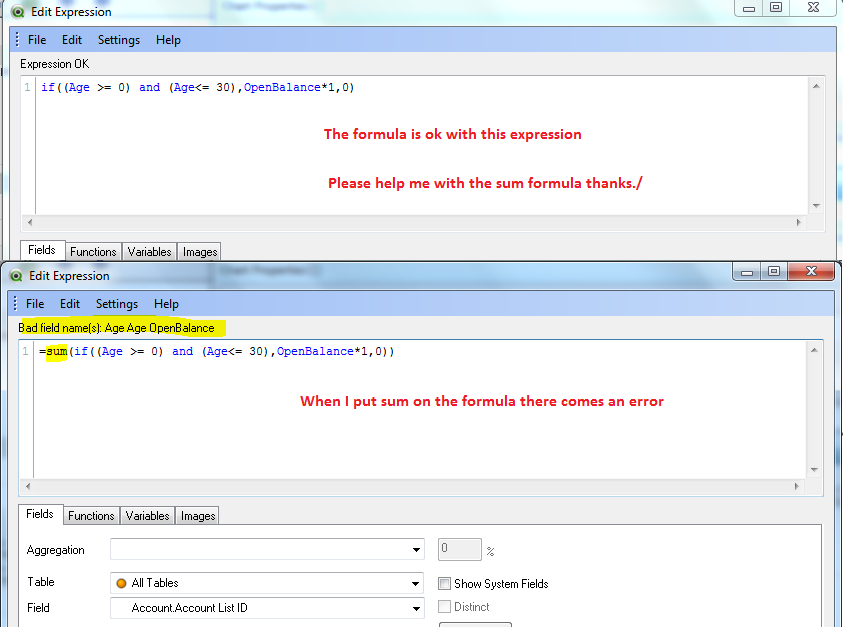
504 Views
5 Replies
Employee
2018-04-29
11:14 PM
- Mark as New
- Bookmark
- Subscribe
- Mute
- Subscribe to RSS Feed
- Permalink
- Report Inappropriate Content
Set Analysis should be the solution. Try this ..
Sum({<Age={">=0<=30"}>}OpenBalance)
399 Views
Master II
2018-04-30
03:56 AM
- Mark as New
- Bookmark
- Subscribe
- Mute
- Subscribe to RSS Feed
- Permalink
- Report Inappropriate Content
Try like this:
sum(if((Age>0) and (Age<=30),OpenBalance,0))
or
Sum({<Age={">=0<=30"}>}OpenBalance)
Br,
KC
Best Regards,
KC
KC
399 Views
Partner Ambassador/MVP
2018-04-30
05:11 AM
- Mark as New
- Bookmark
- Subscribe
- Mute
- Subscribe to RSS Feed
- Permalink
- Report Inappropriate Content
Hi,
Use aggr function like below.
Sum(Aggr(If Statement....,DImension1,DImension2))
Regards,
Kaushik Solanki
Please remember to hit the 'Like' button and for helpful answers and resolutions, click on the 'Accept As Solution' button. Cheers!
399 Views
Anonymous
Not applicable
2018-04-30
05:14 AM
Author
- Mark as New
- Bookmark
- Subscribe
- Mute
- Subscribe to RSS Feed
- Permalink
- Report Inappropriate Content
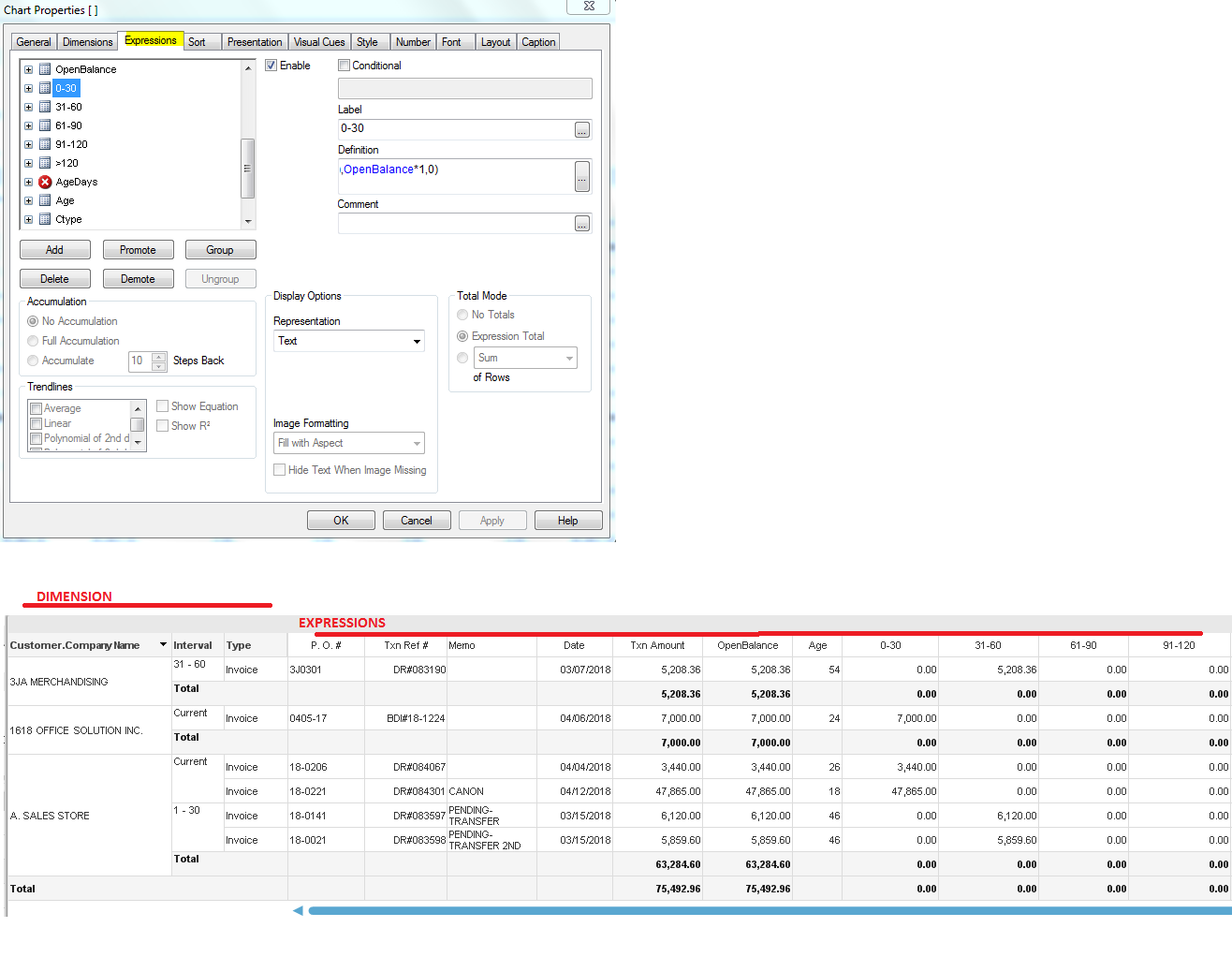
399 Views
MVP
2018-04-30
05:25 AM
- Mark as New
- Bookmark
- Subscribe
- Mute
- Subscribe to RSS Feed
- Permalink
- Report Inappropriate Content
Age and OpenBalance are not fields in your data model. They look to be labels. And labels can't be aggregated (using sum() here). To get the same result from another column in aggregation function, you could rather use the same expression. If you could provide a sample app and explain expected output, it would be easier for us to help.