Unlock a world of possibilities! Login now and discover the exclusive benefits awaiting you.
- Qlik Community
- :
- All Forums
- :
- QlikView App Dev
- :
- Re: ErrorMsg: [Microsoft][ODBC Microsoft Access Dr...
- Subscribe to RSS Feed
- Mark Topic as New
- Mark Topic as Read
- Float this Topic for Current User
- Bookmark
- Subscribe
- Mute
- Printer Friendly Page
- Mark as New
- Bookmark
- Subscribe
- Mute
- Subscribe to RSS Feed
- Permalink
- Report Inappropriate Content
ErrorMsg: [Microsoft][ODBC Microsoft Access Driver] Not a valid password
Hi
i am using Qlikveiw version 12.0 SR5 64 bit.
I want to retrieve data from MS Access database for which i follow the following steps.
Create and ODBC connection both 32 bit and 64 bit.
Now from the script editor i create connection ( both 32 bit (Using Force 32 bit option) and 64 bit ) to my database and load all the required tables from MS Access database.
"ODBC CONNECT TO [Database Name;DBQ=E:\QA Dashboard\MQTU\Database Name.mdb] (XUserId is BaQAYQRMNLacWGA, XPassword is aAdCWRdNSLZEDSVOPTEA);"
To create QVDs i write the following scripts for all tables.
store Table_Name into E:\Path....\Table_Name.qvd(qvd);
Now i click the "Reload " button to create QVDs but i give an error.
"SQL##f - SqlState: 42000, ErrorCode: 4294965391, ErrorMsg: [Microsoft][ODBC Microsoft Access Driver] Not a valid password."
- « Previous Replies
-
- 1
- 2
- Next Replies »
- Mark as New
- Bookmark
- Subscribe
- Mute
- Subscribe to RSS Feed
- Permalink
- Report Inappropriate Content
Iftikhar, what do you see in the step 4?, if you go in tab: Data Link Properties
step1: Select "OLE DB" in the Database tab
step2: Check "force 32 bit"
step3: Click "Connect"
step4: in the "Data Link Properties", select "Microsoft Jet 4.0 OLE DB Provider"
step5: Click "Next"
step6: You will be directed to "Connection" tab
step7: Select the Database in 2002 Format(.mdb)
step8: Go to "Advanced" tab, uncheck "Share Deny None" and Check "Read/Write"
step9: Go to "Connection" tab and click "Test Connection"
step10: You will have message: like "Test Connection succeeded"
step11: Click "Ok"
- Mark as New
- Bookmark
- Subscribe
- Mute
- Subscribe to RSS Feed
- Permalink
- Report Inappropriate Content
Dear beck bakytbek
i exactly follow your steps
from the "Data link Properties " i select "Microsoft Jet 4.0 OLE DB Provider"
but it give me an error
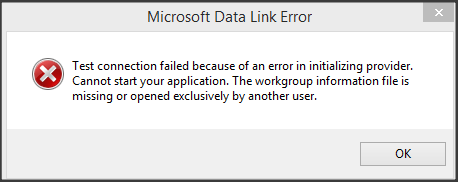
- Mark as New
- Bookmark
- Subscribe
- Mute
- Subscribe to RSS Feed
- Permalink
- Report Inappropriate Content
Hi Iftikar,
i have an idea, give me your example-file (mdb.with fake-data) or send on: bakytbeck@gmx.de. and when i solve it i will send to you back.
What do you think about it?
Beck
- Mark as New
- Bookmark
- Subscribe
- Mute
- Subscribe to RSS Feed
- Permalink
- Report Inappropriate Content
Hi!
I had the same problem for some years ago.
I dont know your PC configuration but I had a file .accdb.
I solved with:
- installation of Microsoft Access Database Engine 32 bit;
- use OLEDB;
- force 32 bit;
- use driver Microsoft 12 access OLEDB;
- so click "Next" and you need to write path, password, etc.
If you dont solve the problem is it possible to have a sample of accdb (or mdb) file)?
Giuseppe
- Mark as New
- Bookmark
- Subscribe
- Mute
- Subscribe to RSS Feed
- Permalink
- Report Inappropriate Content
Dear Giuseppe Gallina
my database is .mdb format in MS Access 2007
installation Microsoft Access Database Engine 32 bit and also 64 bit;
Create an odbc connection both 32 and 64 bit
From qlikview script editor connection has been created (in 32 bit Force 32 bit option is used)
Please Check connection string
"ODBC CONNECT TO [Database Name;DBQ=E:\QA Dashboard\MQTU\Database Name.mdb] (XUserId is BaQAYQRMNLacWGA, XPassword is aAdCWRdNSLZEDSVOPTEA);"
Now a load all the required tables from database
up to here everything is fine
But when i click "Reload " button to get data or create QVDs it give me an error that
ErrorMsg: [Microsoft][ODBC Microsoft Access Driver] Not a valid password
- Mark as New
- Bookmark
- Subscribe
- Mute
- Subscribe to RSS Feed
- Permalink
- Report Inappropriate Content
SO work fine the first time but not after. Version of Qlikview?
- Mark as New
- Bookmark
- Subscribe
- Mute
- Subscribe to RSS Feed
- Permalink
- Report Inappropriate Content
Hi Iftikhar,
give me your database-example. i try to solve it
Beck
- Mark as New
- Bookmark
- Subscribe
- Mute
- Subscribe to RSS Feed
- Permalink
- Report Inappropriate Content
Good idea, I ask to have a sample two hours ago but I hasnt en answer...
It is very hard to guess.
- Mark as New
- Bookmark
- Subscribe
- Mute
- Subscribe to RSS Feed
- Permalink
- Report Inappropriate Content
We will see ![]()
![]()
- « Previous Replies
-
- 1
- 2
- Next Replies »