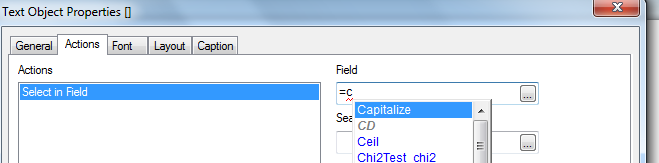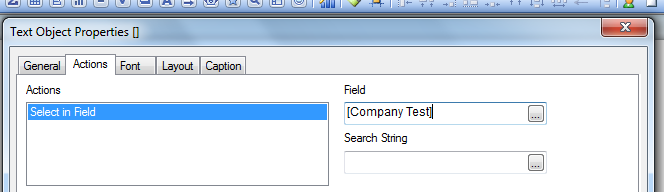Unlock a world of possibilities! Login now and discover the exclusive benefits awaiting you.
- Qlik Community
- :
- All Forums
- :
- QlikView App Dev
- :
- Exclude a project
- Subscribe to RSS Feed
- Mark Topic as New
- Mark Topic as Read
- Float this Topic for Current User
- Bookmark
- Subscribe
- Mute
- Printer Friendly Page
- Mark as New
- Bookmark
- Subscribe
- Mute
- Subscribe to RSS Feed
- Permalink
- Report Inappropriate Content
Exclude a project
Hii,
I'm making a dashboard were you can see all the costs per project (called 'VTW nummer'). So every project has different costs. Now there is 1 project called 'S-VTW-009' who has such high costs that it **bleep**s up the dashboard. So I want to make a button at the top of the dashboard when I press on it that it selects everything and EXCLUDES 'S-VTW-009'. This way I can show everyone what the effect is of this one project, then delete it from the dashboard and continu making conclusions.
I hope you understand me.
I uploaden the Excel sheet what I use. 'VTW nummer' are the projects and 'Financiële consequenties' are the costs.
Right now I deleted 'S-VTW-009' from the Excel because I was unable to make this button. When one of you has the solution I will add it back to the Excel and reload Qlikview.
Accepted Solutions
- Mark as New
- Bookmark
- Subscribe
- Mute
- Subscribe to RSS Feed
- Permalink
- Report Inappropriate Content
The easiest way is:
1) Create a Button
2) set an Action "Select in Field"
-> Field = Project -> Search String = 'S-VTW-009'
3) set another Action "Select Excluded"
-> Field = Project
This way all Projects except 'S-VTW-009' are selected on Button Click.
if there are more Projects you want to exclude think about using a Bookmark instead of "Select Field Action" in step 2.
Antoher Way is removing this Project from your object in Dimension or Expression:
Dimension: if(Project<> 'S-VTW-009', Project)
-> Exclude NULL Values
regards
tim
- Mark as New
- Bookmark
- Subscribe
- Mute
- Subscribe to RSS Feed
- Permalink
- Report Inappropriate Content
The easiest way is:
1) Create a Button
2) set an Action "Select in Field"
-> Field = Project -> Search String = 'S-VTW-009'
3) set another Action "Select Excluded"
-> Field = Project
This way all Projects except 'S-VTW-009' are selected on Button Click.
if there are more Projects you want to exclude think about using a Bookmark instead of "Select Field Action" in step 2.
Antoher Way is removing this Project from your object in Dimension or Expression:
Dimension: if(Project<> 'S-VTW-009', Project)
-> Exclude NULL Values
regards
tim
- Mark as New
- Bookmark
- Subscribe
- Mute
- Subscribe to RSS Feed
- Permalink
- Report Inappropriate Content
It's not working (see pics).
- Mark as New
- Bookmark
- Subscribe
- Mute
- Subscribe to RSS Feed
- Permalink
- Report Inappropriate Content
This Excel is including VTW-009
- Mark as New
- Bookmark
- Subscribe
- Mute
- Subscribe to RSS Feed
- Permalink
- Report Inappropriate Content
for all your Actions check your "field" again.
Put [] around your field cause there is a blank in the field Name.
i usually add a = at the start to get the autocomplete and then remove the = afterwards.