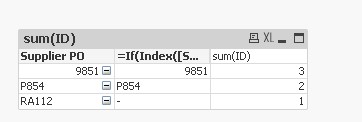Unlock a world of possibilities! Login now and discover the exclusive benefits awaiting you.
- Qlik Community
- :
- All Forums
- :
- QlikView App Dev
- :
- Exclude value from a dimension
Options
- Subscribe to RSS Feed
- Mark Topic as New
- Mark Topic as Read
- Float this Topic for Current User
- Bookmark
- Subscribe
- Mute
- Printer Friendly Page
Turn on suggestions
Auto-suggest helps you quickly narrow down your search results by suggesting possible matches as you type.
Showing results for
Partner - Creator
2016-07-07
02:04 AM
- Mark as New
- Bookmark
- Subscribe
- Mute
- Subscribe to RSS Feed
- Permalink
- Report Inappropriate Content
Exclude value from a dimension
Hi,
I have the dimension Supplier PO and it has values e.g. 123563P, RA-12345-0134
I want to exclude all the RA values from the dimension. I tried the following as a calculated dimension, but it does not seem to work.
=If(not Match([Supplier PO], 'RA*'), [Supplier PO])
Any ideas?
Thanks
Shamit
914 Views
1 Solution
Accepted Solutions
Champion
2016-07-07
02:22 AM
- Mark as New
- Bookmark
- Subscribe
- Mute
- Subscribe to RSS Feed
- Permalink
- Report Inappropriate Content
Hi Shamit,
Try like,
If(Not WildMatch([Supplier PO], 'RA*'), [Supplier PO])
OR
If( Not [Supplier PO] Like 'RA*' , [Supplier PO])
3 Replies
Champion
2016-07-07
02:22 AM
- Mark as New
- Bookmark
- Subscribe
- Mute
- Subscribe to RSS Feed
- Permalink
- Report Inappropriate Content
Hi Shamit,
Try like,
If(Not WildMatch([Supplier PO], 'RA*'), [Supplier PO])
OR
If( Not [Supplier PO] Like 'RA*' , [Supplier PO])
Partner - Creator
2016-07-07
02:28 AM
Author
- Mark as New
- Bookmark
- Subscribe
- Mute
- Subscribe to RSS Feed
- Permalink
- Report Inappropriate Content
Thanks Tamil,
That worked.
Shamit
Partner - Specialist III
2016-07-07
02:28 AM
- Mark as New
- Bookmark
- Subscribe
- Mute
- Subscribe to RSS Feed
- Permalink
- Report Inappropriate Content
=If(Index([Supplier PO], 'RA') = 0, [Supplier PO])
Result: