Unlock a world of possibilities! Login now and discover the exclusive benefits awaiting you.
- Qlik Community
- :
- All Forums
- :
- QlikView App Dev
- :
- Excluding rows from an Excel file
- Subscribe to RSS Feed
- Mark Topic as New
- Mark Topic as Read
- Float this Topic for Current User
- Bookmark
- Subscribe
- Mute
- Printer Friendly Page
- Mark as New
- Bookmark
- Subscribe
- Mute
- Subscribe to RSS Feed
- Permalink
- Report Inappropriate Content
Excluding rows from an Excel file
Hello,
I have this chart in Excel, that has the columns that I want but in the first column I found some values that are purely strings (as shown in the image). Now how can avoid including those in a QV chart?
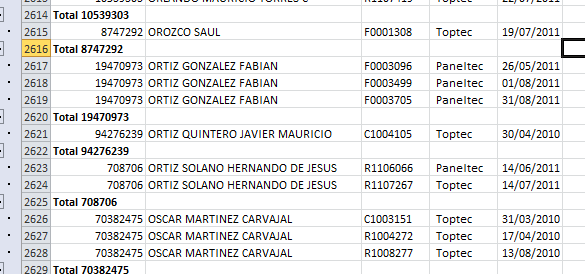
and in QV with a chart it gets like this without any filter:
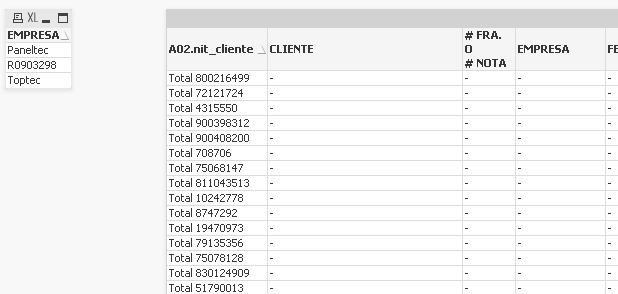
But then I select something in "EMPRESA" and look:
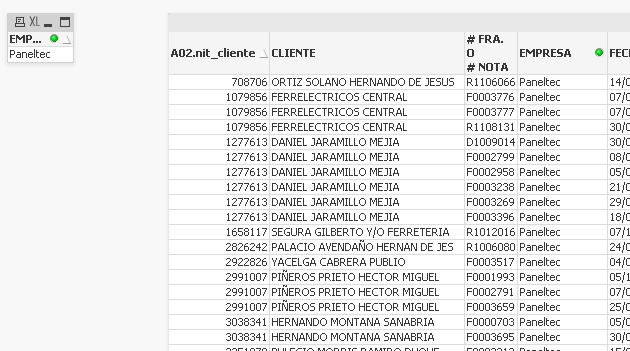
I want to have the chart without selection as if it has selection.
Thabk you very much.
Message was edited by: juan.escobar
- Tags:
- new_to_qlikview
- « Previous Replies
-
- 1
- 2
- Next Replies »
Accepted Solutions
- Mark as New
- Bookmark
- Subscribe
- Mute
- Subscribe to RSS Feed
- Permalink
- Report Inappropriate Content
Hi Juan,
Try this:
DataExcel:
LOAD *
FROM
[Control de Cartera 2.xlsx]
(ooxml, embedded labels, table is [saldos cartera], filters(
Remove(Row, Pos(Top, 1)),
Remove(Row, RowCnd(CellValue, 1, StrCnd(start, 'Total')))
));
Let me know of this works for you ok?
Good Luck,
Dennis.
- Mark as New
- Bookmark
- Subscribe
- Mute
- Subscribe to RSS Feed
- Permalink
- Report Inappropriate Content
Hi,
I'm not sure what you're asking in the second part of this post but if you want to exclude the non-text values in your Excel load then:
Load
*
From Excel...
Where IsNum(Field1);
Hope this helps,
Jason
- Mark as New
- Bookmark
- Subscribe
- Mute
- Subscribe to RSS Feed
- Permalink
- Report Inappropriate Content
I meant INCLUDE the non-text values only.
- Mark as New
- Bookmark
- Subscribe
- Mute
- Subscribe to RSS Feed
- Permalink
- Report Inappropriate Content
Or could you remove the subtotals from the Excel file?
- Mark as New
- Bookmark
- Subscribe
- Mute
- Subscribe to RSS Feed
- Permalink
- Report Inappropriate Content
Hi Juan,
If all these rows start with 'Total' you can do this by adding this line to your script:
Remove(Row, RowCnd(CellValue, 1, StrCnd(start, 'Total'))
This will remove all data that starts with 'Total' in the first colom.
You can easely do this yourself by using the script wizard for table files and use Enable Transformation Step
Select the tab Garbage an go to Conditional Delete
Set Column to 1
Select "Start with"
And fill in the value you want to delete from Excel file
Click Add and OK
Hope this helps.
Dennis.
- Mark as New
- Bookmark
- Subscribe
- Mute
- Subscribe to RSS Feed
- Permalink
- Report Inappropriate Content
Hello Dennis,
so, in order to do this that you are suggesting (that's what I want). I have to load again the table in the sccript?
- Mark as New
- Bookmark
- Subscribe
- Mute
- Subscribe to RSS Feed
- Permalink
- Report Inappropriate Content
Hello Dennis
I'm doing what you told me. But when I reload QV tells me that another column can't be found.
Why does this happen?
- Mark as New
- Bookmark
- Subscribe
- Mute
- Subscribe to RSS Feed
- Permalink
- Report Inappropriate Content
Can you share your Excel file with me? Or a dummy file with the same lay-out?
Then I will have a look at it.
Dennis.
- Mark as New
- Bookmark
- Subscribe
- Mute
- Subscribe to RSS Feed
- Permalink
- Report Inappropriate Content
Dennis,
here is one copy of the xls http://db.tt/6bKnby98 and the sheet that I want is called "saldos cartera".
I haven't been able to filter that.
Thank you very much!
- Mark as New
- Bookmark
- Subscribe
- Mute
- Subscribe to RSS Feed
- Permalink
- Report Inappropriate Content
Hi Juan,
Try this:
DataExcel:
LOAD *
FROM
[Control de Cartera 2.xlsx]
(ooxml, embedded labels, table is [saldos cartera], filters(
Remove(Row, Pos(Top, 1)),
Remove(Row, RowCnd(CellValue, 1, StrCnd(start, 'Total')))
));
Let me know of this works for you ok?
Good Luck,
Dennis.
- « Previous Replies
-
- 1
- 2
- Next Replies »