Unlock a world of possibilities! Login now and discover the exclusive benefits awaiting you.
- Qlik Community
- :
- All Forums
- :
- QlikView App Dev
- :
- Existing sheet is hiding when add new sheet
- Subscribe to RSS Feed
- Mark Topic as New
- Mark Topic as Read
- Float this Topic for Current User
- Bookmark
- Subscribe
- Mute
- Printer Friendly Page
- Mark as New
- Bookmark
- Subscribe
- Mute
- Subscribe to RSS Feed
- Permalink
- Report Inappropriate Content
Existing sheet is hiding when add new sheet
Hi All,
Existing sheet is hiding when add new sheet. Please help.
Thanks in advance.
- Tags:
- new_to_qlikview
- « Previous Replies
-
- 1
- 2
- Next Replies »
Accepted Solutions
- Mark as New
- Bookmark
- Subscribe
- Mute
- Subscribe to RSS Feed
- Permalink
- Report Inappropriate Content
- Mark as New
- Bookmark
- Subscribe
- Mute
- Subscribe to RSS Feed
- Permalink
- Report Inappropriate Content
elaborate please what you want to say.
- Mark as New
- Bookmark
- Subscribe
- Mute
- Subscribe to RSS Feed
- Permalink
- Report Inappropriate Content
Go to Document properties > sheet & find previous sheet exist or not..
- Mark as New
- Bookmark
- Subscribe
- Mute
- Subscribe to RSS Feed
- Permalink
- Report Inappropriate Content
Can you share sample Qvw
- Mark as New
- Bookmark
- Subscribe
- Mute
- Subscribe to RSS Feed
- Permalink
- Report Inappropriate Content
Previous sheets or showing in a drop down box. If I want to work with new sheet, need to select from the drop down list.
- Mark as New
- Bookmark
- Subscribe
- Mute
- Subscribe to RSS Feed
- Permalink
- Report Inappropriate Content
Hi,
Its better to share your screen-shot if you can will be more helpful..
- Mark as New
- Bookmark
- Subscribe
- Mute
- Subscribe to RSS Feed
- Permalink
- Report Inappropriate Content
Hi
Please check these images for your answer
STEP 1 :
Here is your file dialog box

STEP 2:
Check the marked place it shows you ADD/Remove Buttons and sub buttons Design/Customize. Click Customize Now
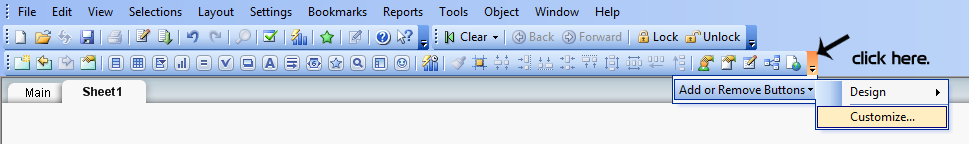
STEP 3 :
NOW APPEARS AN DIALOG BOX AS CUSTOMIZE .Select Sheets CheckBox in Dialog Box.
And Close The Dialog Box.It Appears a Tab on the sheet check your hidden sheets there.
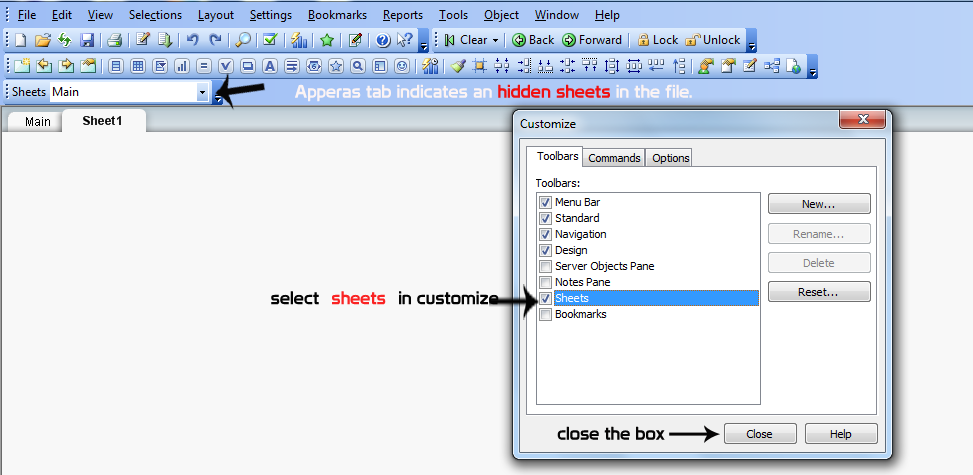
Regards
Naveen
- Mark as New
- Bookmark
- Subscribe
- Mute
- Subscribe to RSS Feed
- Permalink
- Report Inappropriate Content
uncheck if checked
- Mark as New
- Bookmark
- Subscribe
- Mute
- Subscribe to RSS Feed
- Permalink
- Report Inappropriate Content
PFA.
Select the car model , it will go to other sheet and current sheet will be hide.
- Mark as New
- Bookmark
- Subscribe
- Mute
- Subscribe to RSS Feed
- Permalink
- Report Inappropriate Content
Hi
Try this
or
Go to Settings---> select DOCUMENT PROPERTIES---> go to GENERAL TAB. Check The Hide TABROW is Unchecked Or checked in the PROPERTIES.
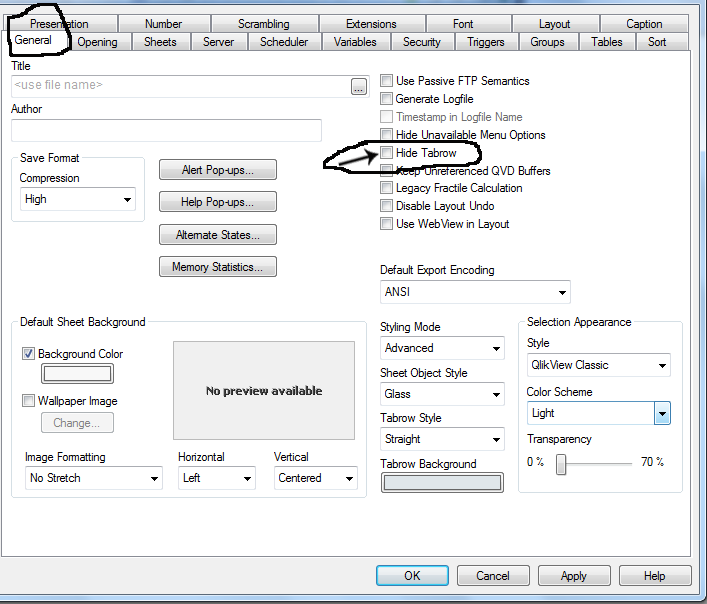
OR
You can hide sheets by going to sheet properties and then General tab --> Now you can select Conditional under Show Sheet --> Here you can put an expression that to show or hide the sheet if expression value is true then it will show sheet else hide.
We can also derive expression based on variable value and this can be accessed using command button or any other event.
Regards,
Naveen
- « Previous Replies
-
- 1
- 2
- Next Replies »