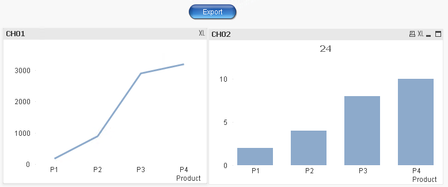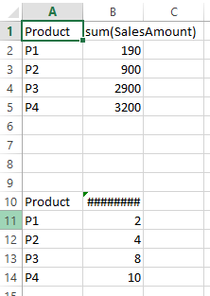Unlock a world of possibilities! Login now and discover the exclusive benefits awaiting you.
- Qlik Community
- :
- All Forums
- :
- QlikView App Dev
- :
- Export Multiple Charts to Excel
- Subscribe to RSS Feed
- Mark Topic as New
- Mark Topic as Read
- Float this Topic for Current User
- Bookmark
- Subscribe
- Mute
- Printer Friendly Page
- Mark as New
- Bookmark
- Subscribe
- Mute
- Subscribe to RSS Feed
- Permalink
- Report Inappropriate Content
Export Multiple Charts to Excel
Hello,
I'm trying to export 6 line charts to the same excel and sheet, as images.
I tried something like:
sub exportToExcel
Dim aryExport(1,3)
aryExport(0,0) = "CH01"
aryExport(0,1) = "Sales"
aryExport(0,2) = "A1"
aryExport(0,3) = "image"
aryExport(1,0) = "CH02"
aryExport(1,1) = "Sales"
aryExport(1,2) = "A14"
aryExport(1,3) = "image"
Dim objExcelWorkbook 'as Excel.Workbook
Set objExcelWorkbook = copyObjectsToExcelSheet(ActiveDocument, aryExport)
end sub
As I read in previous posts, but It didn't work.
I want in the excel the 6 images to be displayed as 2x3.
- Tags:
- new_to_qlikview
- Mark as New
- Bookmark
- Subscribe
- Mute
- Subscribe to RSS Feed
- Permalink
- Report Inappropriate Content
- Mark as New
- Bookmark
- Subscribe
- Mute
- Subscribe to RSS Feed
- Permalink
- Report Inappropriate Content
Thank you for the reply,
I tried this with the following 2 objects.
by writing:
Sub ExportExcel
SET excelFile = CreateObject("Excel.Application")
excelFile.Visible = true
SET XLDoc = excelFile.Workbooks.Add
SET XLSheet = XLDoc.Worksheets(1)
ActiveDocument.GetSheetObject("CH01").CopyTableToClipboard true
XLSheet.Paste XLSheet.Range("A1")
ActiveDocument.GetSheetObject("CH02").CopyTableToClipboard true
XLSheet.Paste XLSheet.Range("A10")
excelFile.Visible = True
End Sub
And the result is:
- Mark as New
- Bookmark
- Subscribe
- Mute
- Subscribe to RSS Feed
- Permalink
- Report Inappropriate Content
So, among different ways that do work regarding the "export", my main problem is that I don't get images.|
I also tried, as shown in the 1st post, what is described here:
http://www.qlikblog.at/971/qliktip-32-exporting-multiple-objects-single-excel-document/
where images are exported, but it didn't work.
I'm not familiar with Macro commands, so I don't really understand what I should write.
Thank you!
- Mark as New
- Bookmark
- Subscribe
- Mute
- Subscribe to RSS Feed
- Permalink
- Report Inappropriate Content
Thanks for the update and quick reply. I'll be sure to keep an eye on this thread. Looking for the same issue. Bumped into your thread. Thanks for creating it. Looking forward for solution
- Mark as New
- Bookmark
- Subscribe
- Mute
- Subscribe to RSS Feed
- Permalink
- Report Inappropriate Content
Hello,
I managed to solve the problem above using the code found in
or in