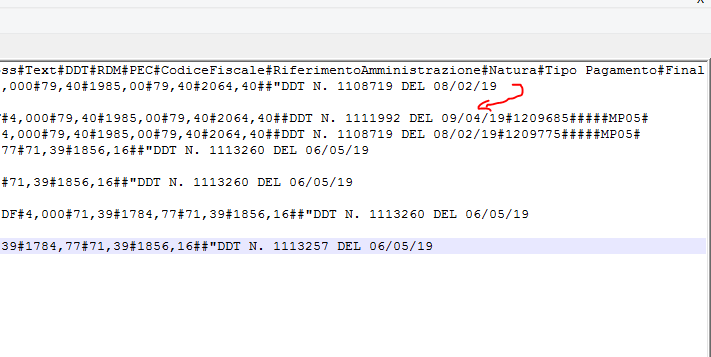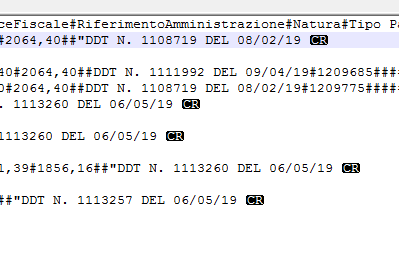Unlock a world of possibilities! Login now and discover the exclusive benefits awaiting you.
- Qlik Community
- :
- All Forums
- :
- QlikView App Dev
- :
- Export TXT: why a line is splitted on 2 rows
- Subscribe to RSS Feed
- Mark Topic as New
- Mark Topic as Read
- Float this Topic for Current User
- Bookmark
- Subscribe
- Mute
- Printer Friendly Page
- Mark as New
- Bookmark
- Subscribe
- Mute
- Subscribe to RSS Feed
- Permalink
- Report Inappropriate Content
Export TXT: why a line is splitted on 2 rows
Hi,
anyone knows why with a macro that export on TXT a table, some lines are splitted in 2 rows ?
Thank you
Accepted Solutions
- Mark as New
- Bookmark
- Subscribe
- Mute
- Subscribe to RSS Feed
- Permalink
- Report Inappropriate Content
It's a carriage return respectively chr(13) - see: http://www.virtualuniversity.ch/software/ascii/0.html.
Just try: replace(Text, chr(13), '')
- Marcus
- Mark as New
- Bookmark
- Subscribe
- Mute
- Subscribe to RSS Feed
- Permalink
- Report Inappropriate Content
Quite probably is there any extra line-break char included within your data. Just use another editor like notepad++ and switch on the option to display all chars. Usually it's the best to adjust the data before you export them - probably with a replace like:
replace(Text, chr(10) & chr(10), chr(10))
Before just starting with trial & error like this example take a look in the data to know which chars cause this issue.
- Marcus
- Mark as New
- Bookmark
- Subscribe
- Mute
- Subscribe to RSS Feed
- Permalink
- Report Inappropriate Content
indeed there's a CR ... WHAT IS THIS? how can be removed before exporting?
- Mark as New
- Bookmark
- Subscribe
- Mute
- Subscribe to RSS Feed
- Permalink
- Report Inappropriate Content
It's a carriage return respectively chr(13) - see: http://www.virtualuniversity.ch/software/ascii/0.html.
Just try: replace(Text, chr(13), '')
- Marcus