Unlock a world of possibilities! Login now and discover the exclusive benefits awaiting you.
- Qlik Community
- :
- All Forums
- :
- QlikView App Dev
- :
- Re: Export all list box columns to csv
- Subscribe to RSS Feed
- Mark Topic as New
- Mark Topic as Read
- Float this Topic for Current User
- Bookmark
- Subscribe
- Mute
- Printer Friendly Page
- Mark as New
- Bookmark
- Subscribe
- Mute
- Subscribe to RSS Feed
- Permalink
- Report Inappropriate Content
Export all list box columns to csv
Hi all,
Just looking for a way to program a Macro to export all columns of a list box to a csv file.
I tried:
set ExportObject = ActiveDocument.GetSheetObject(ObjID)
ExportObject.Export FileName, ", "
but this seems to only export the first column.
- « Previous Replies
-
- 1
- 2
- Next Replies »
- Mark as New
- Bookmark
- Subscribe
- Mute
- Subscribe to RSS Feed
- Permalink
- Report Inappropriate Content
Terry - I tried to reproduce the problem but it is working fine for me. You can attach some sample file like I created. I will provide the code here. You can copy and paste into your application.
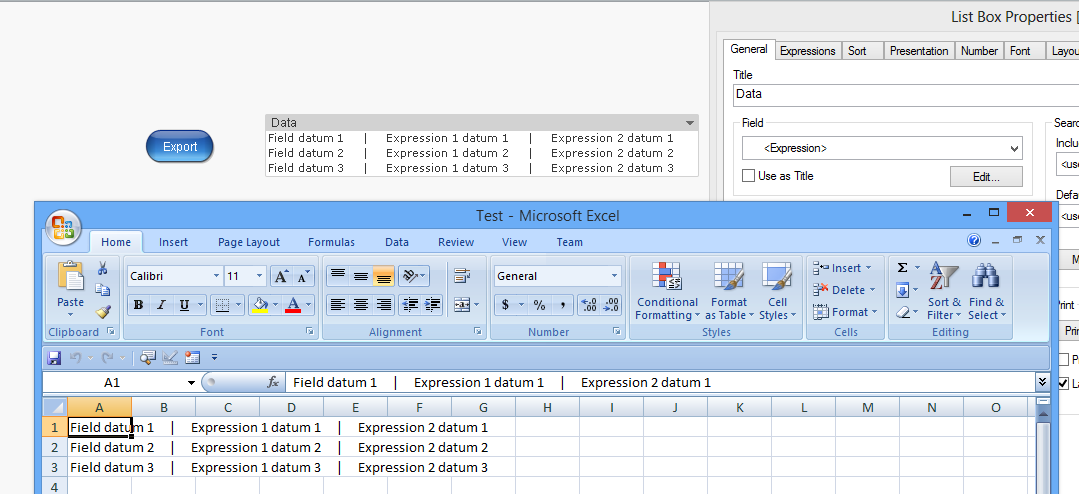
- Mark as New
- Bookmark
- Subscribe
- Mute
- Subscribe to RSS Feed
- Permalink
- Report Inappropriate Content
Here's the code. It's not that complex. It may have something to do with how I'm configuring the listbox, but I don't know what that could be.
Sub CSVTEST
set ExportObject = ActiveDocument.GetSheetObject("LB501")
ExportObject.Export "C:\...\MyFile.csv", ", "
End Sub
- Mark as New
- Bookmark
- Subscribe
- Mute
- Subscribe to RSS Feed
- Permalink
- Report Inappropriate Content
It looks as though you defined the list box solely in the "General" tab. I think I was not clear with how the data are entered into the listbox.
In my listbox, "Field datum #" are the results of an expression entered in "General" >> "Field"
"Expression x datum #" are the results of expressions entered on the "Expressions" tab.
Only the data from the "General" tab show up in the CSV file.
- Mark as New
- Bookmark
- Subscribe
- Mute
- Subscribe to RSS Feed
- Permalink
- Report Inappropriate Content
Yes. You are right. I have a workaround which will save the file as xls or xlsx and then we can save it as csv file format. But the problem is your folder will have two files one with csv and xls (or xlsx) format.
@ Marcus Sommer Any suggestions? I have also tried to use sendtoexcel syntax and then save it as csv file format. But it looks like activeworkbook syntax is not working here. So I am not sure how to save the opened excel (saved in temp folder) in a specified path. Thank you.
- Mark as New
- Bookmark
- Subscribe
- Mute
- Subscribe to RSS Feed
- Permalink
- Report Inappropriate Content
Tamil,
As far as I can see this is the only way to do it.
The way I ended up doing it was exporting it as an Excel file and then running a .vbs script to convert the excel file to CSV. Works like a charm.
- Mark as New
- Bookmark
- Subscribe
- Mute
- Subscribe to RSS Feed
- Permalink
- Report Inappropriate Content
Hi Terry,
Great. Here is the macro code to do the same. Also, If you can post the vbs code here, it may help someone someday.
Sub CSVTEST
'File path & name
vFile = "C:\Users\Tamil\Desktop\MyFile"
'Export to xls format
set ExportObj = ActiveDocument.GetSheetObject("LB01")
ExportObj.Exportbiff vFile & ".xls"
'Convert from xls to csv format
Set objExcel = CreateObject("Excel.Application")
objExcel.Visible = False
objExcel.Workbooks.Open(vFile & ".xls")
objExcel.Activeworkbook.Saveas vFile & ".csv", 6
objExcel.quit
'Delete xls file
Set Filesys = CreateObject("Scripting.FileSystemObject")
Filesys.DeleteFile vFile & ".xls"
Set objExcel = Nothing
Set Filesys = Nothing
Msgbox "File has been created!"
End Sub
- « Previous Replies
-
- 1
- 2
- Next Replies »