Unlock a world of possibilities! Login now and discover the exclusive benefits awaiting you.
- Qlik Community
- :
- All Forums
- :
- QlikView App Dev
- :
- Exporting QV objects to a Excel document using mac...
- Subscribe to RSS Feed
- Mark Topic as New
- Mark Topic as Read
- Float this Topic for Current User
- Bookmark
- Subscribe
- Mute
- Printer Friendly Page
- Mark as New
- Bookmark
- Subscribe
- Mute
- Subscribe to RSS Feed
- Permalink
- Report Inappropriate Content
Exporting QV objects to a Excel document using macros?
Hi All,
Macros working fine with Qlikview desktop but it's not working browser (IE plug in / AJAX client). is there workaround solution for this?
I've enabled macros at server level and script (please refer to the attached document and screen shot). please advise? Thanks ![]()
Environment:
Qlikview 11.20.12904.0409.10 & Windows 2012 R2
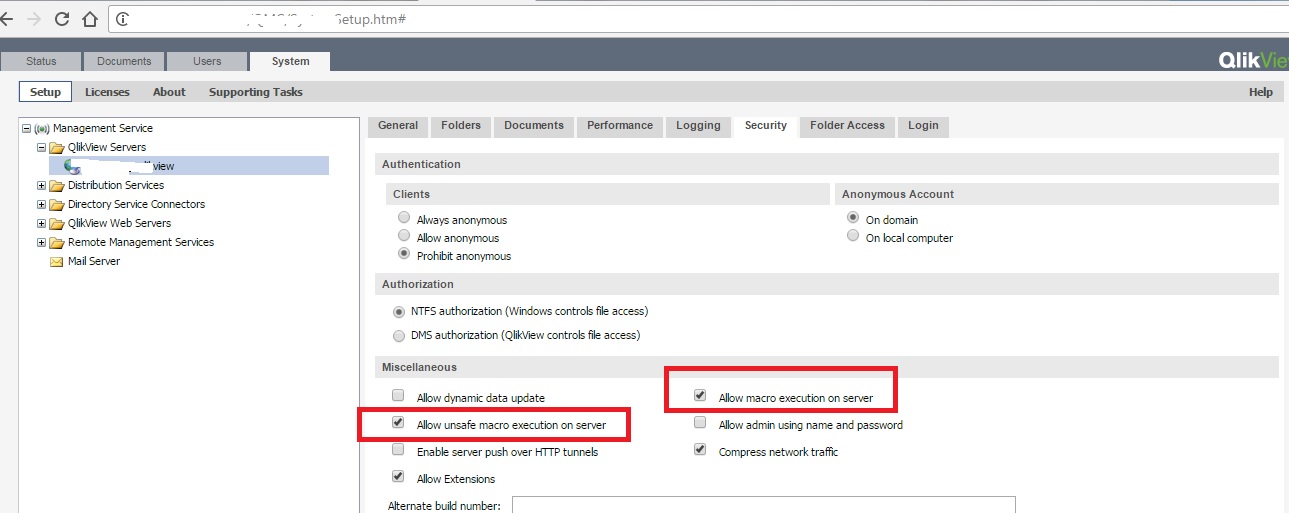
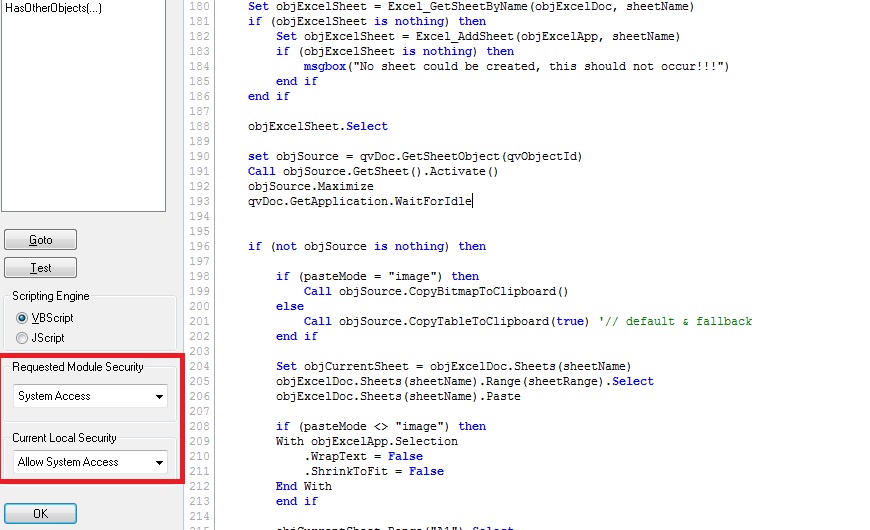
Thanks
Deva
- « Previous Replies
-
- 1
- 2
- Next Replies »
- Mark as New
- Bookmark
- Subscribe
- Mute
- Subscribe to RSS Feed
- Permalink
- Report Inappropriate Content
It won't work with the AJAX-client but it should work with the IE-plugin. What happens by using the plugin - nothing? Then check the user-settings for qlik macro-execution and the IE configurations, especially the "protected mode" and the ActiveX settings.
- Marcus
- Mark as New
- Bookmark
- Subscribe
- Mute
- Subscribe to RSS Feed
- Permalink
- Report Inappropriate Content
Hi marcus_sommer,
Thanks for your kind reply, when i use IE-Plugin nothing happens. think i missed some step,
steps which did,
1) downloaded IE plugin from access point browser
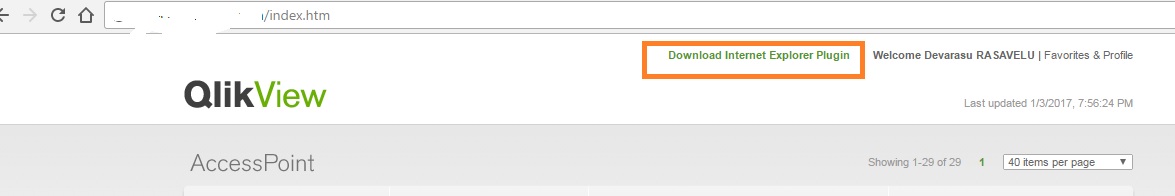
2) then installed(IE plugin) into my local machine
3) after than tried to login access point through IE browser (my IE current version : 11) and then tried to click on macros enabled button (sample attached screen shot) -
4) after clicking export to excel (macro configured button) nothing happens
am i missed any steps? kindly advise (i suspect my ie browser - access point url still using ajax)
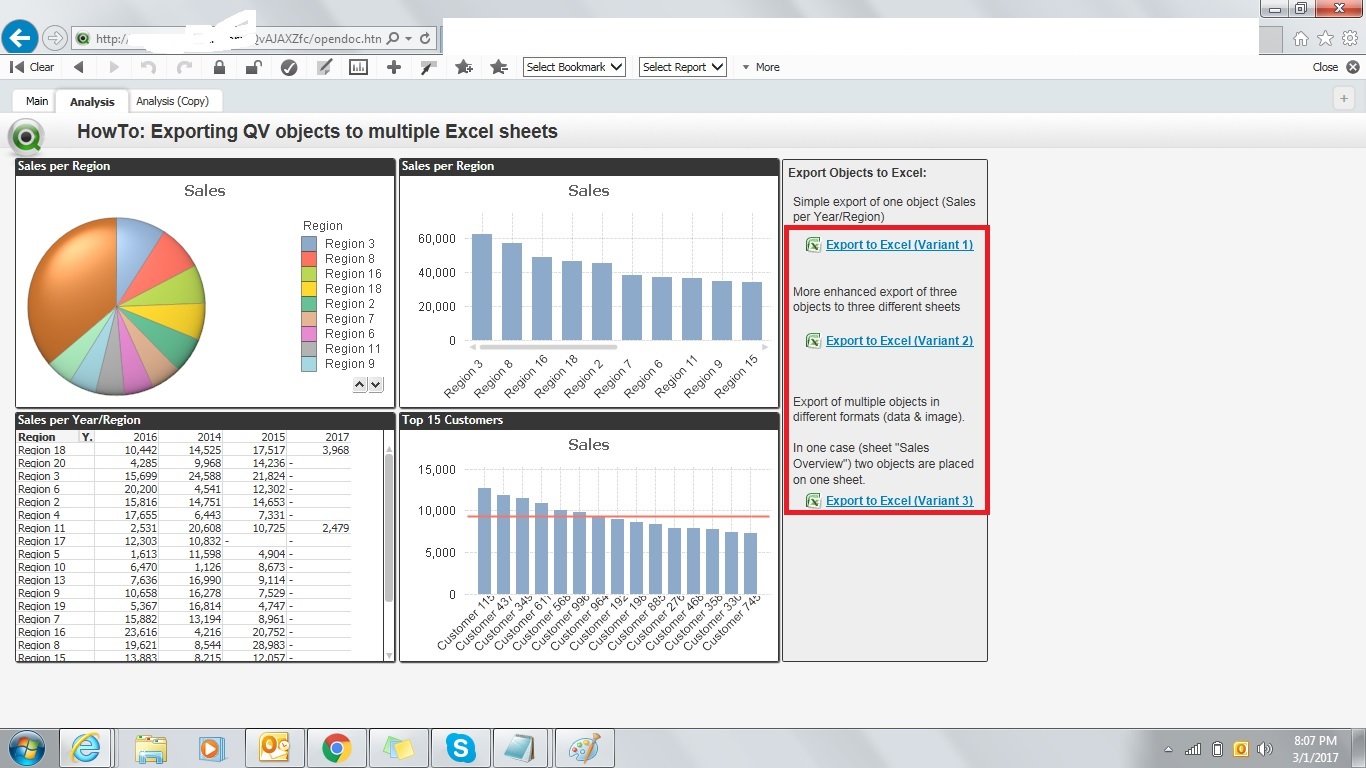
Thanks
Deva
- Mark as New
- Bookmark
- Subscribe
- Mute
- Subscribe to RSS Feed
- Permalink
- Report Inappropriate Content
You still are opening the document with the Ajax client. In the AccessPoint, click on "View Details" and then "IE Plugin version".
However, note that if you develop macros only to work with IE, you need to make sure all users are browsing QlikView using IE AND that they have local admin permissions to install the Plugin.
- Mark as New
- Bookmark
- Subscribe
- Mute
- Subscribe to RSS Feed
- Permalink
- Report Inappropriate Content
Hi Miguel
Noted, i have tried to enabled IE profile like below then
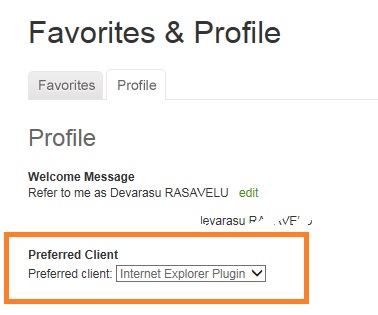
after than tried to open it, getting like below? do i need to do any other setting?
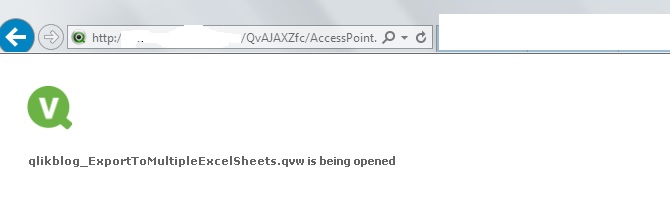
User Requirement:
Export entire dashboard tab into excel? after they logged into Access point they just want to click on one button and then it should be able to export all sheet objects into excel (let's say the sheet object contains graph/image and table view). Currently it works only with individual object to export (by default).
Just wanted to check, do we have any other method to fulfill my requirement other than macros?
Thanks
Deva
- Mark as New
- Bookmark
- Subscribe
- Mute
- Subscribe to RSS Feed
- Permalink
- Report Inappropriate Content
Your application will be only opened with the preferred client if this client is enabled for these application within the qmc by documents/server/availability.
- Marcus
- Mark as New
- Bookmark
- Subscribe
- Mute
- Subscribe to RSS Feed
- Permalink
- Report Inappropriate Content
Hi @Marcus,
Yeah, it's configured already (both places user & source document place). after enable this step then published again and tested and still getting same message (refer 2nd screen shot). thank you much ![]()
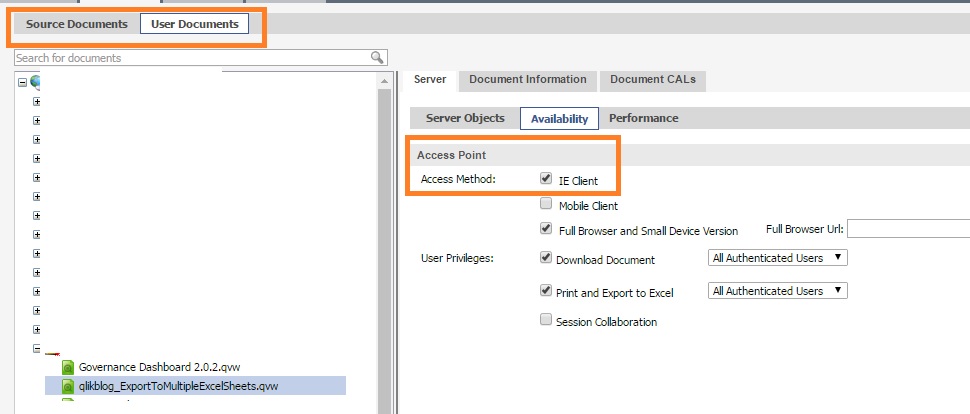
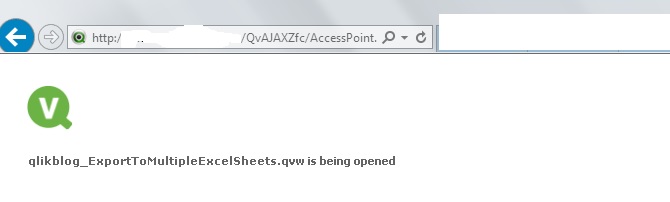
- Mark as New
- Bookmark
- Subscribe
- Mute
- Subscribe to RSS Feed
- Permalink
- Report Inappropriate Content
Please check if there is anywhere a small dialog-window from qlikview for setting the macro-security for this application respectively all applications. This window could be hidden under other windows and also be on another monitor (by using multiple monitors). For this check per pressing the keys Alt + Tab or by minimizing all open windows step by step.
- Marcus
- Mark as New
- Bookmark
- Subscribe
- Mute
- Subscribe to RSS Feed
- Permalink
- Report Inappropriate Content
Hi marcus_sommer,
Thanks for your reply, not getting the above mentioned step? by the way is there any document available? (tried to searched in qlik support portal and internet and couldn't able to find). if you have anything please share it. thanks
additionally enabled below steps and re-published then tested and still not working? any suggestion. tks

- Mark as New
- Bookmark
- Subscribe
- Mute
- Subscribe to RSS Feed
- Permalink
- Report Inappropriate Content
It looked that your application wouldn't be opened with the IE plugin. Like above mentioned there might be an unvisible dialog-window from the plugin asking for an action. To make further checks I suggest to create another dummy-application without any macros and enabling for it the plugin, too, to see if it will be opened.
- Marcus
- « Previous Replies
-
- 1
- 2
- Next Replies »