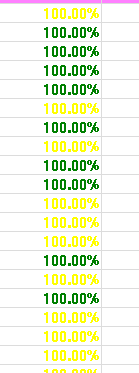Unlock a world of possibilities! Login now and discover the exclusive benefits awaiting you.
- Qlik Community
- :
- All Forums
- :
- QlikView App Dev
- :
- Expression not working as expected
- Subscribe to RSS Feed
- Mark Topic as New
- Mark Topic as Read
- Float this Topic for Current User
- Bookmark
- Subscribe
- Mute
- Printer Friendly Page
- Mark as New
- Bookmark
- Subscribe
- Mute
- Subscribe to RSS Feed
- Permalink
- Report Inappropriate Content
Expression not working as expected
I have used below logic but its showing me wrong result,
how to frame this logic,
logic:
<97 or >103--red
100-green
>=97 and <100 or >100 and <=103 --yellow
used Expression: Expression says ok but result getting wrong colurs
=IF(Num([Rate],'#,##0.00%')<'97.00%' and Num([Rate],'#,##0.00%')>'103.00%',red() ,
IF(Num([Rate],'#,##0.00%')>='97.00%' and Num([Rate],'#,##0.00%')<'100.00%' and
Num([Rate],'#,##0.00%')>'100.00%' and Num([Rate],'#,##0.00%')<='103.00%',Yellow(),Green()))
- « Previous Replies
- Next Replies »
- Mark as New
- Bookmark
- Subscribe
- Mute
- Subscribe to RSS Feed
- Permalink
- Report Inappropriate Content
Understanding that you want to have red color when the value is greater than 103%, yellow if value is between 97% & 103% and green if the value is less than 97% -
Try this -
if(Num([Rate],'#,##0.00%')>'103.00%',red(),
if(Num([Rate],'#,##0.00%')>'97.00%',Yellow(),
Green()))
I would also suggest to use the absolute numbers like .97 for 97%, it just makes the code look neat.
- Mark as New
- Bookmark
- Subscribe
- Mute
- Subscribe to RSS Feed
- Permalink
- Report Inappropriate Content
Your ands and ors are mixed up.
Try this
=IF(Num([Rate],'#,##0.00%')<'97.00%' or Num([Rate],'#,##0.00%') >'103.00%',red() ,
IF(Num([Rate],'#,##0.00%')>='97.00%' and Num([Rate],'#,##0.00%')<'100.00%', Yellow(),
IF(Num([Rate],'#,##0.00%') >'100.00%' and Num([Rate],'#,##0.00%') <='103.00%', Yellow(),
Green() )))
The rate cannot be <97% and > 103%
- Mark as New
- Bookmark
- Subscribe
- Mute
- Subscribe to RSS Feed
- Permalink
- Report Inappropriate Content
i want to show
1. exact 100% means green
2. <97 or >103 red
3. >=97 and <100 or >100 and <=103 --yellow
- Mark as New
- Bookmark
- Subscribe
- Mute
- Subscribe to RSS Feed
- Permalink
- Report Inappropriate Content
thanks colin .
but still 99.99% showing green only its should be yellow
- Mark as New
- Bookmark
- Subscribe
- Mute
- Subscribe to RSS Feed
- Permalink
- Report Inappropriate Content
Okay, then try this -
if(Num([Rate],'#,##0.00%')='100%',Green(),
if(Num([Rate],'#,##0.00%')>'103.00%' OR Num([Rate],'#,##0.00%')<'97.00%',red(),
Yellow()))
- Mark as New
- Bookmark
- Subscribe
- Mute
- Subscribe to RSS Feed
- Permalink
- Report Inappropriate Content
Your expression is based on 2 decimal places so is actually calculating as
1. exact 100.00% means green
2. <97.00 or >103.00 red
3. >=97.00 and <100.00 or >100.00 and <=103.00 --yellow,
so 100.01% will show as yellow - Are you sure you are working to this level of precision?
- Mark as New
- Bookmark
- Subscribe
- Mute
- Subscribe to RSS Feed
- Permalink
- Report Inappropriate Content
- Mark as New
- Bookmark
- Subscribe
- Mute
- Subscribe to RSS Feed
- Permalink
- Report Inappropriate Content
your expression is showing 100.00% also yellow
- Mark as New
- Bookmark
- Subscribe
- Mute
- Subscribe to RSS Feed
- Permalink
- Report Inappropriate Content
- « Previous Replies
- Next Replies »