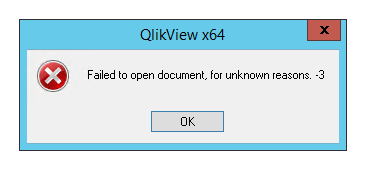Unlock a world of possibilities! Login now and discover the exclusive benefits awaiting you.
- Qlik Community
- :
- All Forums
- :
- QlikView App Dev
- :
- Failed to open document - please help to identify ...
- Subscribe to RSS Feed
- Mark Topic as New
- Mark Topic as Read
- Float this Topic for Current User
- Bookmark
- Subscribe
- Mute
- Printer Friendly Page
- Mark as New
- Bookmark
- Subscribe
- Mute
- Subscribe to RSS Feed
- Permalink
- Report Inappropriate Content
Failed to open document - please help to identify the reason.
Hi Qlik Gurus,
When I am trying to open a Qlikview application I am getting the following error.
I know that -128 is for resource unavailability, but why am I getting -3?
I am using Qlikview April 2019 SR3.
- Mark as New
- Bookmark
- Subscribe
- Mute
- Subscribe to RSS Feed
- Permalink
- Report Inappropriate Content
- Mark as New
- Bookmark
- Subscribe
- Mute
- Subscribe to RSS Feed
- Permalink
- Report Inappropriate Content
Another thing to try would be to open with no data to see if that will work or not in the Desktop Client, as if it does, then that likely means something got messed up in the data model or an expression may be causing issues etc. Just wanted to add this to what Miguel had to say. You could try creating prj files from the app to try to recreate a new version too, but hopefully loading with no data may work, and then you can try to sort out what is causing it to go south after the data load.
Regards,
Brett
I now work a compressed schedule, Tuesday, Wednesday and Thursday, so those will be the days I will reply to any follow-up posts.