Unlock a world of possibilities! Login now and discover the exclusive benefits awaiting you.
- Qlik Community
- :
- All Forums
- :
- QlikView App Dev
- :
- Failed to open document
- Subscribe to RSS Feed
- Mark Topic as New
- Mark Topic as Read
- Float this Topic for Current User
- Bookmark
- Subscribe
- Mute
- Printer Friendly Page
- Mark as New
- Bookmark
- Subscribe
- Mute
- Subscribe to RSS Feed
- Permalink
- Report Inappropriate Content
Failed to open document
I get a full disk when I try to reload QV
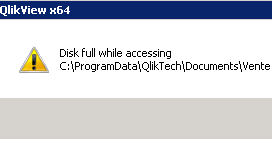
Now I didn't find QV under Documents , How to recover it ?
I tried this command
"C:\Program Files\QlikView\Qv.exe" /nodata "C:\ProgramData\QlikTech\Documents\Vente.qvw"
I got this error
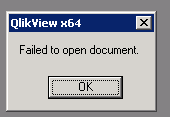
- Tags:
- new_to_qlikview
- Mark as New
- Bookmark
- Subscribe
- Mute
- Subscribe to RSS Feed
- Permalink
- Report Inappropriate Content
Hi,
Once try below solution.
The virtual memory is managed by the operation system (e.g. on Windows 2008 Server), most possible it works in the following way. As soon as the system feels that memory is going to be consumed, it begins to increase the size of the paging file. If the requests for allocating come quicker than the system increases the paging file, then a part of the requests fail and their initiator thinks that the memory is run out. So, it is necessary to have enough free space on the disk where the Temporary folder is located.
Solution
As a solution our developers recommend the following:
1) to change systems to manual control for the size of the paging file;
2) to set rather big values for the “Initial size” and the “Maximum size” of the paging file.
In other words, there should be some free space on the disk, where the Temporary folder is located. This free space should not be less than "Maximum size (MB)" (My Computer → Properties → Advanced → Performance → Settings→ Advanced → Virtual memory → Change).
- Mark as New
- Bookmark
- Subscribe
- Mute
- Subscribe to RSS Feed
- Permalink
- Report Inappropriate Content
I didn't find to document , is there a way to recover it ?
- Mark as New
- Bookmark
- Subscribe
- Mute
- Subscribe to RSS Feed
- Permalink
- Report Inappropriate Content
Did you done any changes to dashboard before closing last time.?
- Mark as New
- Bookmark
- Subscribe
- Mute
- Subscribe to RSS Feed
- Permalink
- Report Inappropriate Content
No i didn't
- Mark as New
- Bookmark
- Subscribe
- Mute
- Subscribe to RSS Feed
- Permalink
- Report Inappropriate Content
Once try to change the virtual memory settings and try to open. then we can see
- Mark as New
- Bookmark
- Subscribe
- Mute
- Subscribe to RSS Feed
- Permalink
- Report Inappropriate Content
Once try to change the virtual memory settings and try to open. then we can see
I don't think virtual memory settings will help with disk full situation. And the question is - where is the file?
jaweher89 Do you have a backup?
It is likely that the disk full occurred while attempting to write the reloaded file so the write failed and the original is no longer there. It should not happen this way but it seems that is what happened to you.