Unlock a world of possibilities! Login now and discover the exclusive benefits awaiting you.
- Qlik Community
- :
- All Forums
- :
- QlikView App Dev
- :
- Field Values with blanks in a straight table
- Subscribe to RSS Feed
- Mark Topic as New
- Mark Topic as Read
- Float this Topic for Current User
- Bookmark
- Subscribe
- Mute
- Printer Friendly Page
- Mark as New
- Bookmark
- Subscribe
- Mute
- Subscribe to RSS Feed
- Permalink
- Report Inappropriate Content
Field Values with blanks in a straight table
I have done a straight table report using MSSQL Server as a data source. Part of the data source from MSSQL Server looks as follows:
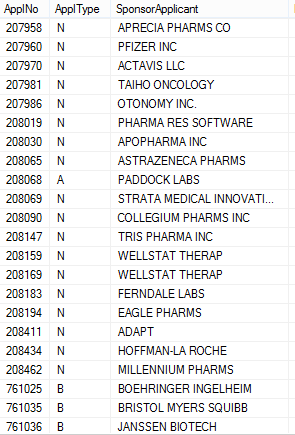
Part of the straight table report looks as follows:
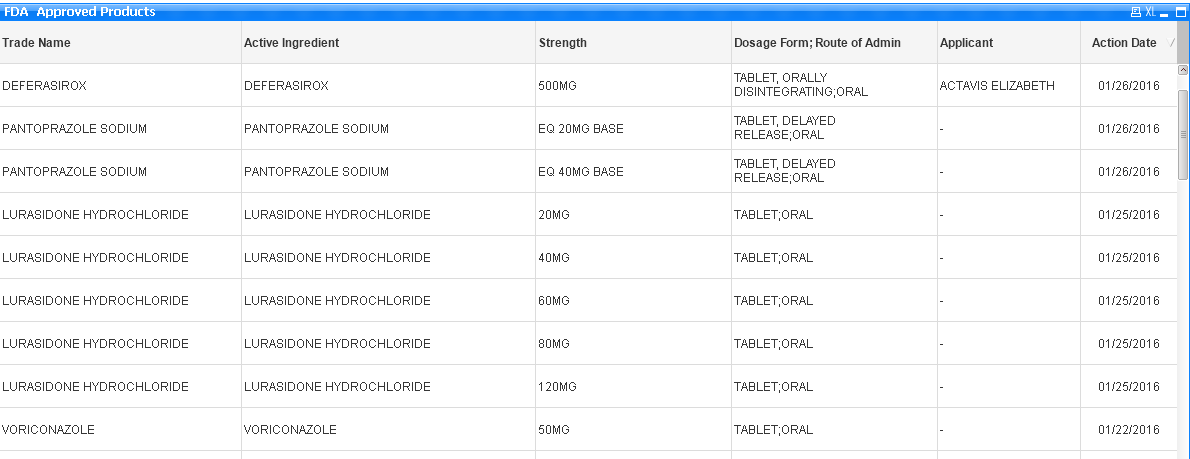
The SponsorApplicant field in the data source has been renamed Applicant in the above straight table. The straight table has some blanks in the Applicant field as can be seen from the table above. I queried the source table for for NULL or blank SponsorApplicant field values with no results. Also a physical inspection of the table shows that this field has not blank or NULL field values.
The following script pulls the data into QV:
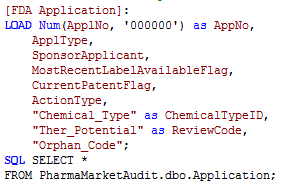
What could be causing the presence of blanks in the Applicant field??
Regards.
- Mark as New
- Bookmark
- Subscribe
- Mute
- Subscribe to RSS Feed
- Permalink
- Report Inappropriate Content
may be mapping or Data Model of same table with other model tables is causing the same?
sample data or app?
- Mark as New
- Bookmark
- Subscribe
- Mute
- Subscribe to RSS Feed
- Permalink
- Report Inappropriate Content
Hi,
Just load this single table and check the output, this may be due to this SponsorApplicant field and AppNo are mapped with some other table or so,
Check this way,
HTH,
Hirish
“Aspire to Inspire before we Expire!”
- Mark as New
- Bookmark
- Subscribe
- Mute
- Subscribe to RSS Feed
- Permalink
- Report Inappropriate Content
Hi Christoper,
Will you please check your data model(Ctrl+T) of this column table is having data or not in preview ?
if you have data there then UI is showing NULL data because of Selections/Filters else you did wrong while you creating the data model/Script.
if possible post dummy data we will help to u
- Mark as New
- Bookmark
- Subscribe
- Mute
- Subscribe to RSS Feed
- Permalink
- Report Inappropriate Content
Hi,
I think other tables also, there may be chances for this if there is no values in Table1 but in Table2 then this may occur.
Regards,
jagan.
- Mark as New
- Bookmark
- Subscribe
- Mute
- Subscribe to RSS Feed
- Permalink
- Report Inappropriate Content
Thank you Bairaj for your input
- Mark as New
- Bookmark
- Subscribe
- Mute
- Subscribe to RSS Feed
- Permalink
- Report Inappropriate Content
Thanks Hirish will check
- Mark as New
- Bookmark
- Subscribe
- Mute
- Subscribe to RSS Feed
- Permalink
- Report Inappropriate Content
Thanks Rama
- Mark as New
- Bookmark
- Subscribe
- Mute
- Subscribe to RSS Feed
- Permalink
- Report Inappropriate Content
Ok will check further
- Mark as New
- Bookmark
- Subscribe
- Mute
- Subscribe to RSS Feed
- Permalink
- Report Inappropriate Content
Dear All
I reloaded the files based on your inputs. I should have pulled an old 'application' which was not up to date and used with newer tables. On reloading using the correct tables, every thing works fine.