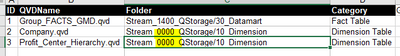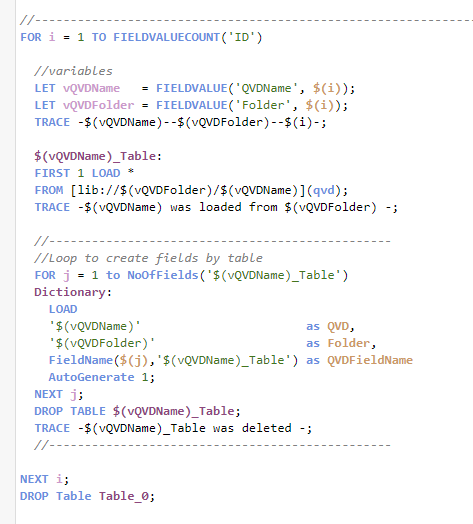Unlock a world of possibilities! Login now and discover the exclusive benefits awaiting you.
- Qlik Community
- :
- All Forums
- :
- QlikView App Dev
- :
- FieldValue Doesn't Work Consistently
- Subscribe to RSS Feed
- Mark Topic as New
- Mark Topic as Read
- Float this Topic for Current User
- Bookmark
- Subscribe
- Mute
- Printer Friendly Page
- Mark as New
- Bookmark
- Subscribe
- Mute
- Subscribe to RSS Feed
- Permalink
- Report Inappropriate Content
FieldValue Doesn't Work Consistently
Has anyone encountered an issue using FieldValue()?
Example:
Load
FieldValue('ColumnA',IterNo()) as ColumnA
AutoGenerate(1)
While not Isnull(FieldValue('ColumnA',IterNo()))
It works for some columns and not for others. It makes no sense. Some columns, it will load in all the correct values. For other columns, it will load in several instances of a questions mark. Yes, the values show up as "?".
And yet, for another column, it loads in nothing at all.
I've tired everything from renaming columns to aliasing differently and I can't find a pattern as to why this doesn't work. Super frustrating. Anyone have any solutions?
Ab.
- Mark as New
- Bookmark
- Subscribe
- Mute
- Subscribe to RSS Feed
- Permalink
- Report Inappropriate Content
Set NullInterpret = '';
Load * Inline [
ColumnA,ColumnB
1
2
3
4,4
5
,4
6,6];
Load
FieldValue('ColumnA',IterNo()) as ColumnA
AutoGenerate(1)
While not Isnull(FieldValue('ColumnA',IterNo()));
Can you show full script?
- Mark as New
- Bookmark
- Subscribe
- Mute
- Subscribe to RSS Feed
- Permalink
- Report Inappropriate Content
Maybe you tried another while-condition with fieldvaluecount():
....
while iterno() < fieldvaluecount('ColumnA');
- Marcus
- Mark as New
- Bookmark
- Subscribe
- Mute
- Subscribe to RSS Feed
- Permalink
- Report Inappropriate Content
Hi Abhijeet,
I'm having a similar problem. If you got to the bottom of it please advise. Can you see what is wrong here?
I would expect this script to create a table MaxNum with one record, comprising one field MAXNUM of value 45. Instead I get a value '?'.
I am exasperated over this. any help would be gratefully received.
Kind regards
Andrew Walker
Num:
LOAD * INLINE [
Num
1
45
3
6
8
3
];
MaxNum:
LOAD max(FieldValue('Num',RecNo()) ) as MAXNUM
AutoGenerate FieldValueCount('Num');
- Mark as New
- Bookmark
- Subscribe
- Mute
- Subscribe to RSS Feed
- Permalink
- Report Inappropriate Content
QlikView is struggling with the string-intepretation from this value and showed only a ? as placeholder. But if you forced an additionally string-intepretation per num() or dual() the correct values will be displayed. see also: Re: Problem with FieldValue
- Marcus
- Mark as New
- Bookmark
- Subscribe
- Mute
- Subscribe to RSS Feed
- Permalink
- Report Inappropriate Content
I am not surprised. I think you use the FieldValue() function in a way that you shouldn't.
The FieldValue(fieldname,n) function returns the field value found in position n of the field. In other words: It accesses the symbol tables to get the n:th field value. But you use the function like
FieldValue('ColumnA',IterNo()) as ColumnA
I.e. you use the function in the same Load statement that is about to define the symbol table for ColumnA (in red). Of course you can then get into a recursive definition. Or worse; the memory for the n:th position of the symbol table is perhaps already allocated, but has not yet been assigned a value.
HIC
- Mark as New
- Bookmark
- Subscribe
- Mute
- Subscribe to RSS Feed
- Permalink
- Report Inappropriate Content
Hi Henric,
I am struggling with Fieldvalue () function in a loop:
I have an Excel table with the following data:
I create a loop to concatenate multiple QVDs and have a single table with all QVD names and fields:
it works perfect when I do not have equals Folder names in the Excel. However, when having the same Folder name, the LET vQVDFolder= FieldValue ('Folder' $(i)); does not saved the Folder name in the variable.
Any idea why
Thanks,
- Mark as New
- Bookmark
- Subscribe
- Mute
- Subscribe to RSS Feed
- Permalink
- Report Inappropriate Content
Fieldvalue() isn't suitable to read data from a table unless you could ensure that your field there didn't contain redundant data and isn't a key-field. To read from the table you could use:
noofrows('TableName')
to get the number of records and:
peek('FieldName', $(iterationCounter), 'TableName')
to pick the appropriate field-value - whereby the iterationCounter starts not with 1 else with 0.
- Marcus
- Mark as New
- Bookmark
- Subscribe
- Mute
- Subscribe to RSS Feed
- Permalink
- Report Inappropriate Content
Hi Marcus,
I realized that FieldValue() function does not work with redundant/same fields.
Ia adjustd the code I use the PEEK() function and now works,
Thanks,
Edi