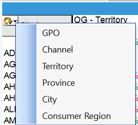Unlock a world of possibilities! Login now and discover the exclusive benefits awaiting you.
- Qlik Community
- :
- All Forums
- :
- QlikView App Dev
- :
- Filter Grouping problem - Dimensions
- Subscribe to RSS Feed
- Mark Topic as New
- Mark Topic as Read
- Float this Topic for Current User
- Bookmark
- Subscribe
- Mute
- Printer Friendly Page
- Mark as New
- Bookmark
- Subscribe
- Mute
- Subscribe to RSS Feed
- Permalink
- Report Inappropriate Content
Filter Grouping problem - Dimensions
Hello:
I have this weird problem. I am a front end user. I dont have access to back-end stuff.
As you can see I have a "grouping icon" it shows me a couple of dimensions such as Channel, Territory, Province e.t.c. As soon as I go to my sheet. This Icon is always selected at "Chain"
I want this to be always selected at "Consumer Region"
Is there something I can do so that as soon as I go to my dashboard "Region" is always selected.
Thanks,
J
Accepted Solutions
- Mark as New
- Bookmark
- Subscribe
- Mute
- Subscribe to RSS Feed
- Permalink
- Report Inappropriate Content
Hi,
You may need to edit this group from the dimensions tab(if you have access). After opening the group you need to promote the required dimension "Consumer Region" on the top, it will be there by default.
I hope this makes sense.
- Mark as New
- Bookmark
- Subscribe
- Mute
- Subscribe to RSS Feed
- Permalink
- Report Inappropriate Content
Hi,
You may need to edit this group from the dimensions tab(if you have access). After opening the group you need to promote the required dimension "Consumer Region" on the top, it will be there by default.
I hope this makes sense.